Shared parameters, Various velocity responses – Native Instruments MASCHINE+ Standalone Production and Performance Instrument User Manual
Page 102
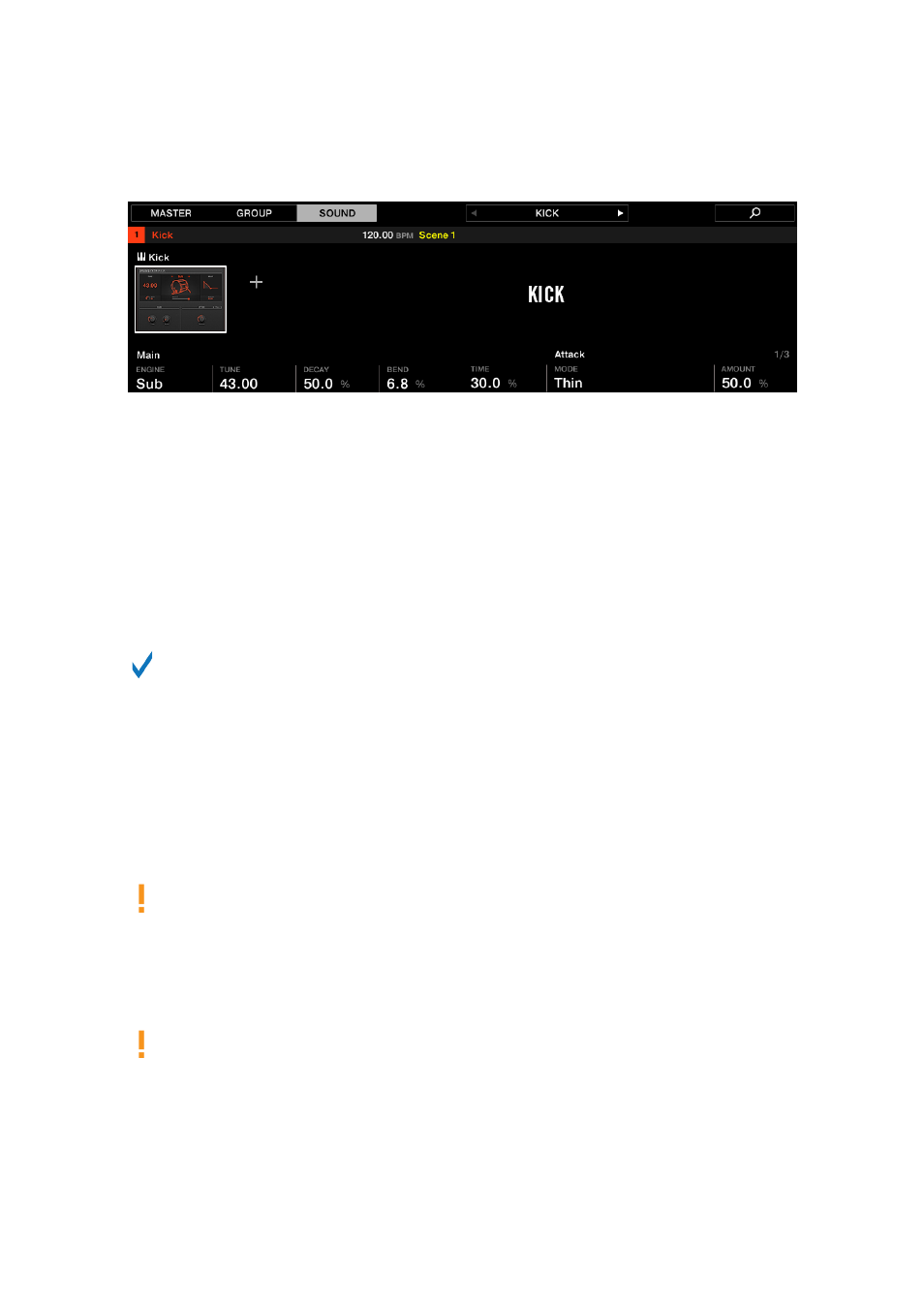
All Drumsynths share the same parameter organization in the Plug-in view
• Their parameters are grouped into the same three Parameter pages:
• The
Main page
groups the most important parameters for each drum type. Here you can
select the engine to be used, the tuning, the decay, etc.
• The
Advanced page
provides access to more complex and finer adjustments to the drum
sounds.
• The
Modulation page
allows you to adjust the playability of the drum by setting its velocity
response.
• The
Main
page always starts with a
MAIN
section. The other sections on the page differ with
each Drumsynth and engine.
For a detailed description of each Drumsynth and their parameters, please refer to the
MASCHINE Software Manual available from the Native Instruments website.
10.8.4. Shared Parameters
Within each Drumsynth, some parameters are
shared
between
several engines
(e.g., the
Tune
parameter). Shared parameters have the advantage of
keeping their position
when you switch to
another engine in the Drumsynth. This allows you to compare the sound of various engines more
easily.
The ranges of some shared parameters are different across engines. For example, this is
the case of the
Tune
parameter: When switching to another engine, the tuning might not
stay the same although the knob position is kept.
Determining which parameters are shared among engines is straightforward: If you find a
parameter in more than one engine, it is shared between these engines.
If you switch to another Drumsynth (for example, if you replace the Kick sitting in a Plug-in
slot with a Hi-hat) parameter positions will not be kept.
10.8.5. Various Velocity Responses
Each engine of each Drumsynth has a different response to the velocity of the notes you are
playing. Globally, engines can be grouped into two general categories:
WORKING WITH PLUG-INS
95
