Setting [dsk on link, On/off of the dsk by the menu operation – Panasonic AV-HS6000 2 M/E Live Switcher Main Frame & Control Panel (Dual Redundant Power Supplies) User Manual
Page 80
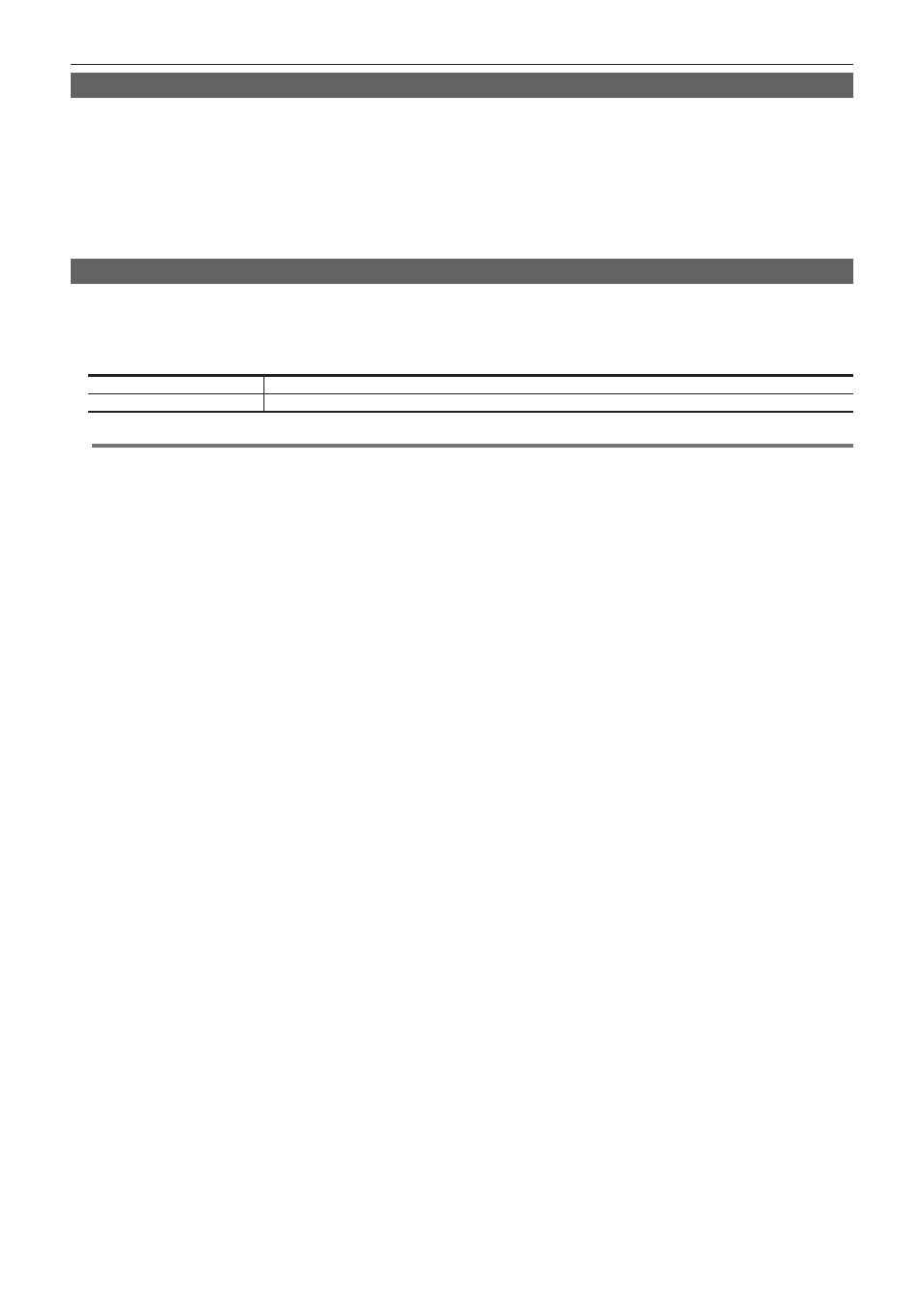
– 80 –
Chapter 5 Basic Operations — DSK (Downstream key)
Setting [DSK On Link]
To perform transition with the
1
Select the
→
[MISC]
→
[Misc] tab.
2
Select an item in [DSK1] to [DSK4] in the [DSK On Link] column.
f
Select [Off] or [On] for any key.
f
The following is an operation example when this setting is used.
- When [DSK1] and [DSK3] are set to [On], and [DSK2] and [DSK4] are set to [Off]
Pressing the
On/off of the DSK by the menu operation
Each DSK can be turned on/off with the cut transition by the menu operation.
1
Select the
→
[MISC]
→
[Misc] tab.
2
Select an item in [DSK1] to [DSK4] in the [DSK ON] column.
[Off]
The DSK is turned off.
[On]
The DSK is turned on.
@
@
NOTE
t
The button operation (toggle operation) is recorded instead of recording the on/off status of the DSK when the macro for operation by the
to
operation.
