Rear panel – Panasonic AV-HS6000 2 M/E Live Switcher Main Frame & Control Panel (Dual Redundant Power Supplies) User Manual
Page 28
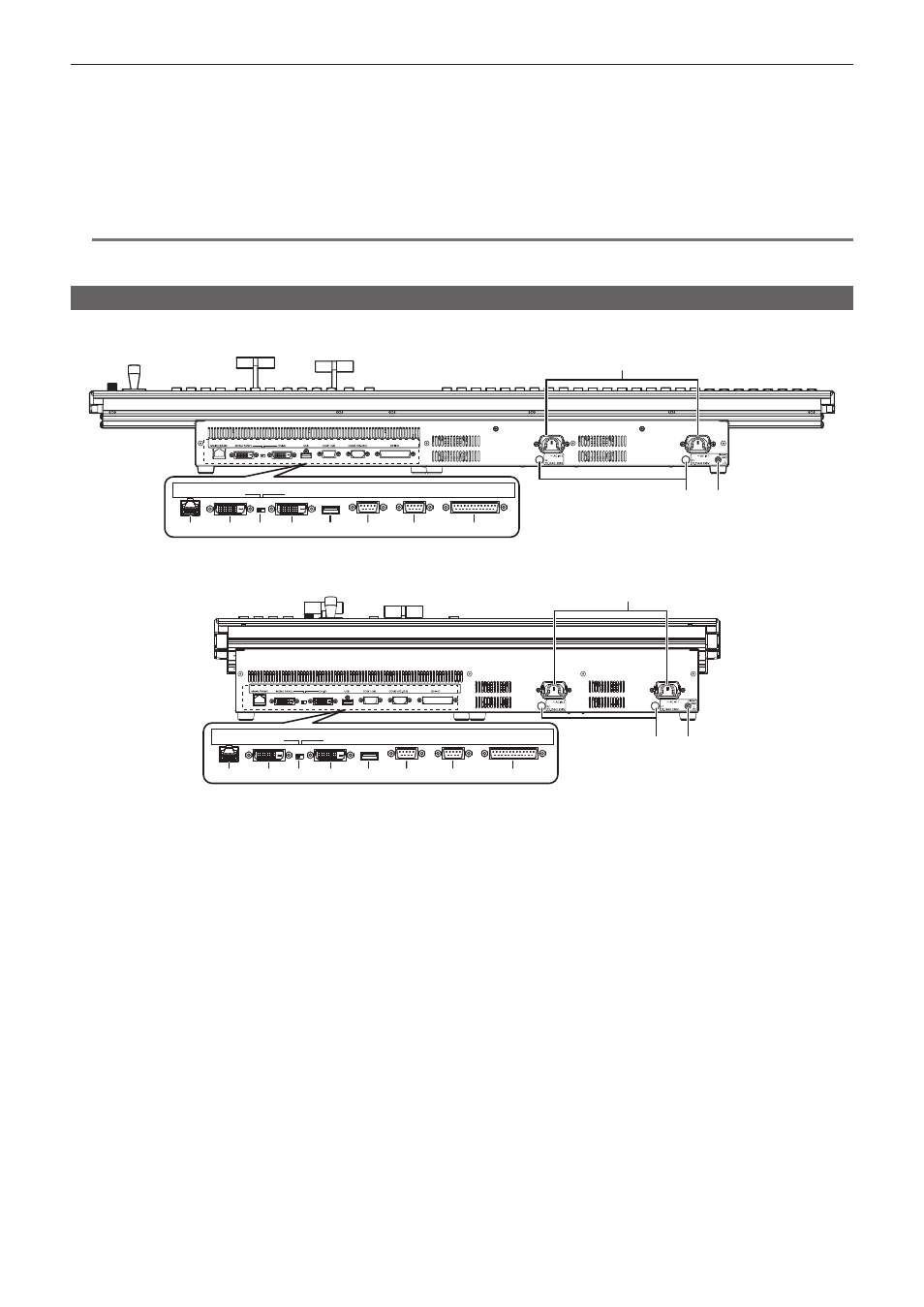
– 28 –
Chapter 3 Part Names and Functions — Control Panel AV‑HS60C1/AV‑HS60C2/AV‑HS60C4
3
Alarm indicator
Lights up when there is a problem (voltage decrease) in the power supply of the Control Panel AV-HS60C1/AV-HS60C2/AV-HS60C4. At this time, an
alarm message is displayed on the Menu Panel AV-HS60C3.
For the redundant power supply model (AV-HS60C2 /AV-HS60C4), an alarm will be displayed if both
the power supply 2 have not turned on.
When an alarm has occurred, details of the problem can be checked from the
→
[MAINTENANCE]
→
[Alarm] tab.
(page 156)
The alarm status can be output from the
f
AV-HS60C1 does not have the alarm indicator for the power supply 2.
@
@
NOTE
t
When an alarm has occurred, stop using the unit immediately, and be sure to contact your dealer. Continuous use of the unit even after an alarm has
occurred could damage the unit.
Rear panel
r
AV‑HS60C1/AV‑HS60C2
MENU PANEL
MAIN FRAME
GPI I/O
COM1 (M)
COM2 (RS-232)
DVI-D
USB
2
3
5
4
6
7
8
9
1
10 11
r
AV‑HS60C4
MENU PANEL
MAIN FRAME
GPI I/O
COM1 (M)
COM2 (RS-232)
DVI-D
USB
2
3
5
4
6
7
8
9
1
10 11
1
Connects one end of the supplied AC cable to this terminal and the other end to the AC outlet. (AC 100 V to 240 V, 50 Hz/60 Hz)
f
The supplied AC cable has a 3-pin plug with a grounding terminal. Connect to a 3-pin power outlet which is equipped with a grounding terminal.
f
If a 3-point power outlet is not available, be sure to consult your dealer.
2
Connects to the
f
When connected to the
3
Connects the Menu Panel AV-HS60C3.
f
Cannot be used concurrently with a DVI monitor (computer) connected to the
f
This is the dedicated interface for the Menu Panel AV-HS60C3. Do not connect with DVI output devices.
4
Display selector switch
Switches the terminal to be used to the
