Crosspoint area, R av‑hs60c4 – Panasonic AV-HS6000 2 M/E Live Switcher Main Frame & Control Panel (Dual Redundant Power Supplies) User Manual
Page 23
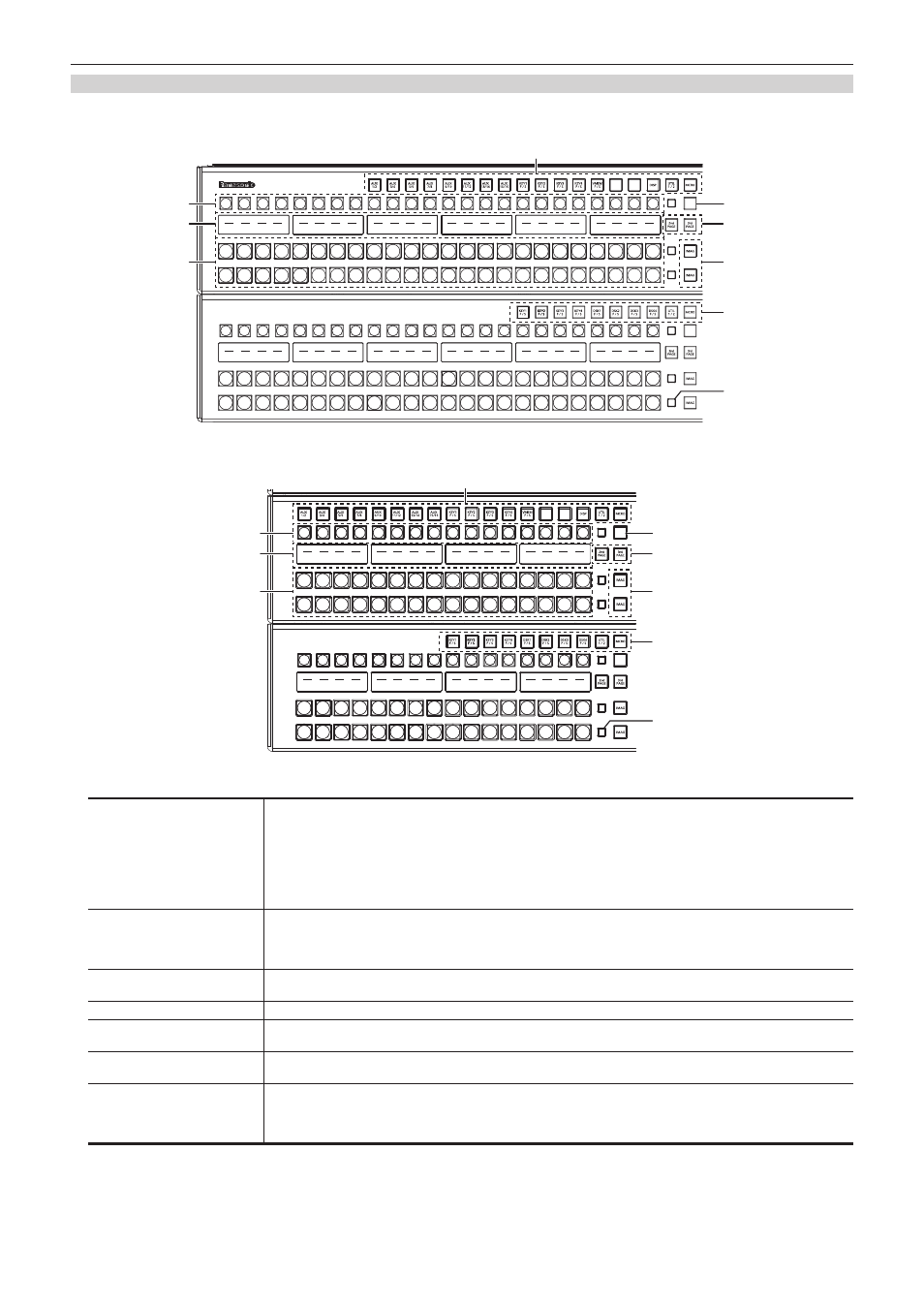
– 23 –
Chapter 3 Part Names and Functions — Control Panel AV‑HS60C1/AV‑HS60C2/AV‑HS60C4
Crosspoint area
r
AV‑HS60C1/AV‑HS60C2
4
SDI
IN3
3
SDI
IN2
2
SDI
IN1
1
Black
24
23
22
21
20
19
18
17
16
15
14
13
12
11
10
SDI
IN9
9
SDI
IN8
SDI
IN11
SDI
IN12
Still
1V
Still
2V
Still
3V
Still
4V
Clip
1V
Clip
2V
Clip
3V
Clip
4V
CBGD
1
ME1
PGM
ME2
PGM
SDI
IN10
8
SDI
IN7
7
SDI
IN6
6
SDI
IN5
5
SDI
IN4
BUS
SHFT
BUS
SHFT
4
SDI
IN3
3
SDI
IN2
2
SDI
IN1
1
Black
24
23
22
21
20
19
18
17
16
15
14
13
12
11
10
SDI
IN9
9
SDI
IN8
SDI
IN11
SDI
IN12
Still
1V
Still
2V
Still
3V
Still
4V
Clip
1V
Clip
2V
Clip
3V
Clip
4V
CBGD
1
ME1
PGM
ME2
PGM
SDI
IN10
8
SDI
IN7
7
SDI
IN6
6
SDI
IN5
5
SDI
IN4
1
2
3
4
5
6
7
8
1
r
AV‑HS60C4
4
SDI
IN3
3
SDI
IN2
2
SDI
IN1
1
Black
16
15
14
13
12
11
10
SDI
IN9
9
SDI
IN8
SDI
IN11
SDI
IN12
Still
1V
Still
2V
Still
3V
SDI
IN10
8
SDI
IN7
7
SDI
IN6
6
SDI
IN5
5
SDI
IN4
BUS
SHFT
BUS
SHFT
4
SDI
IN3
3
SDI
IN2
2
SDI
IN1
1
Black
16
15
14
13
12
11
10
SDI
IN9
9
SDI
IN8
SDI
IN11
SDI
IN12
Still
1V
Still
2V
Still
3V
SDI
IN10
8
SDI
IN7
7
SDI
IN6
6
SDI
IN5
5
SDI
IN4
1
2
3
4
5
6
7
8
1
1
KEY bus selector buttons (KEY BUS DELEGATION)
Switches functions that can be operated using the KEY bus crosspoint buttons.
buttons
Switches to the source selector buttons for the AUX buses.
f
If you press the same buttons again while the
background is selected.
Example)
If you press the
f
The
f
The
buttons
Switches to the source selector buttons for the key fill buses or key source buses.
f
If you select key fill signal or key source signal using the KEY bus crosspoint buttons, the signals are linked and
another signal is automatically selected. The unit’s linking operation has two modes. The mode setting can be made
from the
→
[SOURCE LINK]
→
[Key Assign] tab
→
Switches the source selector buttons for the fill buses or source buses of [CLIP1] through [CLIP4] (video memory) and
[STILL1] through [STILL4] (still image memory) input buses.
Switches to the source selector buttons for the DISP buses to be displayed on the Menu Panel AV-HS60C3.
Switches to the source selector buttons for the utility 1 bus/utility 2 bus that can be inserted to background wipe borders
and key edges.
Switches to the start button to play back the macro memory assigned to the KEY bus crosspoint buttons. The
assignment can be made from the
→
[MACRO]
→
buttons
Switches to the source selector buttons for the DSK fill buses or DSK source buses.
f
If you select key fill signal or key source signal using the KEY bus crosspoint buttons, the signals are linked and
another signal is automatically selected. The unit’s linking operation has two modes. The mode setting can be made
from the
→
[SOURCE LINK]
→
[Key Assign] tab
→
2
KEY bus crosspoint buttons (AV‑HS60C1/AV‑HS60C2: 1 to 24, AV‑HS60C4: 1 to 16)
Selects the source of the bus which was selected by the KEY bus selector buttons.
Source can be selected using the <2nd PAGE>/<3rd PAGE> button. (AV-HS60C1/AV-HS60C2: Maximum of 96, AV-HS60C4: Maximum of 64)
(page 24)
