Saving and loading data in/from the local computer – Panasonic AV-HS6000 2 M/E Live Switcher Main Frame & Control Panel (Dual Redundant Power Supplies) User Manual
Page 114
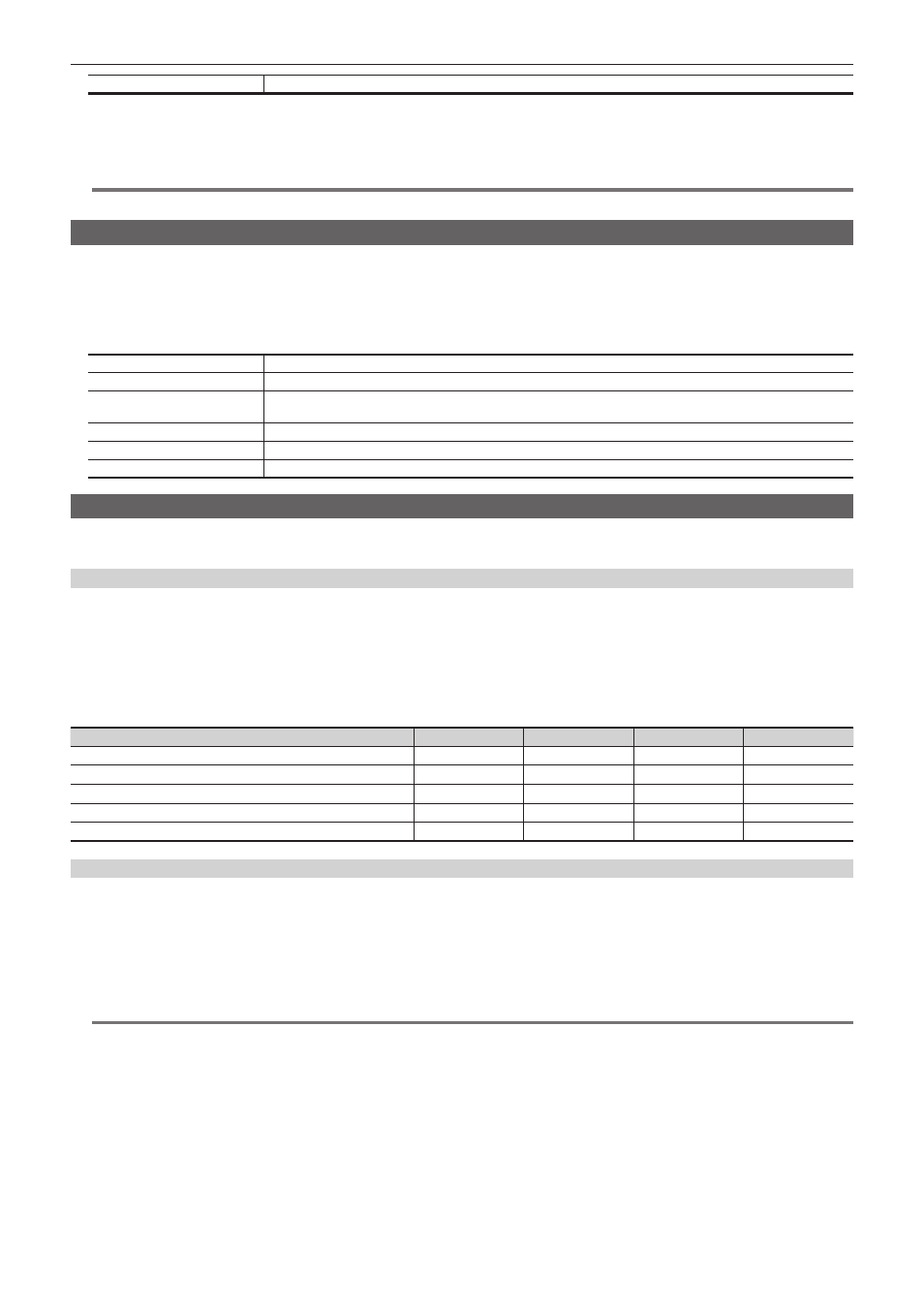
– 114 –
Chapter 5 Basic Operations — Project management
[Still Reg]
81 still images saved in the register memory area
*
To load a project file saved in the video format different from the current video format, always select [Setup].
5
Select [OK].
f
The project file is loaded.
@
@
NOTE
t
The project file cannot be loaded when [Clip] is selected as an item to load while playing back a moving image (Clip).
Editing data in a memory card or the storage module
Delete data saved in a memory card or the Storage Module AV‑HS60D1 (optional), or change file names.
1
Select the
→
[PROJECT]
→
[SD/SSD] tab.
2
Select an item in [Misc] in the [SD]/[SSD] column.
f
The [Misc] screen is displayed.
[Rename]
Select [Rename] after selecting a file icon to change the file name using the on‑screen keyboard.
[Delete]
Select [Delete] after selecting a file icon to delete the project file.
[Protect]
Select [Protect] after selecting a file icon to switch on/off of the corresponding project file. Deleting or changing the file
name cannot be performed for the protected project file.
[Sort]
Sorts the file icon view in ascending or descending order by file number, file name, or date.
[View]
Fixed to icon display.
[Close]
Closes the [Misc] screen.
Saving and loading data in/from the local computer
Project files can be saved and loaded in/from the internal storage of the local computer connected to the
AV-HS60U1/AV-HS60U2.
Saving data in the local computer
1
Select the
→
[PROJECT]
→
[Local] tab.
2
Select [without VMEM], [with Still], [with Still/Clip], or [Save All] in the [Save] column.
f
The project file (extension: prj) is saved in an internal storage of the computer.
r
Data included in project files
f
“
l
” indicates savable, and “―” indicates unsavable.
[without VMEM]
[with Still]
[with Still/Clip]
[Save All]
Current setting data, key source preset, background wipe preset
l
l
l
l
Key preset memory, shot memory, event memory, macro memory
l
l
l
l
Current video memory (Still
×
4 channels)
―
l
l
l
Current video memory (Clip
×
4 channels)
―
―
l
l
81 still images saved in the register memory area
―
―
―
l
Loading data from the local computer
1
Select the
→
[PROJECT]
→
[Local] tab.
2
Select [Load] in the [Load] column.
f
The file operation screen of the computer opens, and the project file can be loaded from the internal storage of the computer.
f
The communication between the Main Frame AV‑HS60U1/AV‑HS60U2 and the local computer may be disconnected when the file operation screen
is left opened, and an error may be displayed in the browser. Perform the screen update in the browser if this occurs.
@
@
NOTE
t
The project file cannot be loaded from the local computer while playing back a moving image (Clip).
