Rear panel – Panasonic AV-HS6000 2 M/E Live Switcher Main Frame & Control Panel (Dual Redundant Power Supplies) User Manual
Page 31
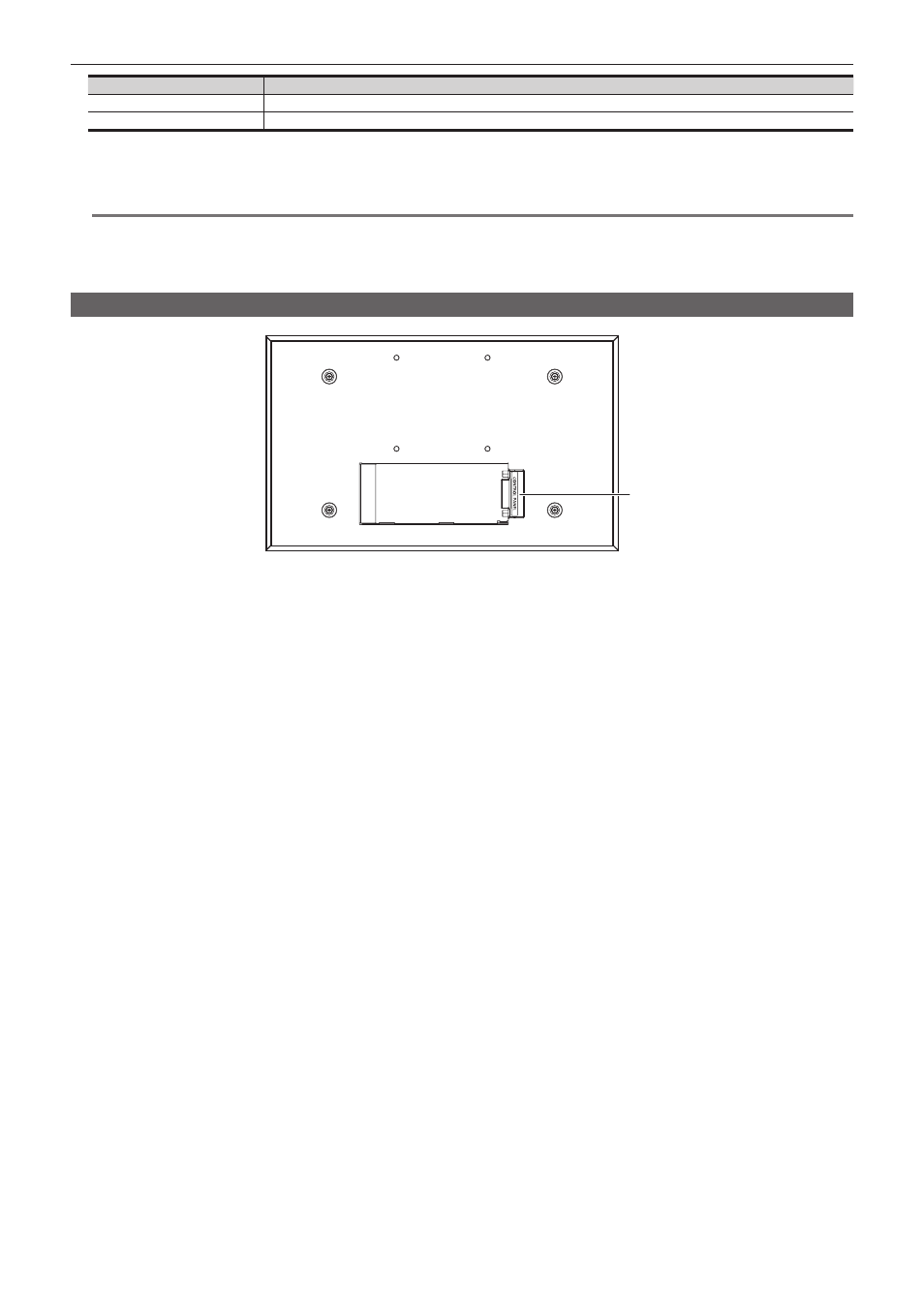
– 31 –
Chapter 3 Part Names and Functions — Menu Panel AV‑HS60C3
Display position
Display content
Upper right
The WFM (waveform monitor) or VECTOR (vectorscope) for the video selected in the DISP bus is displayed.
Bottom
The menu will be displayed.
2
Each time the button is pressed when the menu display is split, the WFM (waveform monitor) and VECTOR (vectorscope) displayed at the upper
right of the screen are switched.
@
@
NOTE
t
When anything other than [DISP] is selected using the
→
[SYSTEM]
→
[Display] tab
→
[Video Codec] column
→
[Target] item, the
image selected in the DISP bus, the WFM, or the VECTOR is not displayed.
t
Image, WFM, and VECTOR are not displayed on a computer connected to the
t
Image, WFM, and VECTOR are not displayed in the Menu Panel AV-HS60C3 connected to the sub control panel.
Rear panel
1
1
Connects the Control Panel AV-HS60C1/AV-HS60C2/AV-HS60C4.
f
This is the dedicated interface for connection with the Control Panel AV-HS60C1/AV-HS60C2/AV-HS60C4 (optional). Do not connect with DVI
output devices.
