Setting the transition operation mode – Panasonic AV-HS6000 2 M/E Live Switcher Main Frame & Control Panel (Dual Redundant Power Supplies) User Manual
Page 136
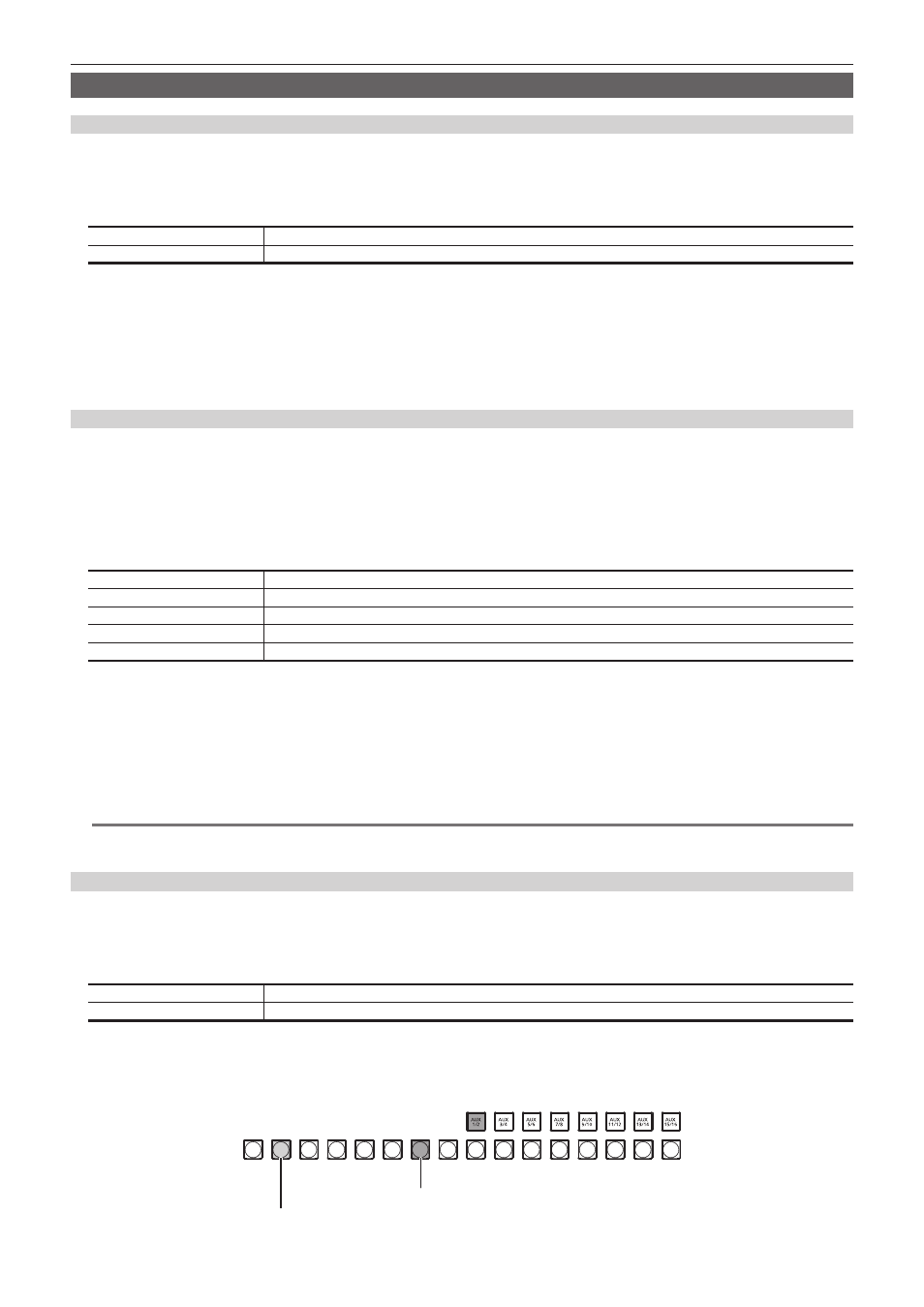
– 136 –
Chapter 7 CONFIG Menu — Setting the operation mode
Setting the transition operation mode
Setting the time display unit
The time display unit used in this unit can be set as a second/frame basis or a frame basis.
1
Select the
→
[OPERATE]
→
[Transition] tab.
2
Select an item in [Time Unit] in the [Time Unit] column.
[Sec/Frame]
Sets the time display unit as a second/frame basis.
[Frame]
Sets the time display unit as a frame basis.
f
When [Sec/Frame] is selected, the time that can be set differs depending on the system format.
- 59.94i: Max. 33s09f
- 59.94p: Max. 16s39f
- 50i: Max. 39s24f
- 50p: Max. 19s49f
- 24PsF: Max. 41s15f
- 23.98PsF: Max. 41s15f
f
The time that can be set in [Frame] is between 0 and 999 frames.
FTB (Fade to Black)
For DSKPGM1 and DSKPGM2 outputs, fade out from the program image to the black background screen, and fade in from the black ground screen
to the program image. While the settings and transition are performed by the menu, use the macro memory to assign to certain buttons to execute
transition.
1
Select the
→
[OPERATE]
→
[Transition] tab.
2
Select an item in [Source] in the [FTB] column.
f
Select the image for fading out.
[Still1] ‑ [Still4]
Uses still image video memory (Still1 to Still4).
[Clip1] ‑ [Clip4]
Uses moving image video memory (Clip1 to Clip4).
[CBGD1], [CBGD2]
Uses the color background.
[White]
Uses the white background.
[Black]
Uses the black background.
3
Set [Time] in the [FTB] column.
f
Set the transition time.
4
Set [FTB On] in the [FTB] column.
f
When [FTB On] is selected, the screen fades out to the image selected in the step
at a specified transition time.
If [FTB On] is selected when the image selected in the step
is on the screen, the screen fades in to the program image.
If [FTB On] is selected during transition, the transition direction is reversed.
@
@
NOTE
t
If an item other than [White] or [Black] is selected in [Source] in the [FTB] column, the corresponding crosspoint buttons will light in red while [FTB On]
is set.
AUX1 to AUX4 bus transitions
In the AUX1 to AUX4 buses, MIX transition is available.
1
Select the
→
[OPERATE]
→
[Transition] tab.
2
Select an item in [AUX1] to [AUX4] in the [AUX Trans] column.
[Off]
Disables the MIX translation.
[On]
Enables the MIX translation.
3
Set [AUX1] through [AUX4] in the [Trans Time] column.
f
Set the transition time.
r
AUX bus transition operation
Lights in the Preset tally color
Blinks in the Low tally color (during transition)
