Paper loading capacity – Epson EcoTank Pro ET-5150 Wireless All-in-One Supertank Printer User Manual
Page 85
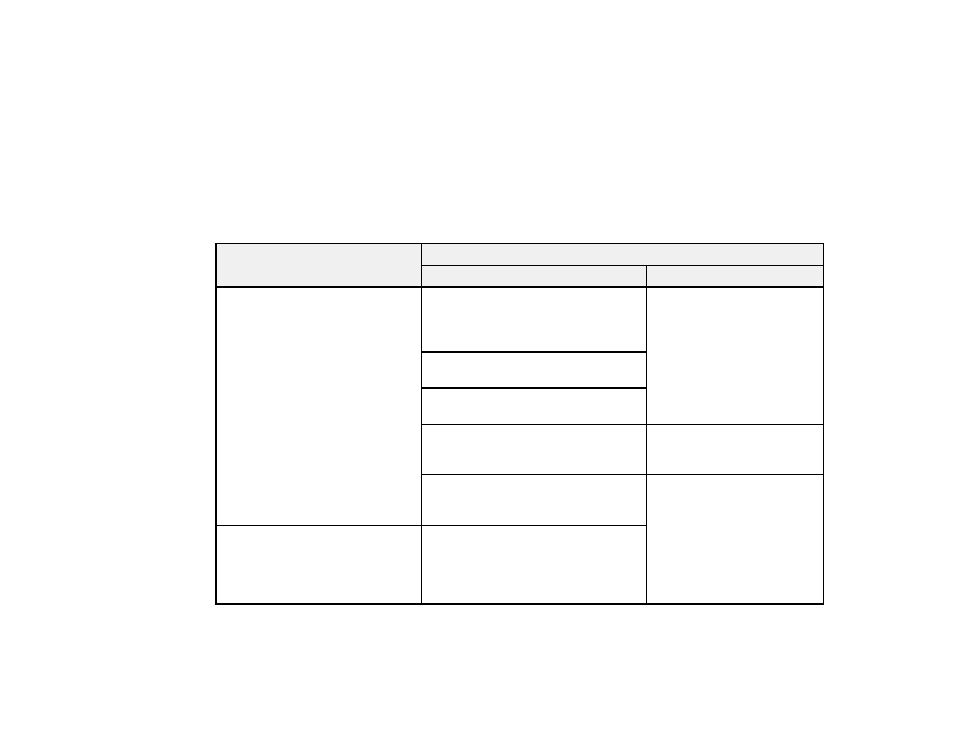
85
Related references
Related tasks
Selecting the Default Paper Source Settings
Paper Loading Capacity
Note:
The output tray holds up to 100 sheets of plain paper facedown. Exceeding this limit can cause
paper to fall or a paper jam to occur. Remove printouts as necessary to keep the amount of paper in the
output tray under 100 sheets.
Paper type
Loading capacity
Cassette
Rear paper feed slot
Plain paper
Copy paper
Letterhead paper
High-quality plain paper
Letter (8.5 × 11 inches
[216 × 279 mm]) or A4 (8.3 × 11.7
inches [210 × 297 mm]) size or
smaller: 250 sheets
1 sheet
Legal (8.5 × 14 inches
[216 × 356 mm]) size: 50 sheets
8.5 × 13 inches (216 × 330 mm) size:
50 sheets
User-defined (3.5 × 5 inches [89
× 127 mm] to 8.5 × 47.2 inches
[215.9 × 1200 mm]): 1 sheet
—
User-defined (2.1 × 3.4 inches [54
× 86 mm] to 8.5 × 47.2 inches [215.9
× 1200 mm]): —
1 sheet
Epson Bright White Pro Paper
Epson Bright White Premium
Paper
Epson Multipurpose Plus Paper
200 sheets
- Expression Home XP-4200 Wireless All-In-One Color Printer Expression Home XP-5200 Wireless All-In-One Color Printer EcoTank ET-3830 Wireless Color All-in-One Cartridge-Free Supertank Printer Workforce ST-C8090 All-in-One Supertank Printer EcoTank Pro ET-5880 All-in-One Cartridge-Free Supertank Printer with PCL Support EcoTank Pro ET-16600 Wide-Format All-in-One Supertank Printer WorkForce Pro WF-7820 All-in-One Inkjet Printer WorkForce Pro WF-7840 All-in-One Inkjet Printer
