Epson EcoTank Pro ET-5150 Wireless All-in-One Supertank Printer User Manual
Page 158
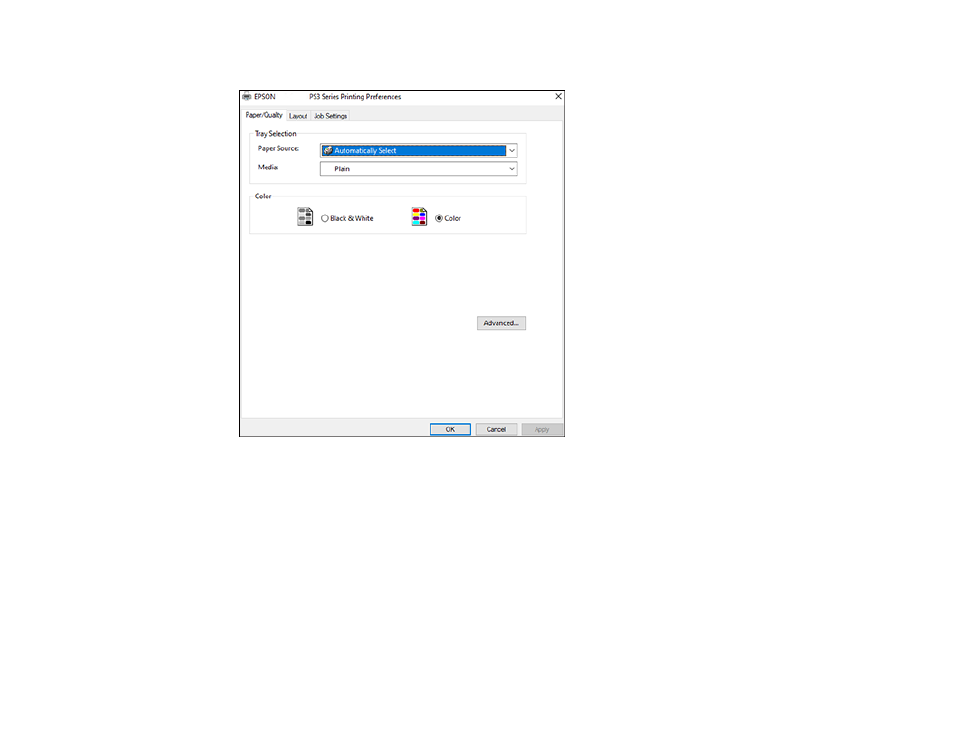
158
You see this window:
4.
Select the
Paper Source
that matches where you loaded the paper you want to print on.
5.
Select
Plain
as the
Media
setting.
6.
Select one of the following as the Color setting:
• To print text and graphics in black only, select the
Black & White
setting.
• To print a color document or photo, select the
Color
setting.
7.
To select additional layout and printing options, select
Advanced
and select additional settings as
necessary.
8.
Click the
Layout
tab.
This manual is related to the following products:
- Expression Home XP-4200 Wireless All-In-One Color Printer Expression Home XP-5200 Wireless All-In-One Color Printer EcoTank ET-3830 Wireless Color All-in-One Cartridge-Free Supertank Printer Workforce ST-C8090 All-in-One Supertank Printer EcoTank Pro ET-5880 All-in-One Cartridge-Free Supertank Printer with PCL Support EcoTank Pro ET-16600 Wide-Format All-in-One Supertank Printer WorkForce Pro WF-7820 All-in-One Inkjet Printer WorkForce Pro WF-7840 All-in-One Inkjet Printer
