Epson EcoTank Pro ET-5150 Wireless All-in-One Supertank Printer User Manual
Page 304
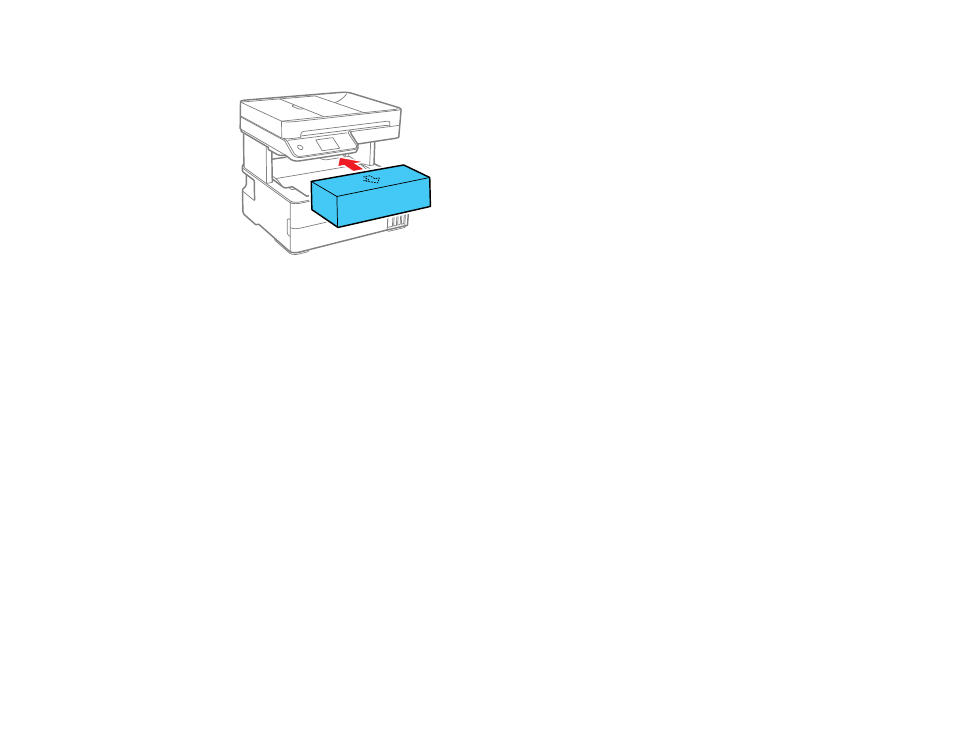
304
10. Insert the accessory box that came with the printer with the flap facing the front as shown below.
11. Place the product in a plastic bag.
12. Place the product in its original packaging materials, if possible, or use equivalent cushioning around
the product.
Be sure to remove the tape from the print head before turning on your product. If print quality has
declined when you print again, clean and align the print head.
Parent topic:
Cleaning and Transporting Your Product
Related concepts
This manual is related to the following products:
- Expression Home XP-4200 Wireless All-In-One Color Printer Expression Home XP-5200 Wireless All-In-One Color Printer EcoTank ET-3830 Wireless Color All-in-One Cartridge-Free Supertank Printer Workforce ST-C8090 All-in-One Supertank Printer EcoTank Pro ET-5880 All-in-One Cartridge-Free Supertank Printer with PCL Support EcoTank Pro ET-16600 Wide-Format All-in-One Supertank Printer WorkForce Pro WF-7820 All-in-One Inkjet Printer WorkForce Pro WF-7840 All-in-One Inkjet Printer
