Wi-fi direct mode setup – Epson EcoTank Pro ET-5150 Wireless All-in-One Supertank Printer User Manual
Page 52
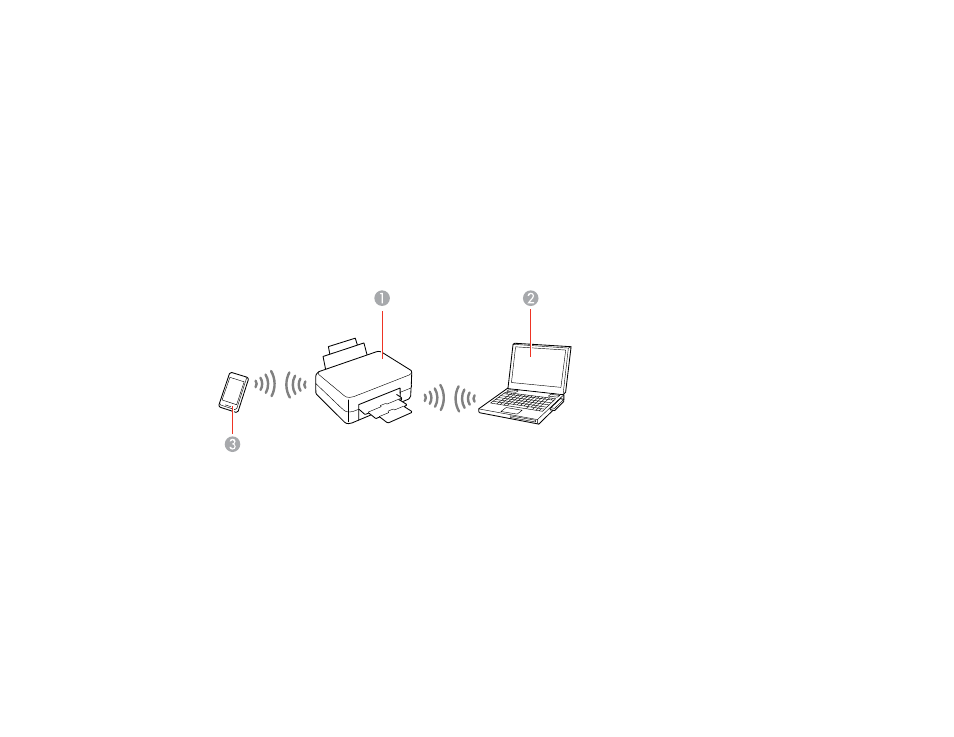
52
Your product is now connected to a wireless network and set up for use with the Epson Smart Panel
app.
Parent topic:
Wi-Fi Infrastructure Mode Setup
Related tasks
Using the Epson Smart Panel Mobile App
Related topics
Wi-Fi Direct Mode Setup
You can set up your product to communicate directly with your computer or another device without
requiring a wireless router or access point. In Wi-Fi Direct Mode, the product itself acts as a network
access point for up to 8 devices.
1
Epson product
2
Computer with a wireless interface
3
Other wireless device
Connecting to a Mobile Device
Modifying the Wi-Fi Direct Network Name or Password
Parent topic:
Related references
This manual is related to the following products:
- Expression Home XP-4200 Wireless All-In-One Color Printer Expression Home XP-5200 Wireless All-In-One Color Printer EcoTank ET-3830 Wireless Color All-in-One Cartridge-Free Supertank Printer Workforce ST-C8090 All-in-One Supertank Printer EcoTank Pro ET-5880 All-in-One Cartridge-Free Supertank Printer with PCL Support EcoTank Pro ET-16600 Wide-Format All-in-One Supertank Printer WorkForce Pro WF-7820 All-in-One Inkjet Printer WorkForce Pro WF-7840 All-in-One Inkjet Printer
