Cleaning the paper rollers – Epson EcoTank Pro ET-5150 Wireless All-in-One Supertank Printer User Manual
Page 298
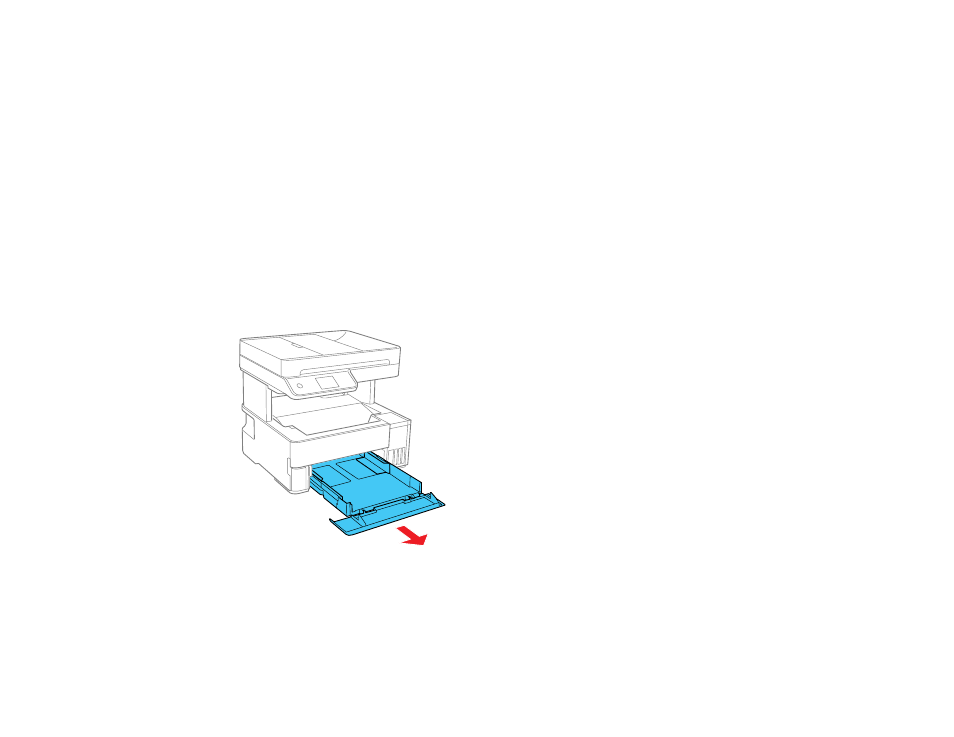
298
13. Close the ADF input tray.
14. Clean the outer case and control panel with a soft, dry cloth. Do not use liquid or chemical cleansers.
Parent topic:
Cleaning and Transporting Your Product
Cleaning the Paper Rollers
If you encounter repeated paper feed issues from the cassette, clean the paper rollers inside the
product.
1.
Turn off the product.
2.
Unplug the power cable.
3.
Disconnect any connected cables.
4.
Make sure the ink tank caps are securely closed.
5.
Close the document cover, the ADF cover, and the printer cover.
6.
Slide out the paper cassette and remove the paper.
This manual is related to the following products:
- Expression Home XP-4200 Wireless All-In-One Color Printer Expression Home XP-5200 Wireless All-In-One Color Printer EcoTank ET-3830 Wireless Color All-in-One Cartridge-Free Supertank Printer Workforce ST-C8090 All-in-One Supertank Printer EcoTank Pro ET-5880 All-in-One Cartridge-Free Supertank Printer with PCL Support EcoTank Pro ET-16600 Wide-Format All-in-One Supertank Printer WorkForce Pro WF-7820 All-in-One Inkjet Printer WorkForce Pro WF-7840 All-in-One Inkjet Printer
