Control panel buttons and lights – Epson EcoTank Pro ET-5150 Wireless All-in-One Supertank Printer User Manual
Page 17
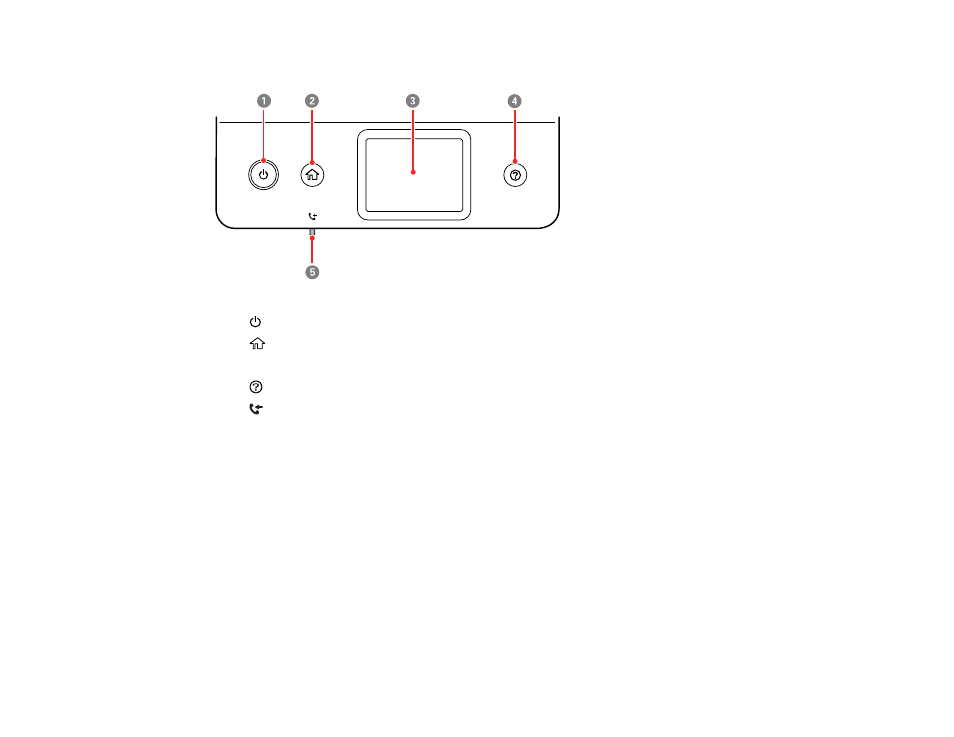
17
Control Panel Buttons and Lights
1
power button and light
2
home button
3
LCD screen
4
help button
5
received fax light (ET-5170/ET-5180)
The LCD Screen
Status Icon Information
Navigating the LCD Screen
Entering Characters on the LCD Screen
Adjusting Control Panel Sounds
Adjusting the Screen Brightness
Changing LCD Screen Language
Viewing Animations
Selecting the Date and Time
Selecting Your Country or Region
Turning Off the Operation Time Out Setting
Preventing PC Connection via USB
This manual is related to the following products:
- Expression Home XP-4200 Wireless All-In-One Color Printer Expression Home XP-5200 Wireless All-In-One Color Printer EcoTank ET-3830 Wireless Color All-in-One Cartridge-Free Supertank Printer Workforce ST-C8090 All-in-One Supertank Printer EcoTank Pro ET-5880 All-in-One Cartridge-Free Supertank Printer with PCL Support EcoTank Pro ET-16600 Wide-Format All-in-One Supertank Printer WorkForce Pro WF-7820 All-in-One Inkjet Printer WorkForce Pro WF-7840 All-in-One Inkjet Printer
