Resetting control panel defaults, Solving setup problems – Epson EcoTank Pro ET-5150 Wireless All-in-One Supertank Printer User Manual
Page 310
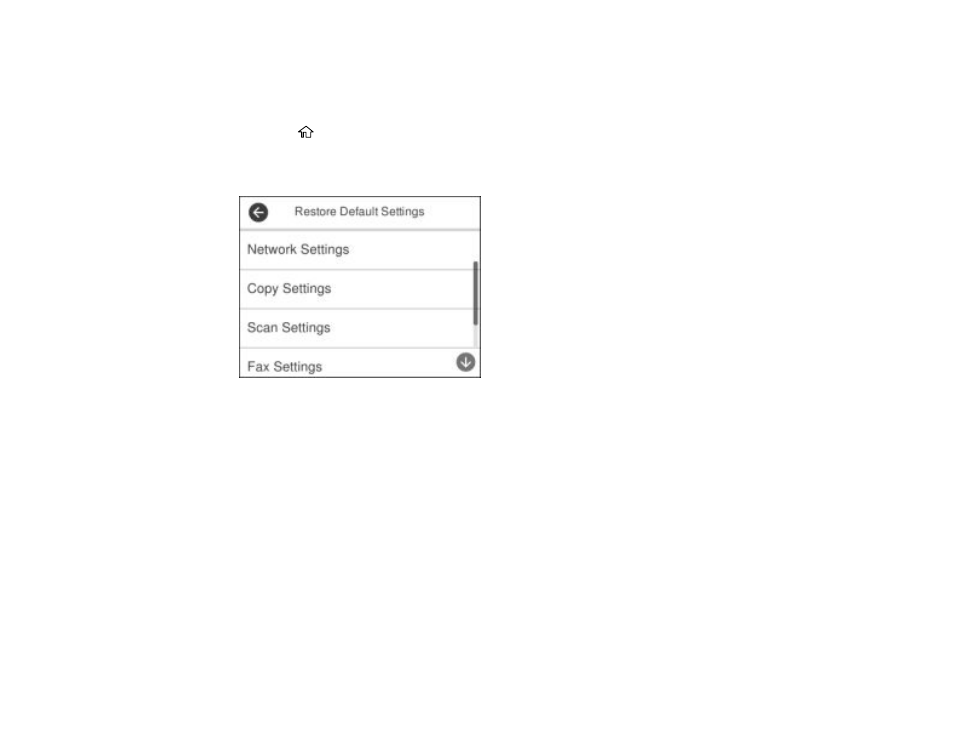
310
Resetting Control Panel Defaults
If you have a problem with settings on the product control panel, you can reset them to their factory
defaults. You can choose which settings to reset or reset them all.
1.
Press the
home button, if necessary.
2.
Select
Settings
.
3.
Select
Restore Default Settings
.
4.
Select one of these options:
•
Network Settings
: Resets all network settings.
•
Copy Settings
: Resets all copy settings.
•
Scan Settings
: Resets all scan settings.
•
Fax Settings
: Resets all fax settings (ET-5170/ET-5180).
•
Clear All Data and Settings
: Resets all control panel settings and deletes any stored information.
You see a confirmation screen.
5.
Select
Yes
to reset the selected settings. (Select
No
if you want to cancel the operation.)
Parent topic:
Solving Setup Problems
Check these sections if you have problems while setting up your product.
- Expression Home XP-4200 Wireless All-In-One Color Printer Expression Home XP-5200 Wireless All-In-One Color Printer EcoTank ET-3830 Wireless Color All-in-One Cartridge-Free Supertank Printer Workforce ST-C8090 All-in-One Supertank Printer EcoTank Pro ET-5880 All-in-One Cartridge-Free Supertank Printer with PCL Support EcoTank Pro ET-16600 Wide-Format All-in-One Supertank Printer WorkForce Pro WF-7820 All-in-One Inkjet Printer WorkForce Pro WF-7840 All-in-One Inkjet Printer
