Printing from a smartphone or tablet – Epson EcoTank Pro ET-5150 Wireless All-in-One Supertank Printer User Manual
Page 170
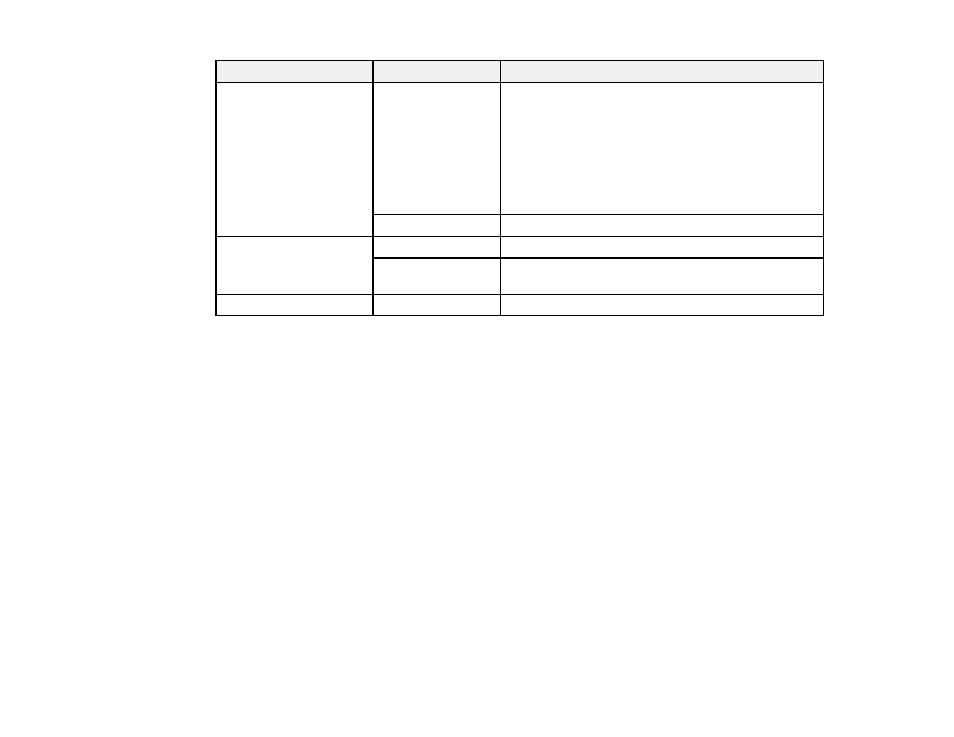
170
Setting
Options
Description
Quality
Media Type
Select the type of paper on which you want to print
Unspecified
: printing is performed from the paper
source for which the paper type is set to the following
in the printer's settings: plain paper, Preprinted,
Letterhead, Color, Recycled, High quality plain paper.
Note:
Paper cannot be fed from a paper source that is
set to off in the printer's
Auto Select Settings
.
Print Quality
Select the print quality you want to use for printing
Color
Color Mode
Select whether to print in color or in monochrome
Press Simulation
Select a CMYK ink color to simulate when you print by
reproducing the CMYK ink color of the offset press
Others
Ink Save Mode
Select to conserve ink by reducing the print density
Parent topic:
Selecting Basic Print Settings - PostScript Printer Software - Mac
Printing from a Smartphone or Tablet
You can print from a smartphone or tablet running iOS or Android using the Epson Smart Panel app.
Note:
Your device must be connected to the same wireless network as your Epson product, and Epson
Smart Panel must be configured for use with your product.
1.
Download the Epson Smart Panel app from your device's app store or from Epson's website. See
the link below.
2.
Open the Epson Smart Panel app and select a print menu on the home screen.
3.
Follow the on-screen instructions to begin printing.
Parent topic:
Related tasks
Using the Epson Smart Panel Mobile App
Setting Up Wireless Printing from a Smartphone or Tablet
- Expression Home XP-4200 Wireless All-In-One Color Printer Expression Home XP-5200 Wireless All-In-One Color Printer EcoTank ET-3830 Wireless Color All-in-One Cartridge-Free Supertank Printer Workforce ST-C8090 All-in-One Supertank Printer EcoTank Pro ET-5880 All-in-One Cartridge-Free Supertank Printer with PCL Support EcoTank Pro ET-16600 Wide-Format All-in-One Supertank Printer WorkForce Pro WF-7820 All-in-One Inkjet Printer WorkForce Pro WF-7840 All-in-One Inkjet Printer
