Paper jam problems in the rear cover – Epson EcoTank Pro ET-5150 Wireless All-in-One Supertank Printer User Manual
Page 326
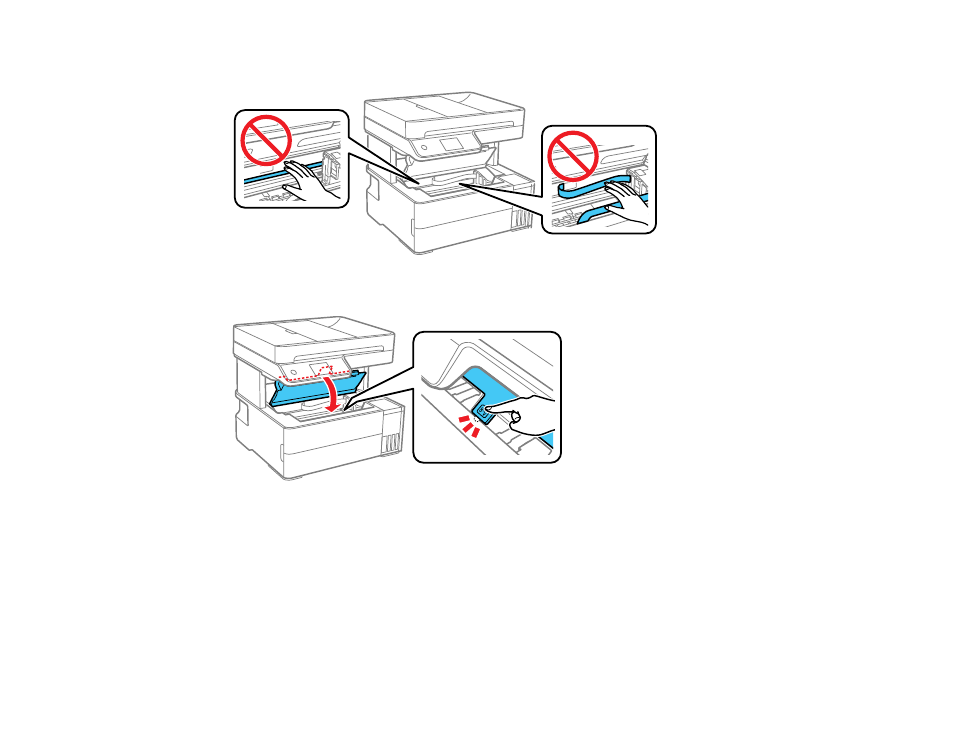
326
Caution:
Do not touch the flat white cable or translucent film inside the printer.
3. Close the printer cover until it clicks into place.
4. Follow the prompts on the LCD screen to clear any error messages. If you still see a paper jam
message, check the other paper jam solutions.
Parent topic:
Paper Jam Problems in the Rear Cover
If you see a message that paper has jammed in the rear cover, follow the steps here.
1. Cancel the print job, if necessary.
This manual is related to the following products:
- Expression Home XP-4200 Wireless All-In-One Color Printer Expression Home XP-5200 Wireless All-In-One Color Printer EcoTank ET-3830 Wireless Color All-in-One Cartridge-Free Supertank Printer Workforce ST-C8090 All-in-One Supertank Printer EcoTank Pro ET-5880 All-in-One Cartridge-Free Supertank Printer with PCL Support EcoTank Pro ET-16600 Wide-Format All-in-One Supertank Printer WorkForce Pro WF-7820 All-in-One Inkjet Printer WorkForce Pro WF-7840 All-in-One Inkjet Printer
