Epson Stylus CX3200 User Manual
Ink cartridges media
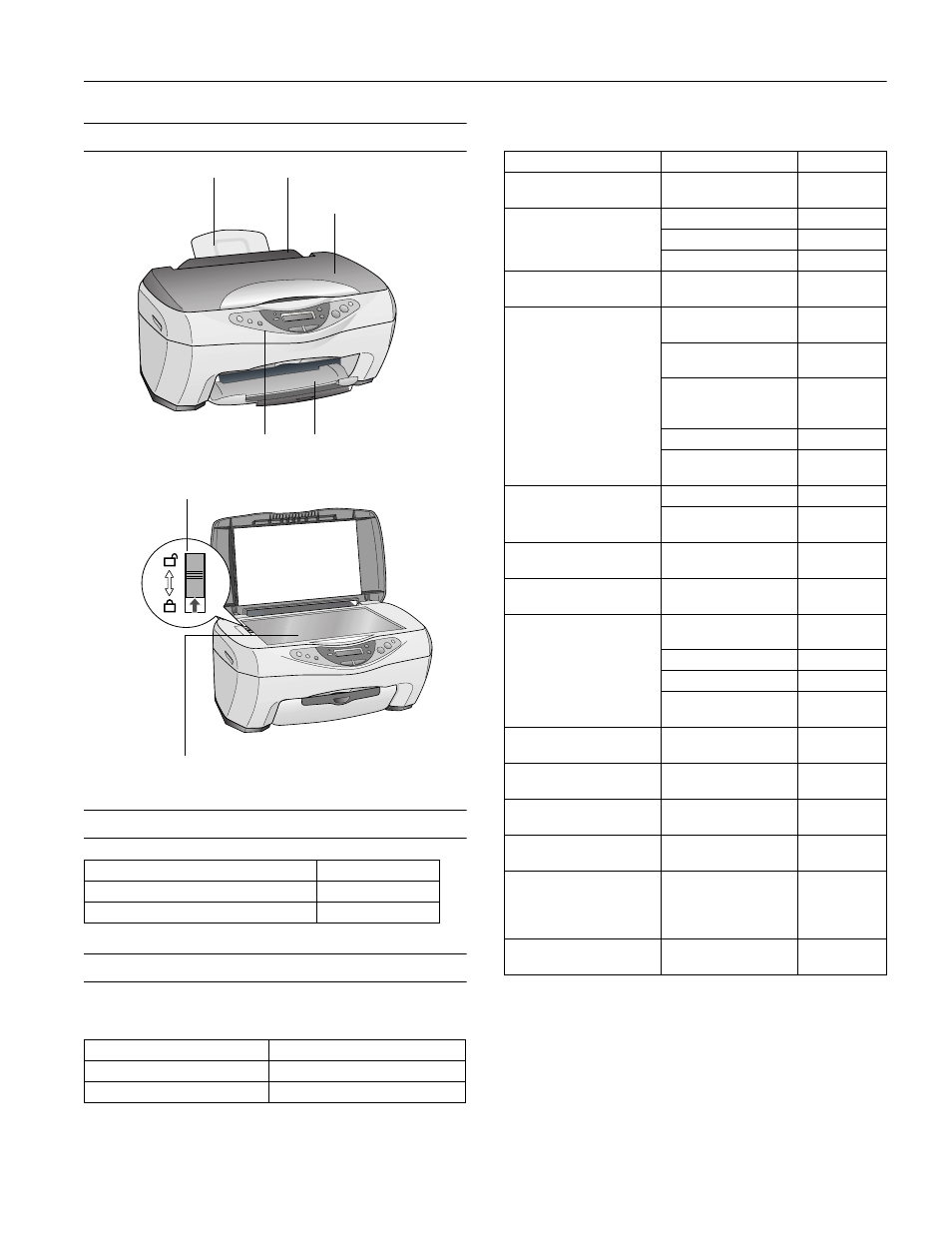
(3621 6W\OXV &;
(3621 6W\OXV &;
EPSON Stylus CX3200 Parts
User Replaceable Parts
Accessories
Ink Cartridges
Media
Description
Part number
Paper support
1211889
Cover, entrance
1154295
Ink cartridge
Part number
Black
T040120
Color
T041020
Paper support
Control panel
Scanner lid
Output tray
Transportation lock
Document table
Feeder guard
Paper name
Size
Part number
EPSON Premium Bright
White Paper
Letter (8.5 x 11 inches)
S041586
EPSON Photo Quality Ink
Jet Paper
Letter (8.5 x 11 inches)
S041062
A4 (8.3 x 11.7 inches)
S041061
Legal (8.5 x 14 inches)
S041067
EPSON Photo Quality Ink
Jet Cards
A6 (4.1 x 5.8 inches)
S041054
EPSON Photo Paper or
EPSON Glossy Photo Paper
4 x 6 inches, with
perforated edges
S041134
S041671
4 x 6 inches, non-
perforated, borderless
S041458
Letter (8.5 x 11 inches)
S041141
S041271
S041649
A4 (8.3 x 11.7 inches)
S041140
Panoramic
(8.3 x 23 inches)
S041145
EPSON Matte Paper
Heavyweight
Letter (8.5 x 11 inches)
S041257
8 x 10 inches,
borderless
S041467
EPSON Double-Sided Matte
Paper
Letter (8.5 x 11 inches)
S041568
EPSON All Purpose Glossy
Paper
Letter (8.5 x 11 inches)
S041654
EPSON Premium Glossy
Photo Paper
Letter (8.5 x 11 inches)
S041286
S041667
4 x 6 inches, borderless
S041682
5 x 7 inches, borderless
S041464
8 x 10 inches,
borderless
S041465
EPSON Premium Semigloss
Photo Paper
Letter (8.5 x 11 inches)
S041331
EPSON Ink Jet
Transparencies
Letter (8.5 x 11 inches)
S041064
EPSON Photo Quality Self
Adhesive Sheets
A4 (8.3 x 11.7 inches)
S041106
EPSON Iron-On Transfer
Paper
Letter (8.5 x 11 inches)
S041153
S041155
EPSON Photo Stickers
®
Kit
(CD-ROM/stickers)
EPSON Photo Stickers
(refill)
A6 (4.1 x 5.8 inches)
A6 (4.1 x 5.8 inches)
S041144-KIT
S041144
EPSON Glossy Photo
Greeting Cards
Letter (8.5 x 11 inches);
perforated edges
S041606
Document Outline
- EPSON Stylus CX3200 Parts
- User Replaceable Parts
- Accessories
- Specifications
- Loading Paper
- Placing Your Original Document
- Stand-Alone Copying
- Using EPSON Smart Panel (Windows and OS 8.6 to 9.x Only)
- Using EPSON Scan to File in Mac OS X
- Cleaning the Print Head
- Replacing an Ink Cartridge
- Control Panel Error Messages
- Related Documentation
