Epson EcoTank Pro ET-5150 Wireless All-in-One Supertank Printer User Manual
Page 54
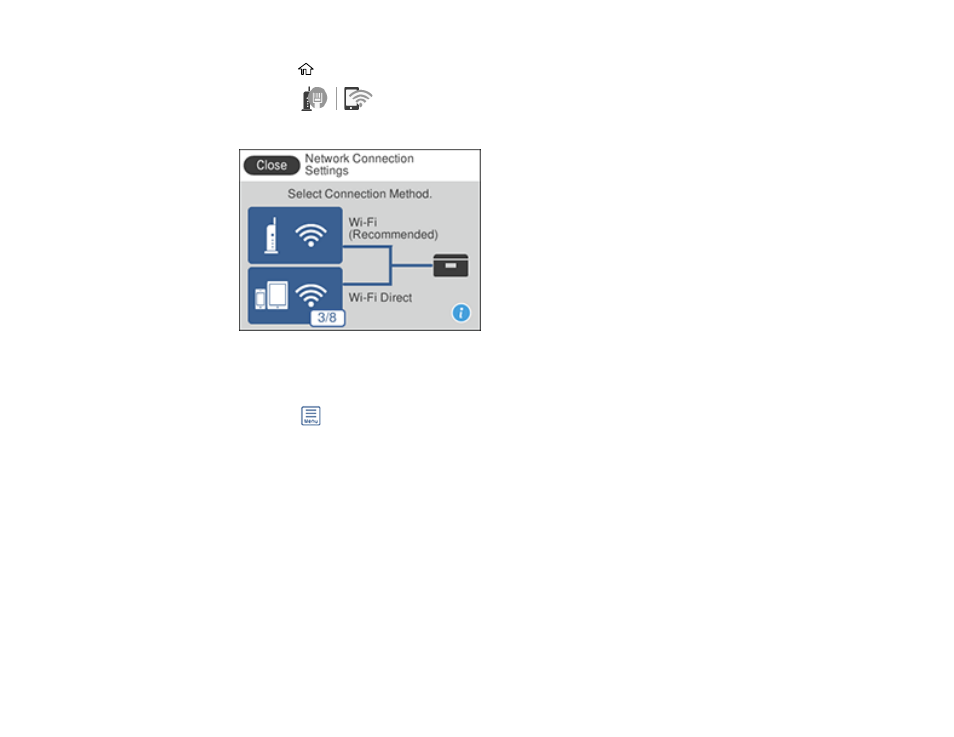
54
1.
Press the
home button, if necessary.
2.
Select the
icon.
You see this screen:
3.
Select
Wi-Fi Direct
.
4.
Select
Start Setup
.
5.
Select the
icon.
6.
Press the down arrow and do one of the following:
• To change the Wi-Fi Direct network name, select
Change Network Name
and select
Yes
. Select
Change
, then use the on-screen keyboard to enter the new network name.
• To change the Wi-Fi Direct password, select
Change Password
and select
Yes
. Use the on-
screen keyboard to enter your new Wi-Fi Direct password.
Note:
Your password must be at least 8 and no more than 22 characters long.
Note:
If you have already connected devices or computers to your product via Wi-Fi Direct, they will
be disconnected when you change the network name or password.
7.
When entering your Wi-Fi Direct network name or password, do the following:
• To move the cursor, press the left or right arrow.
- Expression Home XP-4200 Wireless All-In-One Color Printer Expression Home XP-5200 Wireless All-In-One Color Printer EcoTank ET-3830 Wireless Color All-in-One Cartridge-Free Supertank Printer Workforce ST-C8090 All-in-One Supertank Printer EcoTank Pro ET-5880 All-in-One Cartridge-Free Supertank Printer with PCL Support EcoTank Pro ET-16600 Wide-Format All-in-One Supertank Printer WorkForce Pro WF-7820 All-in-One Inkjet Printer WorkForce Pro WF-7840 All-in-One Inkjet Printer
