Epson EcoTank Pro ET-5150 Wireless All-in-One Supertank Printer User Manual
Page 105
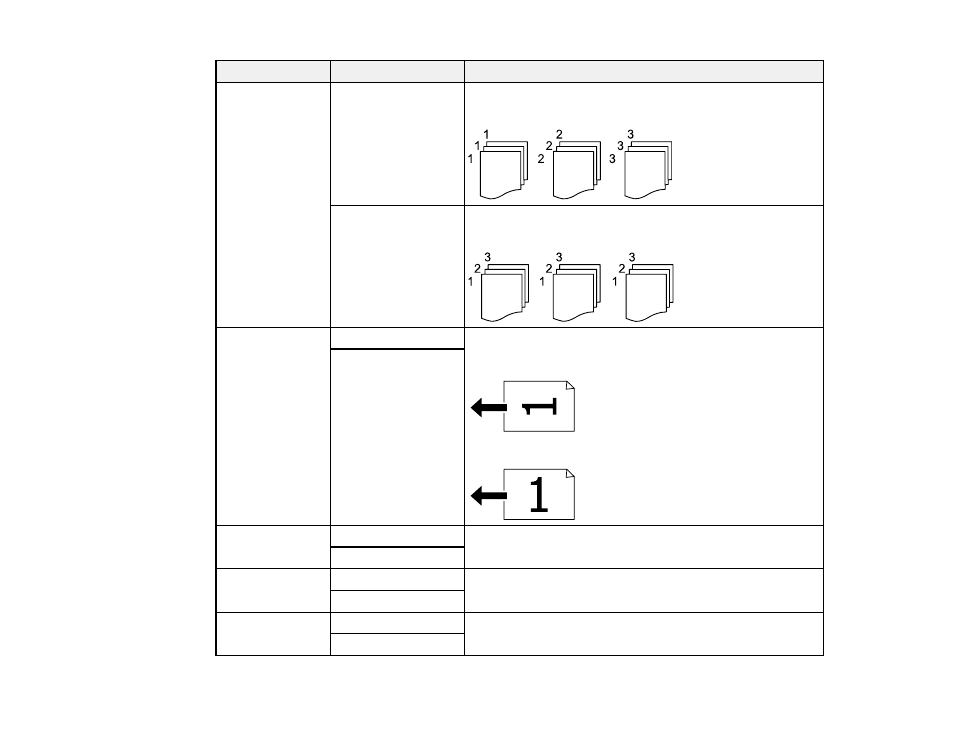
105
Copying option
Available settings
Description
Finishing
Group (Same
Pages)
Select to print multiple copies of a multi-page document in
unordered groups
Collate (Page
Order)
Select to print multiple copies of a multi-page document in
ordered sets
Original
Orientation
Portrait
Select the orientation of your original
Portrait
:
Landscape
:
Landscape
Remove Shadow Off
Select
On
to remove the shadows in the background of the
original or in the center of booklet copies
On
Remove Punch
Holes
Off
Select
On
to remove the binding holes
On
ID Card Copy
Off
Select
On
to copy both sides of an ID card onto one side of
a sheet of paper
On
This manual is related to the following products:
- Expression Home XP-4200 Wireless All-In-One Color Printer Expression Home XP-5200 Wireless All-In-One Color Printer EcoTank ET-3830 Wireless Color All-in-One Cartridge-Free Supertank Printer Workforce ST-C8090 All-in-One Supertank Printer EcoTank Pro ET-5880 All-in-One Cartridge-Free Supertank Printer with PCL Support EcoTank Pro ET-16600 Wide-Format All-in-One Supertank Printer WorkForce Pro WF-7820 All-in-One Inkjet Printer WorkForce Pro WF-7840 All-in-One Inkjet Printer
