Epson EcoTank Pro ET-5150 Wireless All-in-One Supertank Printer User Manual
Page 213
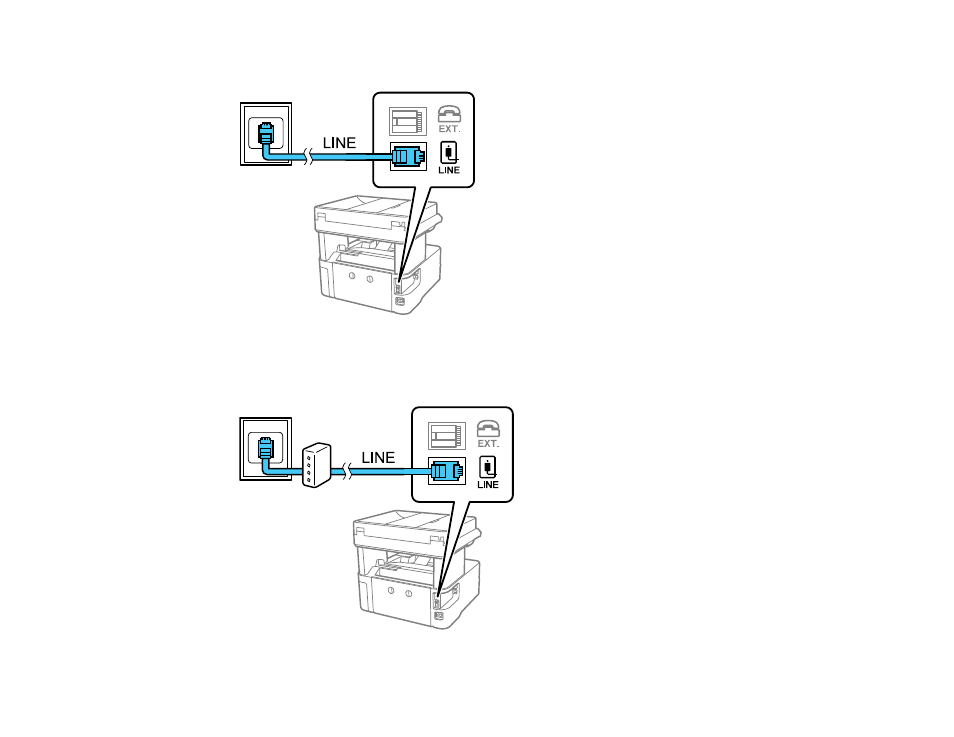
213
1.
Connect a phone cable to your telephone wall jack and to the
LINE
port on your product.
Note:
If you have a DSL or ISDN connection, you must connect the appropriate DSL filter, or ISDN
terminal adapter or router to the wall jack to be able to use the line for faxing or voice calls using your
product. Contact your DSL or ISDN provider for the necessary equipment.
This manual is related to the following products:
- Expression Home XP-4200 Wireless All-In-One Color Printer Expression Home XP-5200 Wireless All-In-One Color Printer EcoTank ET-3830 Wireless Color All-in-One Cartridge-Free Supertank Printer Workforce ST-C8090 All-in-One Supertank Printer EcoTank Pro ET-5880 All-in-One Cartridge-Free Supertank Printer with PCL Support EcoTank Pro ET-16600 Wide-Format All-in-One Supertank Printer WorkForce Pro WF-7820 All-in-One Inkjet Printer WorkForce Pro WF-7840 All-in-One Inkjet Printer
