Epson EcoTank Pro ET-5150 Wireless All-in-One Supertank Printer User Manual
Page 162
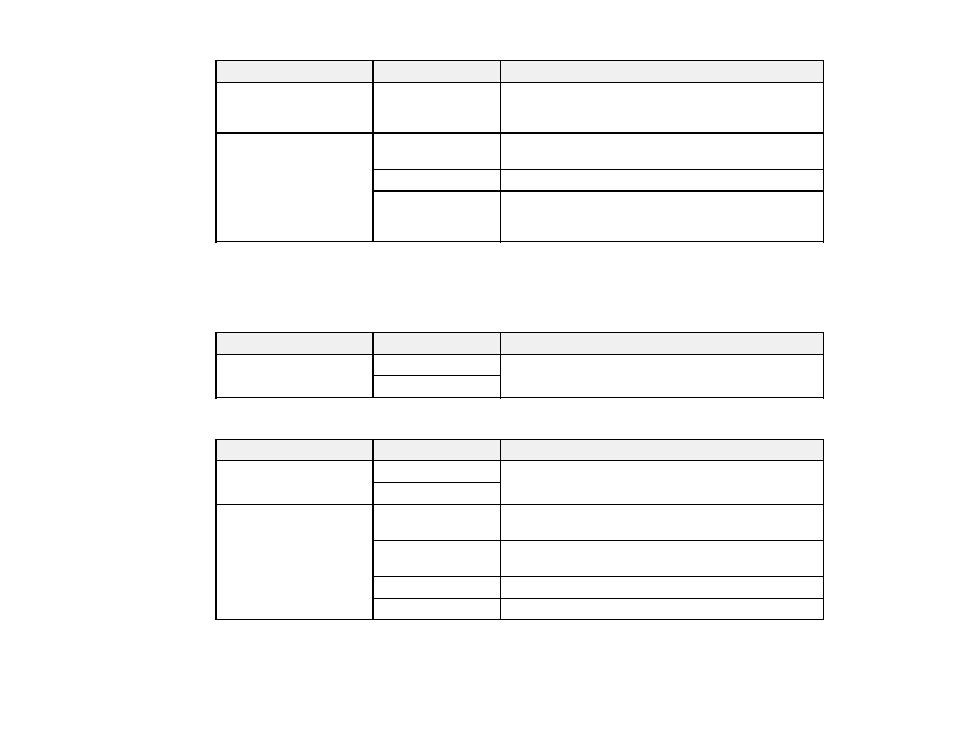
162
Setting
Options
Description
Page Order
various
Select to print from the top or the last page. If you
select
Back to Front
, the pages are stacked in the
correct order based on page number after printing.
Page Format
Pages per Sheet
Allows you to specify the page layout when printing
several pages on one sheet
Booklet
Select the binding position for a booklet
Draw Borders
Select to place a border line for each page when
printing several pages on one sheet or when creating
a booklet
Job Options
Note:
Printer use may be restricted by the administrator. Printing is available after registering your
account to the printer driver. Contact the administrator for details on your user account.
Setting
Options
Description
Save Access Control
Settings
User Name
Allows you to enter a user name and password when
you set
Access Control Settings
Password
Advanced Options
Setting
Options
Description
Paper/Output
Paper Size
Select the paper size and number of copies
Copies
Graphic
Print Quality
Select the print quality you want to use for your print
job
Image Color
Management
Select the ICM you want to use for your print job
Scaling
Allows you to reduce or enlarge the document
TrueType Font
Sets the font substitute to TrueType Font
- Expression Home XP-4200 Wireless All-In-One Color Printer Expression Home XP-5200 Wireless All-In-One Color Printer EcoTank ET-3830 Wireless Color All-in-One Cartridge-Free Supertank Printer Workforce ST-C8090 All-in-One Supertank Printer EcoTank Pro ET-5880 All-in-One Cartridge-Free Supertank Printer with PCL Support EcoTank Pro ET-16600 Wide-Format All-in-One Supertank Printer WorkForce Pro WF-7820 All-in-One Inkjet Printer WorkForce Pro WF-7840 All-in-One Inkjet Printer
