Host computer, On the raid controller – Avago Technologies Cache Protection for RAID Controller Cards User Manual
Page 86
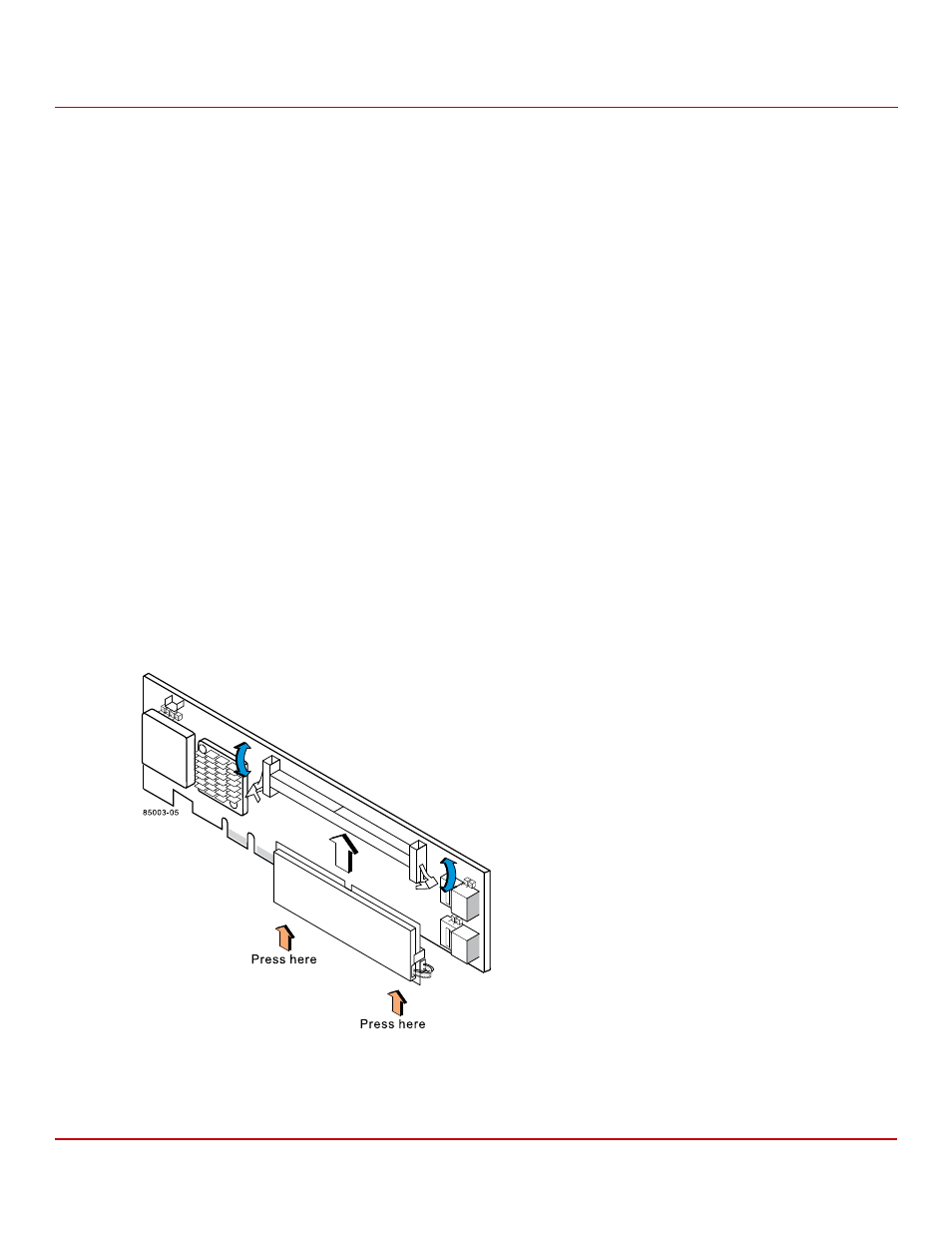
Avago Technologies
- 86 -
Cache Backup Products for MegaRAID SAS+SATA RAID Controllers User Guide
May 2015
Chapter 2: Installing the Cache Backup Products
Installing the LSIiTBBU03 Unit
2.7.1
Removing the RAID Controller from the Host Computer
If the MegaRAID SAS 8888ELP RAID controller is already installed in the host computer, follow these steps to remove it
before you install the LSIiTBBU03 unit:
1.
Shut down the computer, turn off the power, and unplug the power cords.
2.
Remove the cover from the computer according to the instructions in the system user’s manual so that you can
access the RAID controller.
3.
Ground yourself before touching the RAID controller.
4.
Unplug all cables from the RAID controller, remove the screw that attaches the bracket to the computer case, and
carefully remove the RAID controller from the slot.
5.
Place the RAID controller on a flat, clean, static-free surface, and continue with the next section.
2.7.2
Installing the LSIiTBBU03 Unit Directly on the RAID Controller
Follow these steps to install the LSIiTBBU03 unit directly on the MegaRAID SAS 8888ELP RAID controller.
1.
Ground yourself, and remove the LSIiTBBU03 unit and the daughtercard from the package.
2.
Insert the J1 battery pack harness connector at the end of the 5-pin cable into the 5-pin connector in the opening
in the corner of the LSIiTBBU03 unit.
3.
Place the RAID controller on a flat, clean, static-free surface, with the front side facing upward.
4.
Mount the LSIiTBBU03 unit in the MiniDIMM memory socket on the RAID controller as you would a standard
DIMM, as shown in the following figure.
The memory socket is mounted flush with the RAID controller so that the LSIiTBBU03 unit is parallel to the
RAID controller.
Figure 56 Installing the LSIiTBBU03 Unit in the MiniDIMM Socket on the MegaRAID SAS 8888ELP RAID Controller
5.
Press the LSIiTBBU03 unit firmly into the memory socket.
As you press the LSIiTBBU03 unit into the socket, it clicks into place when it is correctly seated in the socket, and
the arms on the sides of the socket rotate into the notches on the sides of the unit to hold it securely in place.
