Section 2.2.2.5, reinstalling the raid, Controller on the motherboard – Avago Technologies Cache Protection for RAID Controller Cards User Manual
Page 24
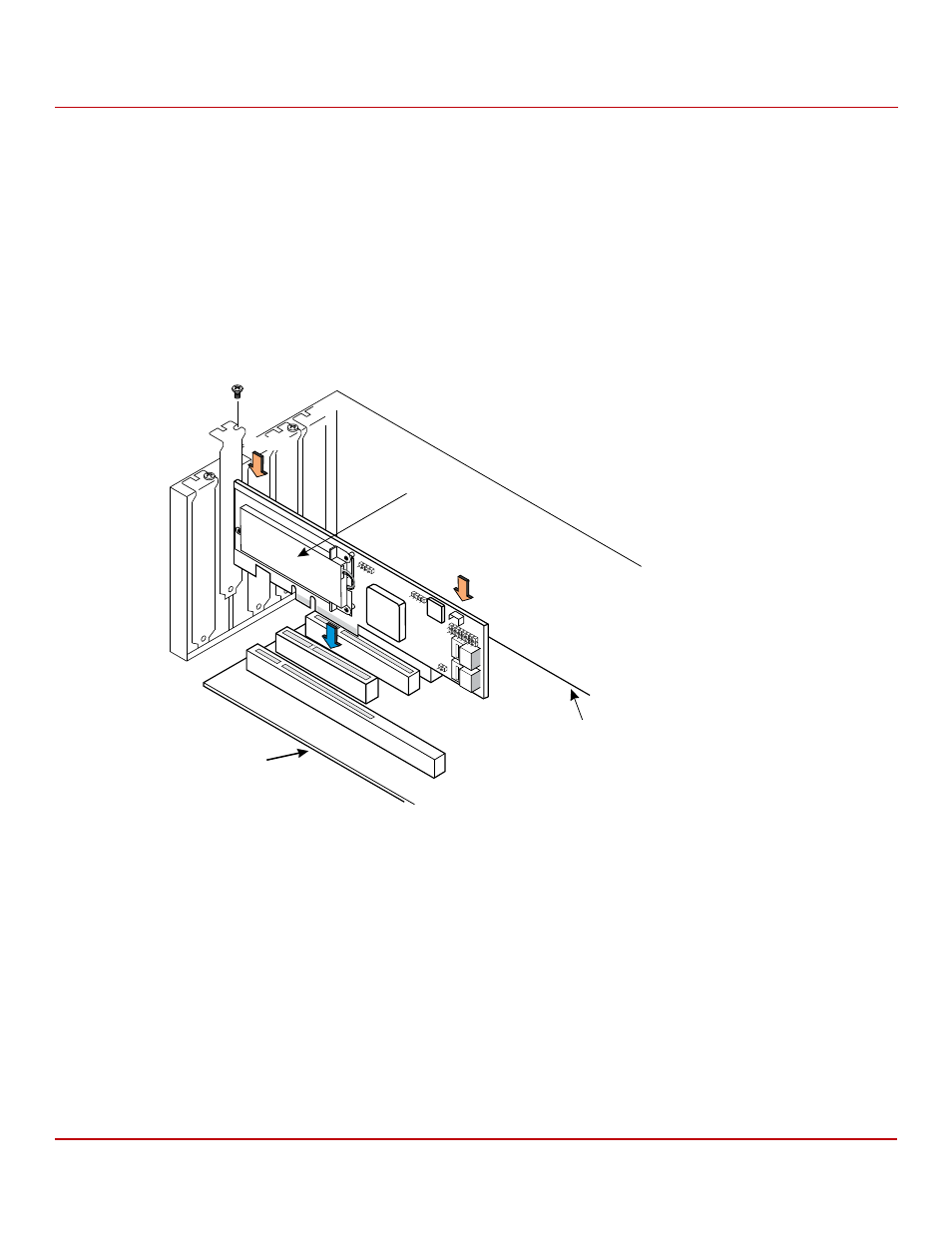
Avago Technologies
- 24 -
Cache Backup Products for MegaRAID SAS+SATA RAID Controllers User Guide
May 2015
Chapter 2: Installing the Cache Backup Products
Installing the LSIiBBU05 Unit
2.2.2.5
Reinstalling the RAID Controller on the Motherboard
Follow these steps to reinstall the RAID controller on the motherboard.
1.
Install the controller in the computer in the PCI Express slot, as shown in the following figure.
2.
Press down gently, but firmly, to seat the card correctly in the slot.
The bottom edge of the controller must be flush with the slot.
3.
Secure the controller to the computer chassis with the bracket screw.
CAUTION
Never apply pressure to the LSIiBB05 unit when you insert the RAID
controller. Instead, press down only on the top edge of the RAID
controller, as shown in the following figure.
Figure 11 Reinstalling the MegaRAID SAS 8708ELP RAID Controller
4.
Attach the controller to the computer chassis with the bracket screw.
5.
Attach the cables, as needed, to the connectors on the controller.
6.
Replace the computer cover and reattach the power cords.
7.
Turn on the power to the computer.
85008-05
Edge of Motherboard
LSIiBBU05 (Top View)
Bracket Scre w
Edge of
Motherboard
Press Here
Press Here
