1 battery learn cycle, 2 setting automatic learn cycle properties – Avago Technologies Cache Protection for RAID Controller Cards User Manual
Page 124
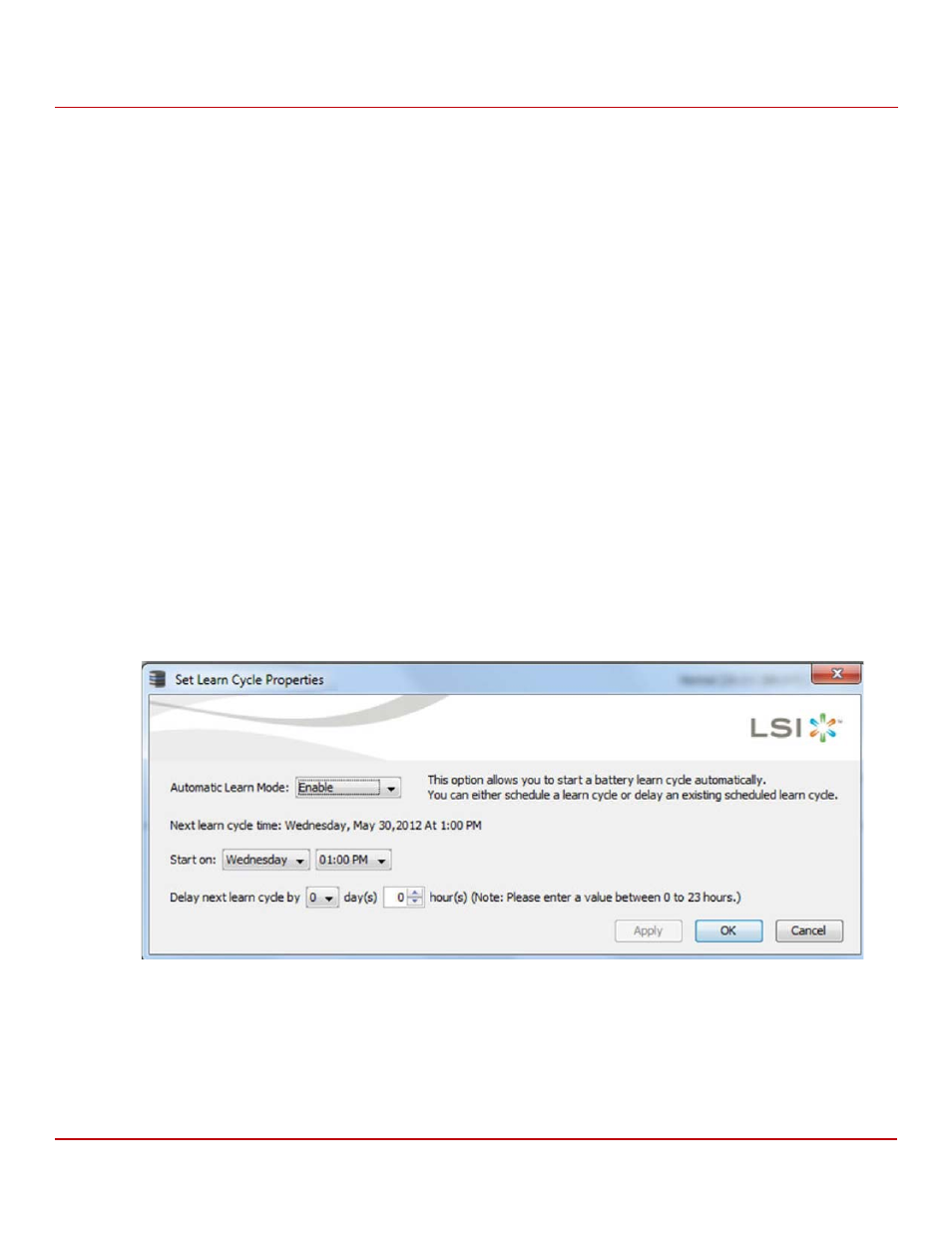
Avago Technologies
- 124 -
Cache Backup Products for MegaRAID SAS+SATA RAID Controllers User Guide
May 2015
Chapter 3: Monitoring and Managing Battery Backup Units and CacheVault Modules
Monitoring and Managing BBU Units with the MegaRAID Configuration Utilities
—
The full capacity of the BBU unit, plus the percentage of its current state of charge, and the estimated time
until it is depleted
—
The current BBU temperature, voltage, current, and remaining capacity
—
If the battery is charging, the estimated time until it is charged
3.
Click Advanced Properties to view additional BBU properties.
The Advanced Properties dialog appears.
Additional properties such as Manufacturer, Serial Number, Full Capacity, appear. Also, you can set battery
learn cycles from the Advanced Properties dialog. For more details on battery learn cycles, see the
following section.
3.1.5.1
Battery Learn Cycle
Learn Cycle is a battery calibration operation performed by the controller periodically to determine the condition of
the battery. You can start battery learn cycles manually or automatically.
To choose automatic battery learn cycles, select Enable in the Automatic Learn Mode field. If you enable automatic
learn cycles, you can delay the start of the learn cycles for up to 168 hours (7 days), and you can choose to receive a
reminder to start a manual learn cycle.
3.1.5.2
Setting Automatic Learn Cycle Properties
To set automatic learn cycle properties, perform the following steps:
1.
On the MSM main menu screen, click the Physical tab to open the physical view.
2.
Select the BBU icon in the left panel.
3.
Click the Go To > BBU > Set Automatic Learn Cycle Properties.
The Set Learn Cycle Properties dialog appears, as shown in the following figure.
Figure 83 Set Learn Cycle Properties
4.
Select Enable from the Automatic Learn Mode drop-down list. The other two options are Disable and Warn
Via Event.
If you select Disable, the automatic battery learn cycle is disabled. The Start on and Delay next learn cycle by
fields are also disabled.
If you select Warn Via Event, an event is generated to notify you when to start a learn cycle manually.
If a learn cycle is disabled or not scheduled, the value None appears in the Next learn cycle time field.
