Avago Technologies Cache Protection for RAID Controller Cards User Manual
Page 31
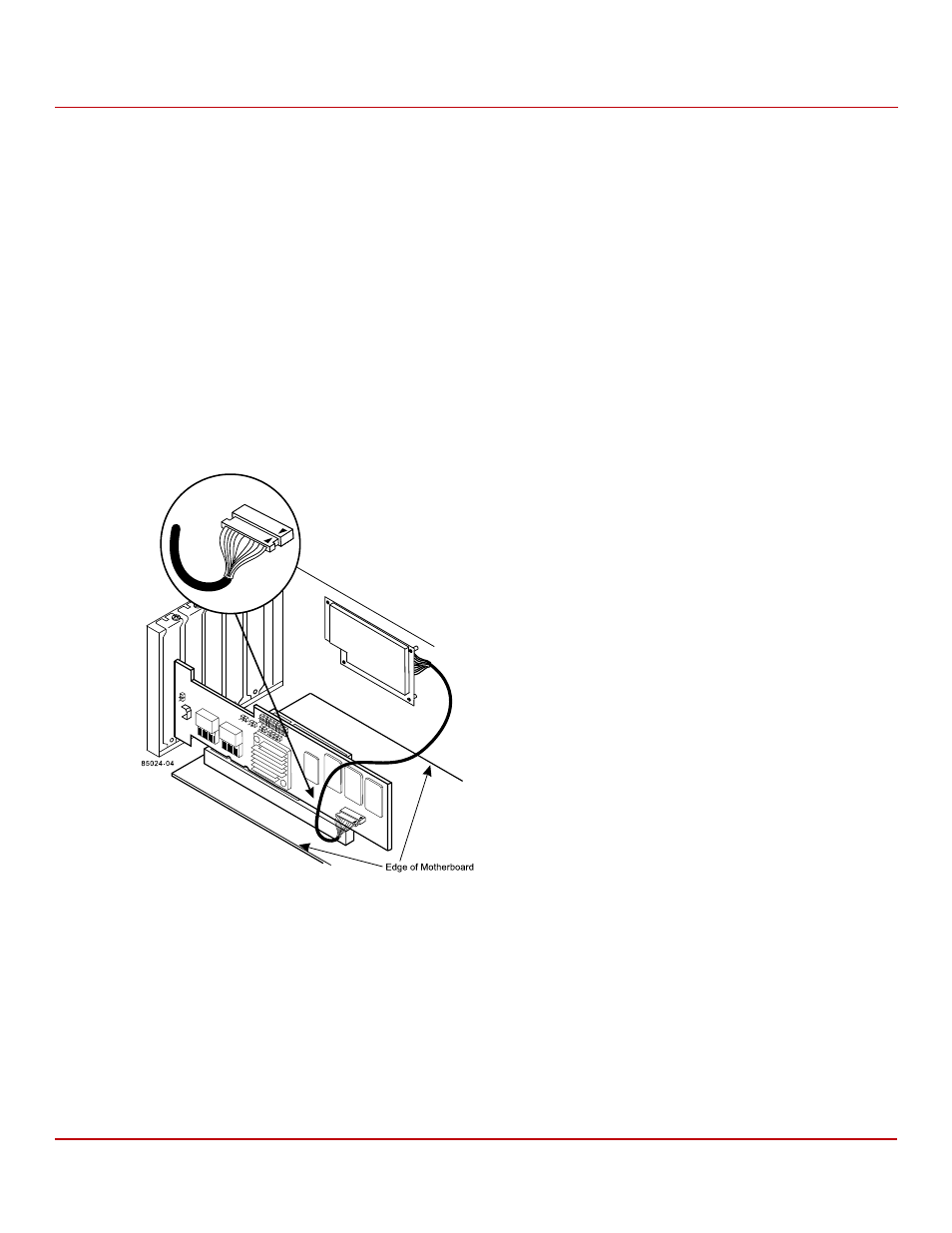
Avago Technologies
- 31 -
Cache Backup Products for MegaRAID SAS+SATA RAID Controllers User Guide
May 2015
Chapter 2: Installing the Cache Backup Products
Installing the LSIiBBU06 Unit
2.3.3
Connecting the LSIiBBU06 Unit Remotely to the RAID Controller
You can connect the LSIiBBU06 unit remotely to the MegaRAID 8708EM2 SAS RAID controller using the supplied
20-pin cable.
Follow these steps to install the LSIiBBU06 unit remotely to the RAID controller.
1.
Ground yourself, and remove the LSIiBBU06 unit from the package.
2.
Use the three Phillips-head screws that are provided to secure the unit to the motherboard or the server chassis.
3.
Insert the battery pack harness connector at the end of the 5-pin cable into the J4 connector on the back side of
the unit.
4.
Use the supplied 20-pin, 10-in. cable to connect the J2 connector on the LSIiBBU06 unit to the J10 battery backup
connector of the RAID controller, as shown in the following figure.
The connectors contain black triangles to help you install them correctly. The triangles identify pin 1 on each
connector. Insert the cable connectors into the controller connector and the iBBU connector so that the triangles
are aligned, as shown in the following figure.
Figure 16 Connecting the LSIiBBU06 Unit to the MegaRAID SAS 8708EM2 RAID Controller
