4 display bbu design parameters, 5 display current bbu properties, 6 start bbu learning cycle – Avago Technologies Cache Protection for RAID Controller Cards User Manual
Page 119
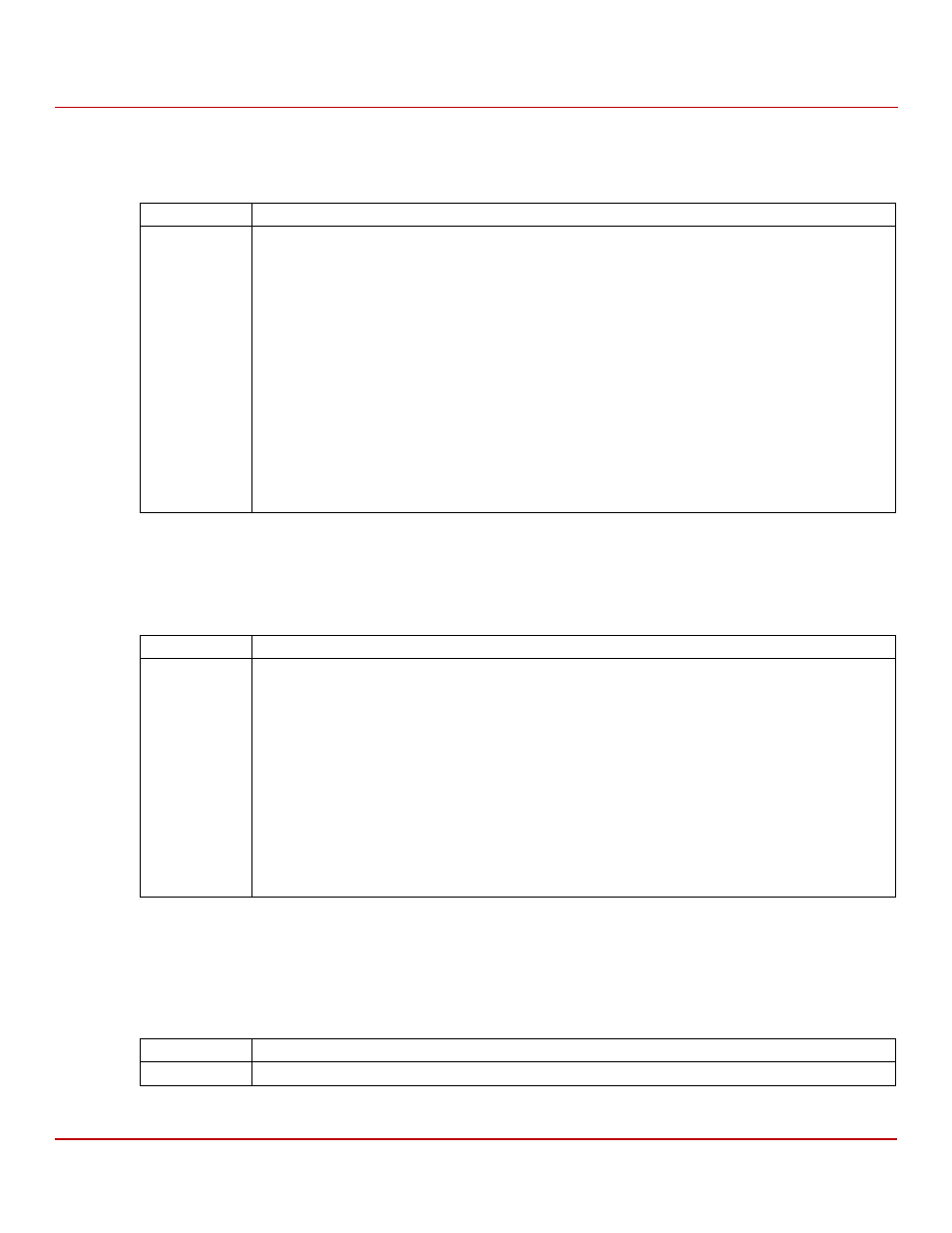
Avago Technologies
- 119 -
Cache Backup Products for MegaRAID SAS+SATA RAID Controllers User Guide
May 2015
Chapter 3: Monitoring and Managing Battery Backup Units and CacheVault Modules
Monitoring and Managing BBU Units with the MegaRAID Configuration Utilities
3.1.3.4
Display BBU Design Parameters
Use the command in the following table to display BBU design parameters for the selected controller or controllers.
3.1.3.5
Display Current BBU Properties
Use the command in the following table to display the current BBU properties for the selected controller
or controllers.
3.1.3.6
Start BBU Learning Cycle
Use the command in the following table to start the BBU learning cycle on the selected controllers. A learning cycle is
a battery calibration operation performed by the controller periodically (approximately every three months) to
determine the condition of the battery.
Table 7 Display BBU Design Parameters
Convention
MegaCLI -AdpBbuCmd -GetBbuDesignInfo –aN|-a0,1,2|-aALL
Description
Displays information about the BBU design parameters. The information displays in the following formats:
BBU Design Info for Controller: x
Date of Manufacture: mm/dd, yyyy
Design Capacity: xxx mAh
Design Voltage: mV
Specification Info: xx
Serial Number: 0xhhhh
Pack Stat Configuration: 0xhhhh
Manufacture Name: XXXXXX(String)
Device Name: XXXXXX(String)
Device Chemistry: XXXXXX(String)
Battery FRU: XXXX (String)
Transparent Learn: xx
App Data: XXXX(String)
Table 8 Display Current BBU Properties
Convention
MegaCLI -AdpBbuCmd -GetBbuProperties –aN|-a0,1,2|-aALL
Description
Displays current properties of the BBU. The information displays in the following formats:
BBU Properties for Controller: x
Auto Learn Period: xxx sec
Next Learn Time:
Learn Delay Interval=
Auto-Learn Mode=
BBU Mode: xx. This property appears only for LSIiBBU08 batteries.
NOTE When the value in the Auto Learn Mode is set from 1 (Disabled) to 0 (Enabled), the controller firmware
resets the battery module properties to initiate an immediate battery learn cycle. The Learn Delay Interval field
and the Next Learn Time field will not be updated until the battery relearn is completed. After the relearning
cycle is completed, the value in the Next Learn Time field and in the Learn Delay Interval field will display the
new time (in seconds) of the next battery learning cycle.
Table 9 Start BBU Learning Cycle
Convention
MegaCLI -AdpBbuCmd -BbuLearn -aN|-a0,1,2|-aALL
Description
Starts the learning cycle on the BBU. No parameter is needed for this option.
