7 installing the lsiitbbu03 unit – Avago Technologies Cache Protection for RAID Controller Cards User Manual
Page 85
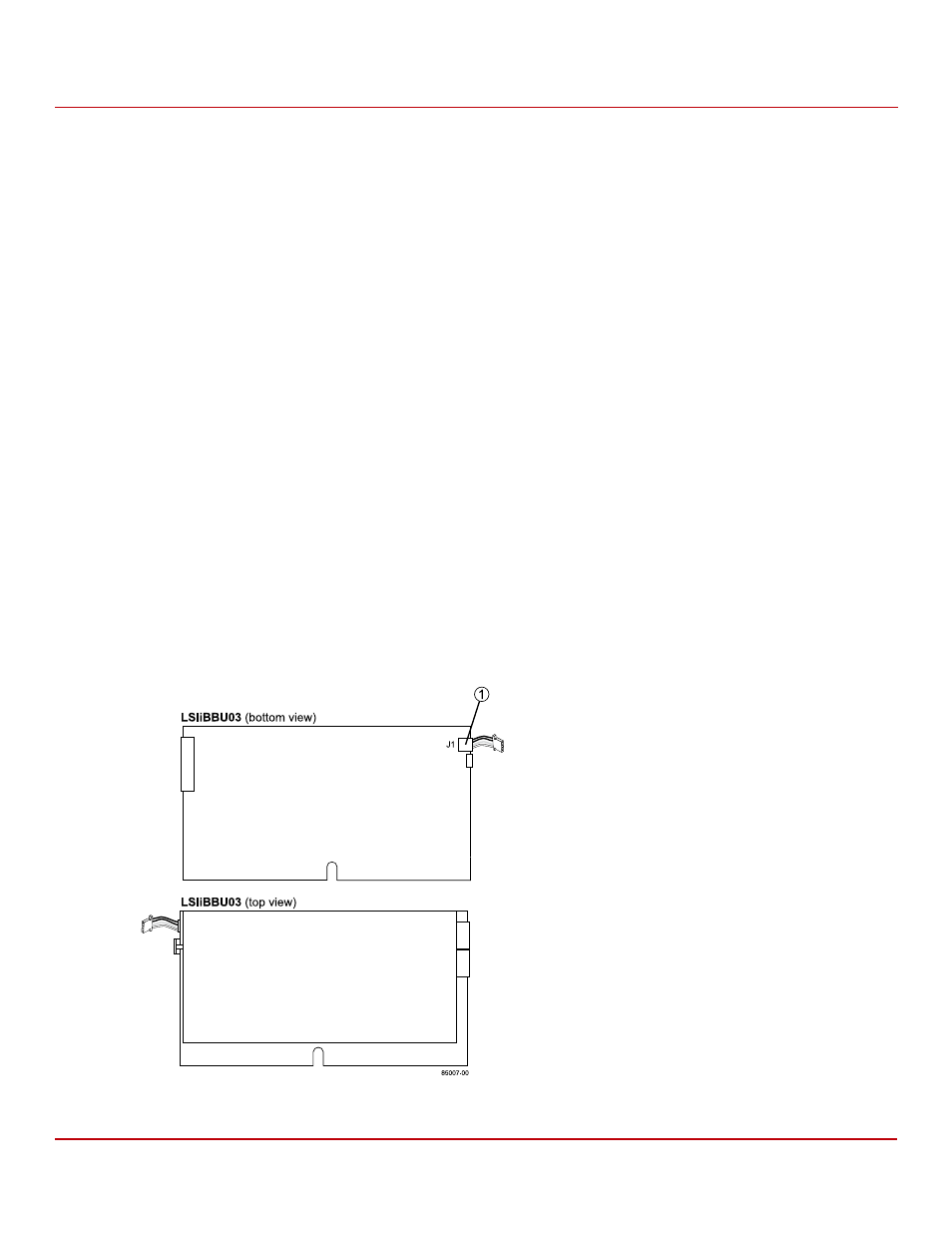
Avago Technologies
- 85 -
Cache Backup Products for MegaRAID SAS+SATA RAID Controllers User Guide
May 2015
Chapter 2: Installing the Cache Backup Products
Installing the LSIiTBBU03 Unit
2.7
Installing the LSIiTBBU03 Unit
The LSIiTBBU03 intelligent transportable BBU unit, which is used with the MegaRAID SAS 8888ELP RAID controller,
connects directly to the RAID controller in the MiniDIMM socket. The LSIiTBBU03 intelligent transportable BBU unit is
compliant with the Smart Battery Data Specification, which relieves the host system from the responsibility of
communicating battery information and charging the battery. Battery charging and recharging take
place automatically.
WARNING
The battery used in this device might present a fire or chemical burn
hazard if mistreated. Do not disassemble, heat above 100 °C, or
incinerate. Dispose of used battery correctly. Keep away from children.
To connect the LSIiTBBU03 unit directly to the RAID controller, perform the following tasks in order:
1.
Remove the RAID controller from the host computer. See
Section 2.7.1, Removing the RAID Controller from the
, on page
2.
Install the LSIiTBB03 unit directly on the RAID controller. See
Section 2.7.2, Installing the LSIiTBBU03 Unit Directly
, on page
.
3.
Reinstall the controller in the host computer. See
Section 2.7.3, Reinstalling the Controller in the Host Computer
on page
.
NOTE
The only functional difference between an iBBU unit and an iTBBU unit
is that the iTBBU unit is mounted on the DIMM itself, and can be
transferred onto a new RAID card without compromising
cache integrity.
The following figure shows the top view and the bottom view of the LSIiTBBU03 unit. (The top view is the side that you
can see after you install the LSIiTBBU03 unit on the motherboard or server chassis.)
Figure 55 LSIiTBBU03 Intelligent Battery Backup Unit
1.
J1 Battery Pack Harness Connector
