Section 2.11.2.2, attaching the cvfm04 module, Directly to the raid controller – Avago Technologies Cache Protection for RAID Controller Cards User Manual
Page 106
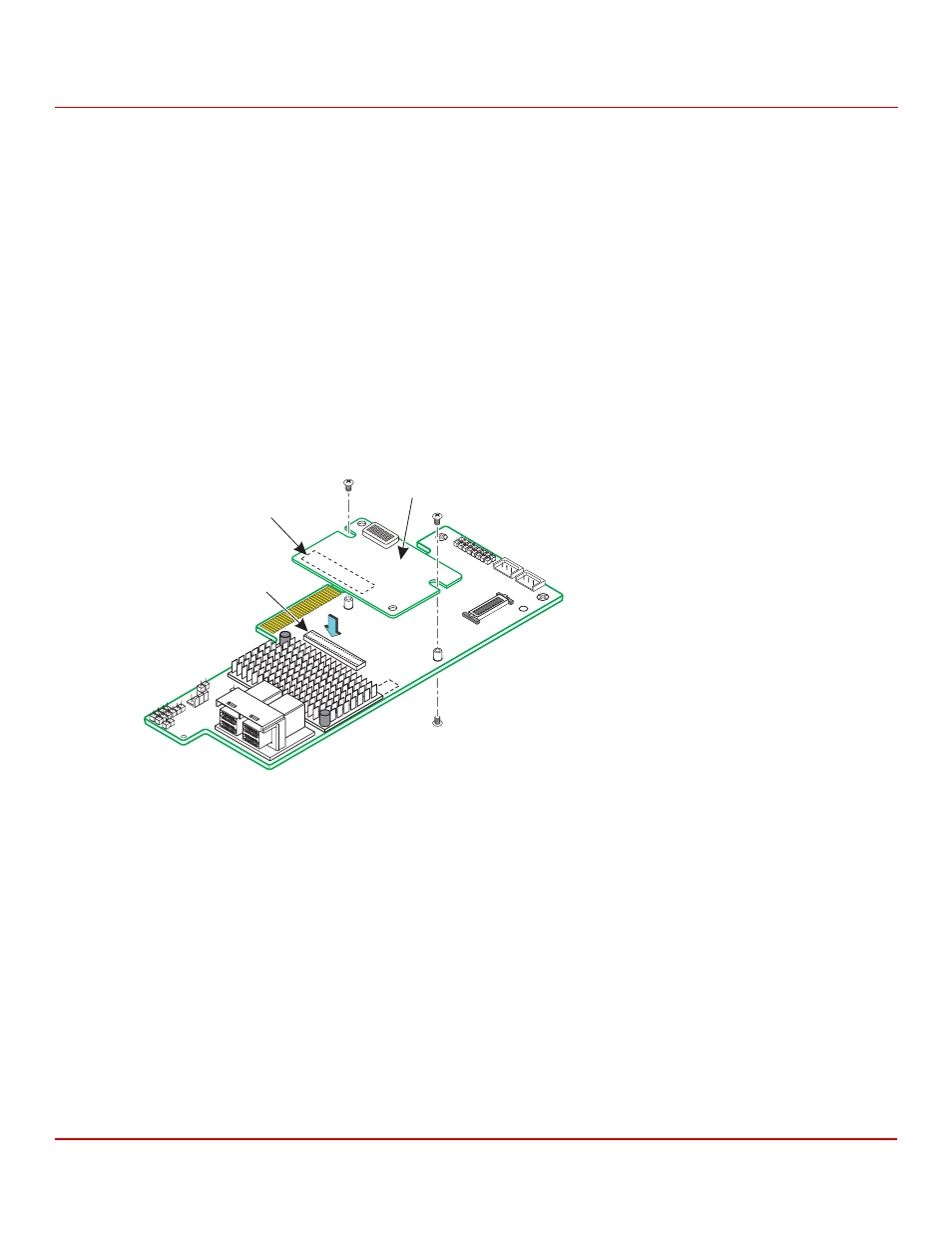
Avago Technologies
- 106 -
Cache Backup Products for MegaRAID SAS+SATA RAID Controllers User Guide
May 2015
Chapter 2: Installing the Cache Backup Products
Attaching the CVFM04 Module to the RAID Controller and by Cable to a CVPM02 Module on
a Remote Mount Board
2.11.2.2
Attaching the CVFM04 Module Directly to the RAID Controller
Follow these steps to attach the CVFM04 module to the front of the RAID controller.
1.
Ground yourself, and make sure that the system is grounded.
2.
Remove the CVFM04 module from the package.
3.
Place the CVFM04 module front-side-up on a flat, clean, static-free surface.
4.
Mount the two standoffs on the front side of the controller by screwing in two screws from the back side of the
controller, as shown in the following figure.
The standoffs are threaded at both ends, and the screws thread from the back side of the controller into the
board-to-board standoffs.
NOTE
Center the screwdriver carefully to avoid stripping the screw heads.
Do not overtighten the screws.
5.
Hold the CVFM04 module so that the front side faces upward, and align the J2 connector on the CVFM04 module
with the connector on the RAID controller.
Figure 73 Attaching the CVFM04 Module Directly to the MegaRAID SAS 9361-8i RAID Controller
6.
Carefully press the CVFM04 module onto the RAID controller so that the two connectors are firmly joined.
7.
Secure the CVFM04 module to the RAID controller by screwing in the two screws from the top side of
the controller.
The standoffs are threaded at both ends, and the screws thread from the back side of the controller into the
board-to-board standoffs.
NOTE
Center the screwdriver carefully to avoid stripping the screw heads.
Do not overtighten the screws.
CVFM04
J2
Connector
J4B1
Connector
3_01653-00
