Importing sources – Grass Valley EDIUS Pro v.7.20 User Manual
Page 9
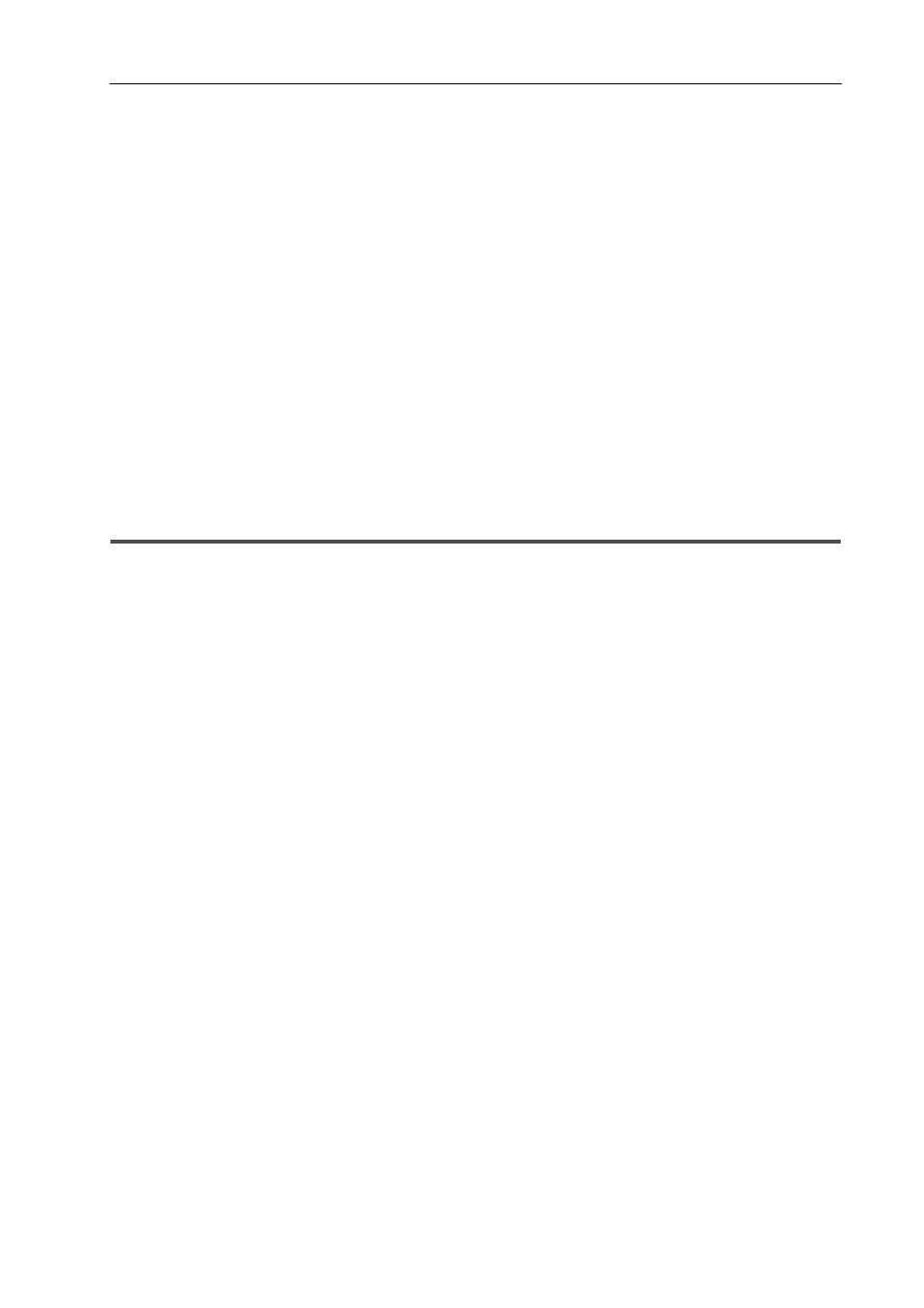
v
EDIUS - Reference Manual
Changing the Display of the Bin Window ................................................................................................... 126
Showing/Hiding Folder View..................................................................................................................126
Resizing Folder View/Clip View/Metadata View ....................................................................................126
Clip View Display ...................................................................................................................................127
Bin Detailed Display Item Settings.........................................................................................................128
Changing the Display of the Source Browser Window............................................................................... 129
Showing/Hiding Folder View..................................................................................................................129
Resizing Folder View/Clip View/Metadata View ....................................................................................129
Clip View Display ...................................................................................................................................130
Changing the Color of Operation Screens ................................................................................................. 130
Using Shortcut Keys ................................................................................................................................... 131
Points to Be Checked before Capturing Sources ....................................................................................... 135
Capturing and Importing Sources .............................................................................................................. 135
Importing Sources from DV Tape (Capture) ..........................................................................................135
Capture of Stereoscopic Sources (L/R Separate Capture)....................................................................138
Importing from Devices Not Controlled by a Deck .................................................................................139
Importing from a Web Camera ..............................................................................................................139
Capturing Sources All Together.................................................................................................................. 140
Importing Sources All Together (Batch Capture)...................................................................................140
Saving Batch Capture Lists ...................................................................................................................143
Importing Batch Capture Lists ...............................................................................................................143
Importing Files Stored on Your PC ............................................................................................................. 145
Registerable File Formats......................................................................................................................145
Registering a File to the Bin as a Clip....................................................................................................146
Registering Consecutive Still Images ....................................................................................................147
Registering Folders................................................................................................................................148
Checking Files in External Devices that Interact with Source Browser ...................................................... 149
Showing/Hiding Source Browser Window .............................................................................................149
Source Browser Clip Display .................................................................................................................149
Selecting Clips .......................................................................................................................................150
Sorting Clips ..........................................................................................................................................150
Switching the Display Folder .................................................................................................................150
Checking Clip Properties .......................................................................................................................150
Searching by the Simple Search Bar.....................................................................................................151
Copying and Importing Files in External Devices that Interact with Source Browser................................. 151
