Sequence marker] list, Setting sequence markers, P275 – Grass Valley EDIUS Pro v.7.20 User Manual
Page 297
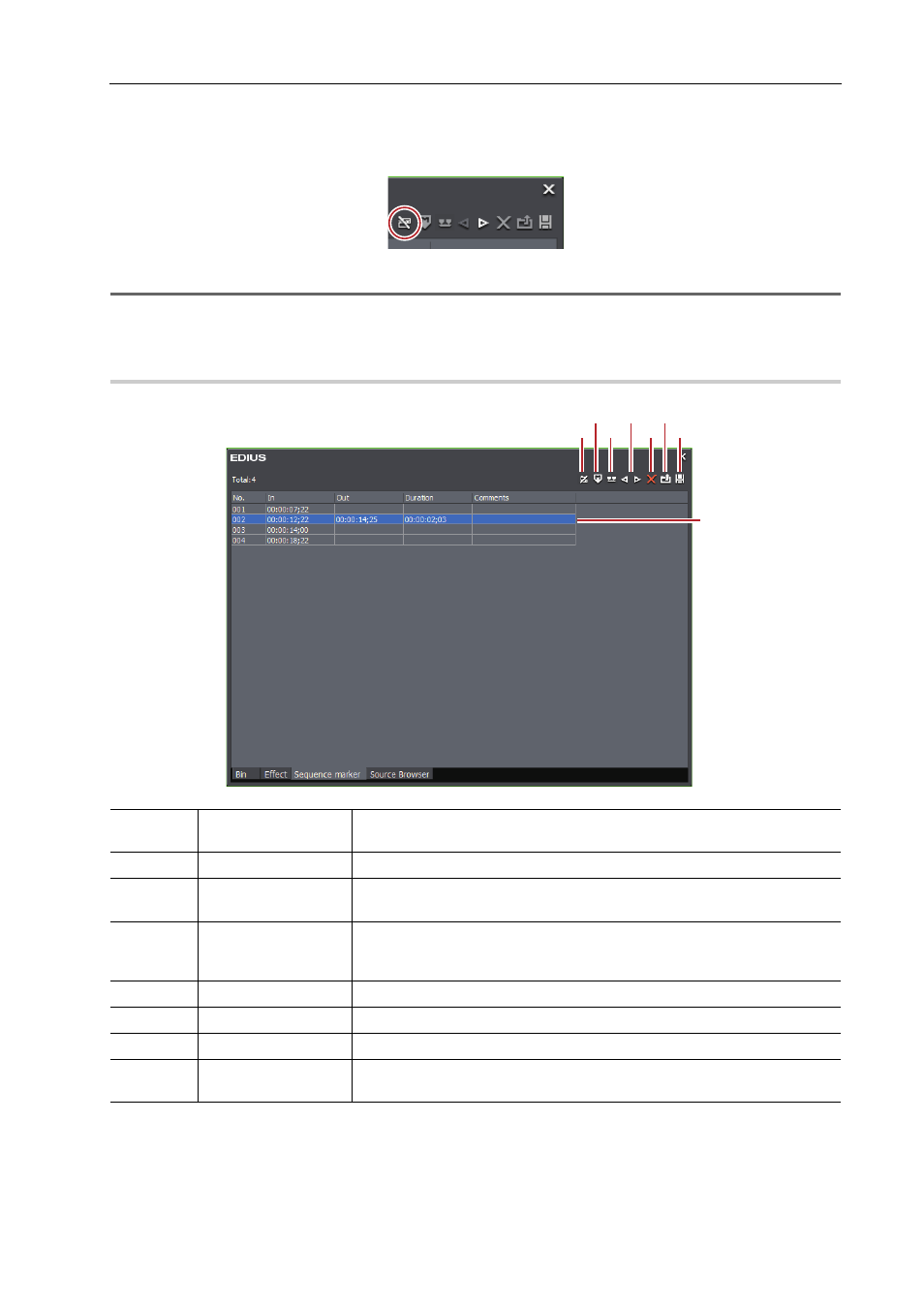
275
Markers
EDIUS - Reference Manual
3 Click [Toggle Sequence Marker/Clip Marker] in the [Marker] palette.
Each click switches between the [Sequence Marker] list and the [Clip Marker] list.
Displaying the [Clip Marker] List
1
Note
• When the focus is on the Player in the preview window, the list cannot be switched to the [Sequence Marker] list.
Switch to this list after selecting the Recorder.
[Sequence Marker] List
0
Setting Sequence Markers
You can set a sequence marker on the timeline, and jump to the marker position or add a comment.
1 Move the timeline cursor to the position to set a sequence marker.
(1)
[Toggle Sequence
Marker/Clip Marker]
Switch between the [Clip Marker] list and the [Sequence Marker] list.
(2)
[Set Marker]
Add a sequence marker at the timeline cursor position.
(3)
[Set Mark In/Out]
Add a sequence marker with range to between In and Out points on the time-
line.
(4)
[Go to Previous
Marker]/[Go to Next
marker]
Move to the previous/next sequence marker.
(5)
[Clear Marker]
Select and delete a sequence marker from the sequence marker list.
(6)
[Import Marker List]
Import a sequence marker list.
(7)
[Export Marker List]
Export the sequence marker list as a CSV file.
(8)
Sequence marker
list
Display the timecode or comment of the set sequence marker.
(1)
(2)
(4)
(6)
(8)
(3)
(5) (7)
