Video settings—dnxhd, P468, Video settings—avchd – Grass Valley EDIUS Pro v.7.20 User Manual
Page 490
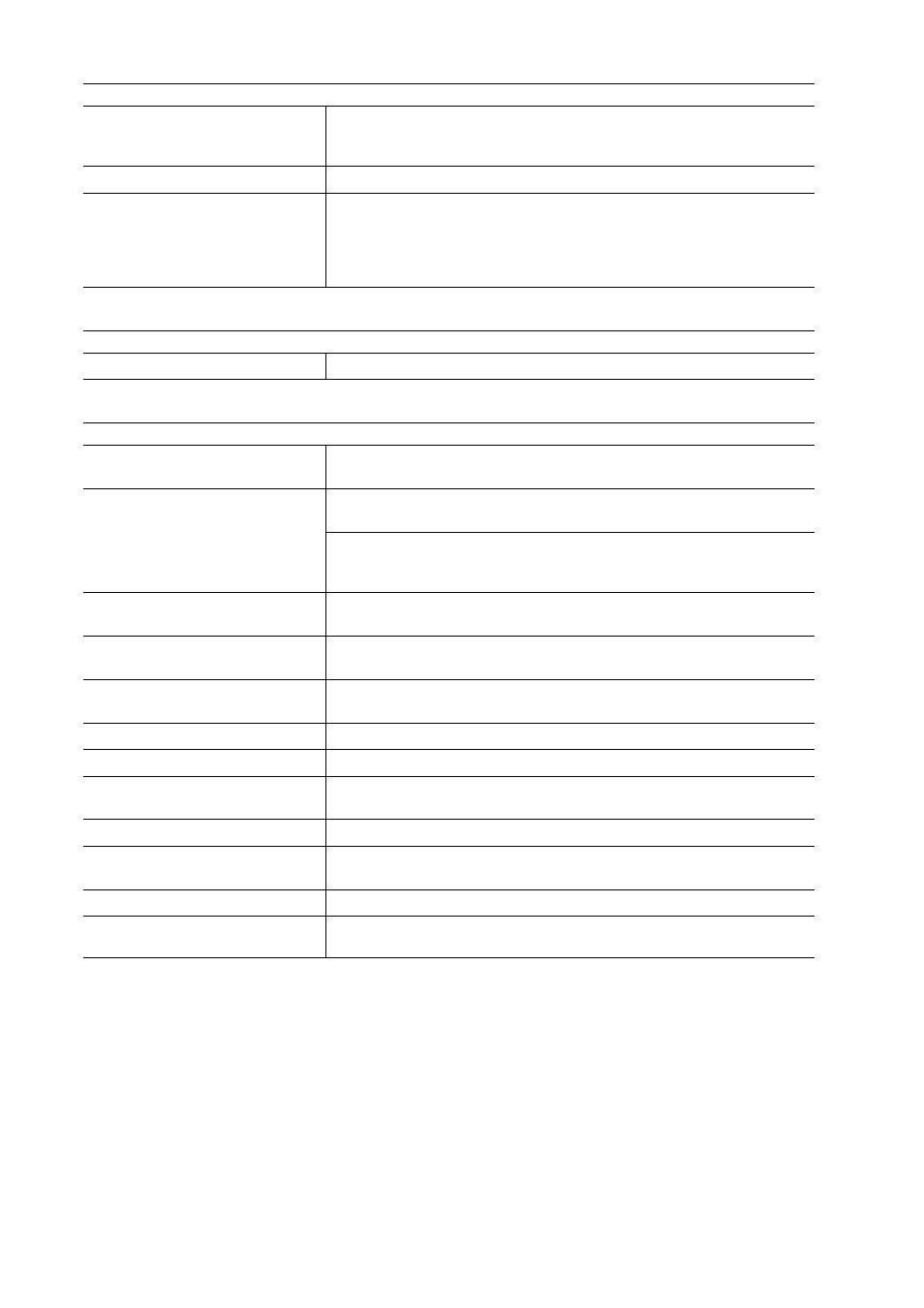
Interaction with STRATUS
468
EDIUS - Reference Manual
Video settings—DNxHD
Video settings—AVCHD
[Closed GOP]
Check this item to complete information within each GOP. Although the
amount of data increases, the video can be re-edited using software that sup-
ports GOP-based editing. Normally, leave this item unchecked.
[Chroma Format]
Select a YUV pixel format from the list.
[Profile/Level]
Select a profile & level. If [Chroma Format] is [4:2:0] and [4:2:2], the profile
will be set to Main Profile and 422Profile, respectively. The level for SD
image quality will be Main Level, and the level for HD image quality will be
High Level. The profile & level changes according to the format selected in
[Chroma Format].
[Bit Rate]
Select a bitrate from the list.
[Profile]
Set the profile. The selectable profiles will differ depending on the frame size
to be exported.
[Bit Rate Type]
[CBR] assigns a constant number of bits. Although noise, etc. may be
present, the encoding process is made quicker.
[VBR] changes the assigned bitrate according to the complexity of the move-
ment or image quality. Compared with [CBR], the media volume can be used
more efficiently, and this enables more consistent image quality overall.
[Average ]
Set this item if [CBR] or [VBR] has been selected as the bitrate type. You can
either select from the list or enter values directly.
[Max]
Set this item if [VBR] has been selected as the bitrate type. You can either
select from the list or enter values directly.
[Quality]
Set this item if [Quantization] has been selected as the bitrate type. Select
the image quality from the list.
[IDR Interval]
Enter the IDR frame interval, and set the GOP size.
[B Frame]
Set the number of B-frames included in one GOP.
[Multi Slice]
Check this item to divide 1 frame into 4 parts. If the decoder supports
multi-slicing, the decoding may be made quicker.
[Entropy Coding Mode]
Select the H.264 encoding mode.
[Number of Reference Frames]
Set up to how many frames should be considered when motion estimation is
performed.
[Motion Estimation Precision]
Select the unit of division for the motion estimation block from the list.
[Minimum Block Size of
Prediction]
Set the block size during motion estimation for intra-frames/inter-frames.
