Grass Valley EDIUS Pro v.7.20 User Manual
Page 249
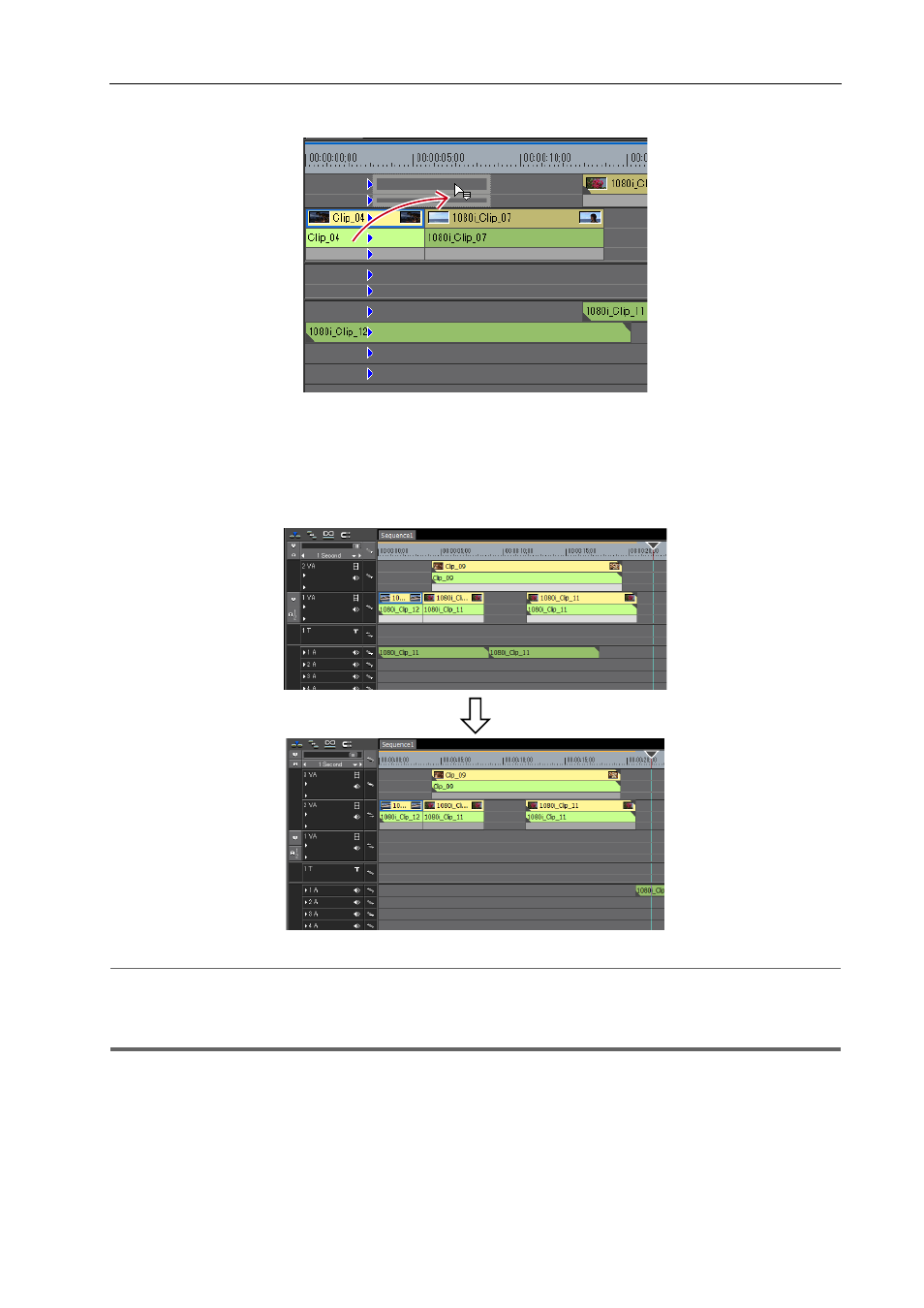
227
Placing Clips
EDIUS - Reference Manual
1 Select a clip, and drag and drop it at the destination.
Clip operations at move and move results are dependent on the editing mode.
Switching the Editing Mode
When you select clips over multiple tracks and move them to the area where the corresponding type of track does not
exist, a track is automatically added.
Example:
When multiple clips on the 1VA track and 2VA track have been selected, and dragged and dropped to a track above
2
Alternative
• Right-drag the clip to the move destination, and click [Overwrite] or [Insert]. Clips can be moved in the overwrite
mode or insert mode regardless of the editing mode.
1
Note
• When you have selected multiple clips placed on different types of tracks and dragged across tracks, only clips
placed between tracks of the same type move.
