Exporting in file formats, Exporting in a variety of file formats, Points to be checked before exporting a file – Grass Valley EDIUS Pro v.7.20 User Manual
Page 431: Marker settings, Export formats, P409
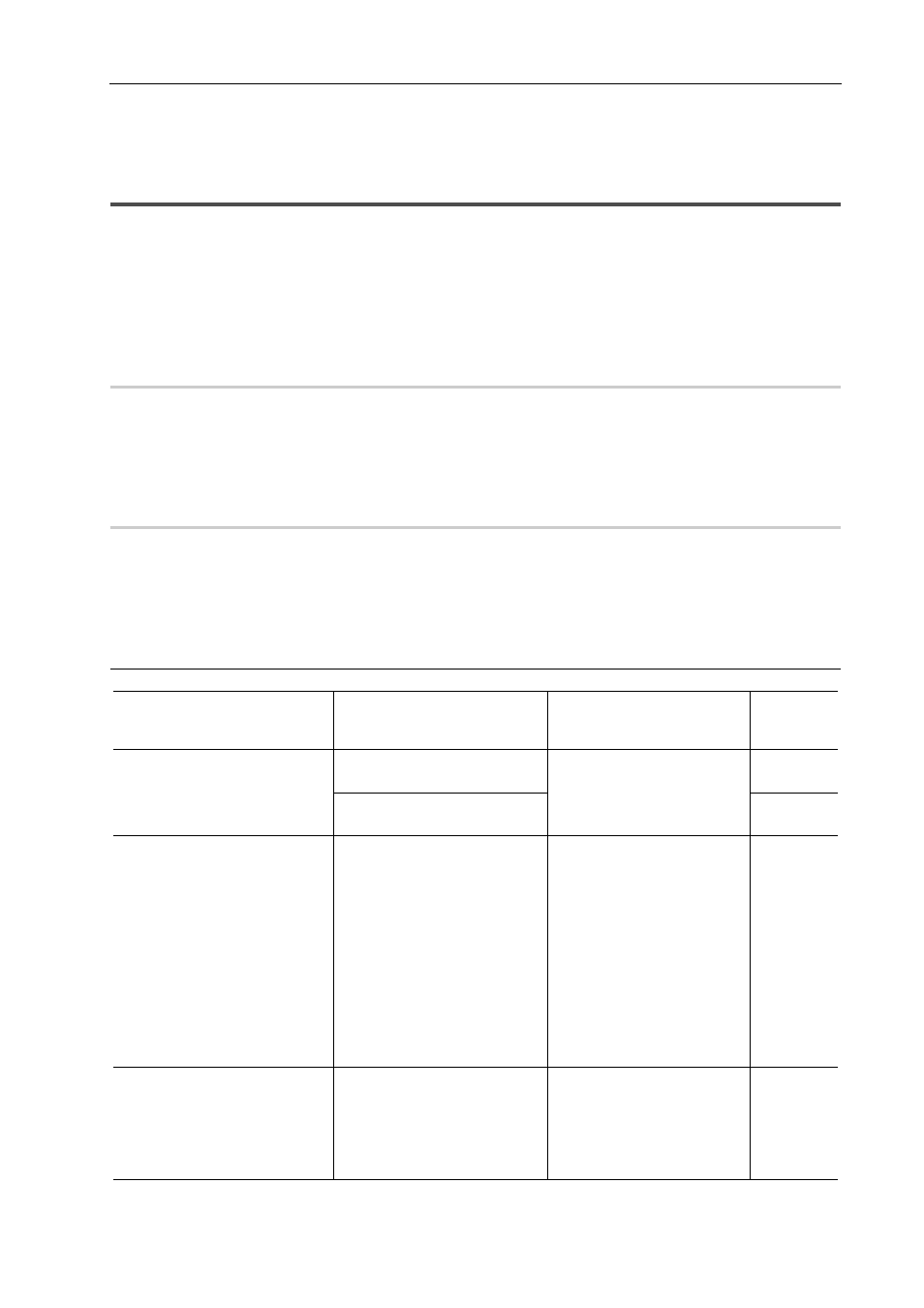
409
Exporting in File Formats
EDIUS - Reference Manual
Exporting in File Formats
Exporting in a Variety of File Formats
The following explains points to be checked before exporting in a file format, and how to use the exporter to export in
each file format.
Points to Be Checked before Exporting a File
This section describes the settings to confirm before export, and matters to know in advance when exporting a file with
an exporter.
Marker Settings
0
To export only one part of an edited video, make sure to specify the export range using [Set In] and [Set Out] on the
Recorder.
To add a chapter, make sure that a sequence marker is set in a desired position.
Setting the In and Out Points on the Timeline
Export Formats
0
When exporting a file with an exporter, you can export using the same setting as in the project settings, or export with a
format that differs from the project settings.
Exporting Files with an Exporter
Exporting to File in a Format that Differs from the Project Settings
The following file formats are available for export.
Video
video format
Codec/Exporter
File extension
Reference
for export
settings
AVCHD
[AVCHD Writer]
[AVCHD 3D Writer]
*.m2ts
[AVCHD]
[AVCHD 3D]
AVI
[Grass Valley HQ]
[Grass Valley HQ (Alpha)]
[Grass Valley HQX]
[Grass Valley HQX (Alpha)]
[Grass Valley Lossless]
[DV]
[DVCPRO HD]
[DVCPRO50]
[Uncompressed (RGB)]
[Uncompressed (RGBA)]
[Uncompressed (UYVY)]
[Uncompressed (YUY2)]
[Uncompressed (v210)]
*.avi
GF
[GF clip(DV)]
[GF clip(DVCPRO25)]
[GF clip(DVCPRO50)]
[GF clip(SD)]
[GF clip (I-frame Only)]
[GF clip (Long GOP)]
*.xml + *.mxf
