P107 – Grass Valley EDIUS Pro v.7.20 User Manual
Page 129
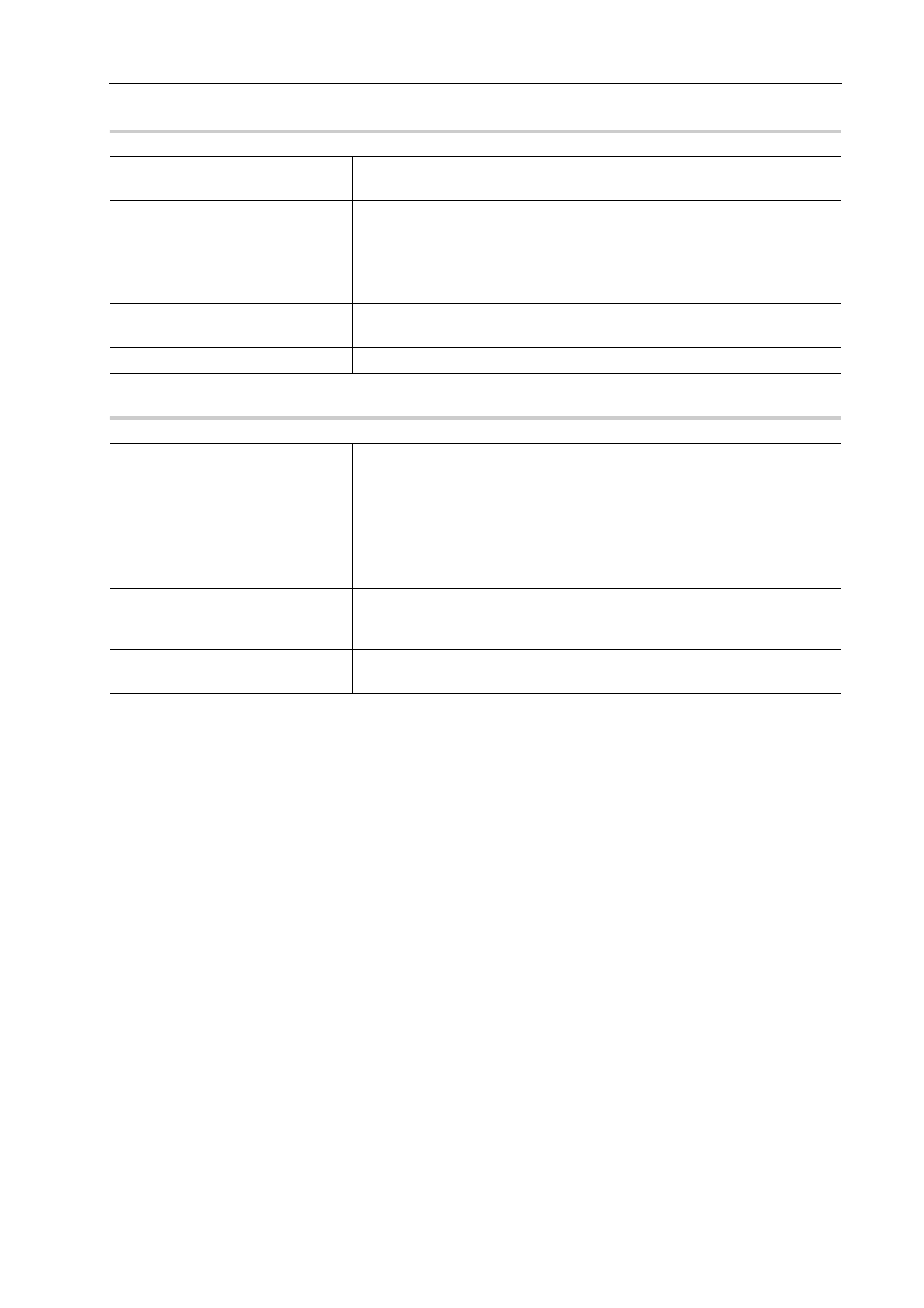
107
External Device Management
EDIUS - Reference Manual
[Settings - Playback Setting] Dialog Box (Generic OHCI)
0
[Settings - Stereoscopic Setting] Dialog Box (Generic OHCI)
0
Output preview
Displays the color bar. The color bar is displayed in the same way on preview
device monitors.
[DV Format]
Select the encode format ([DV]/[DVCAM]) of the hardware DVCODE.
[Enable Real Time DV Output]
Select whether to perform DV Encode processing. When this item is
checked, EDIUS always performs DV Encode processing. To mute audio
during processing, check [Mute DV Audio Output].
[Setup Level]
Set the setup level (black level). 0 IRE is used in Japan, and 7.5 IRE is used
in North America.
[Default]
Return the settings of items marked with
*
to their defaults.
[Stereoscopic Mode]
To export the stereoscopic video to the monitor of the preview device, select
a stereoscopic processing type from the list.
When [L Only]/[R Only] is selected, export the video of either the L side or the
R side.
When [Side by Side]/[Top and Bottom]/[Line Interleave]/[Blend]/[Anaglyph]/
[Difference]/[Split Grid] is selected, export the composite video of the L side
and the R side.
[Follow stereoscopic preview
mode]
Export the project in the same format as the preview window display in the
stereoscopic edit mode.
Displaying Preview Window in Stereoscopic Edit Mode
[Swap L/R]
Check this item to display video with the L side (for left eye) and R side (for
right eye) swapped.
