Shooting video utilizing varicam features – Grass Valley EDIUS Pro v.7.20 User Manual
Page 127
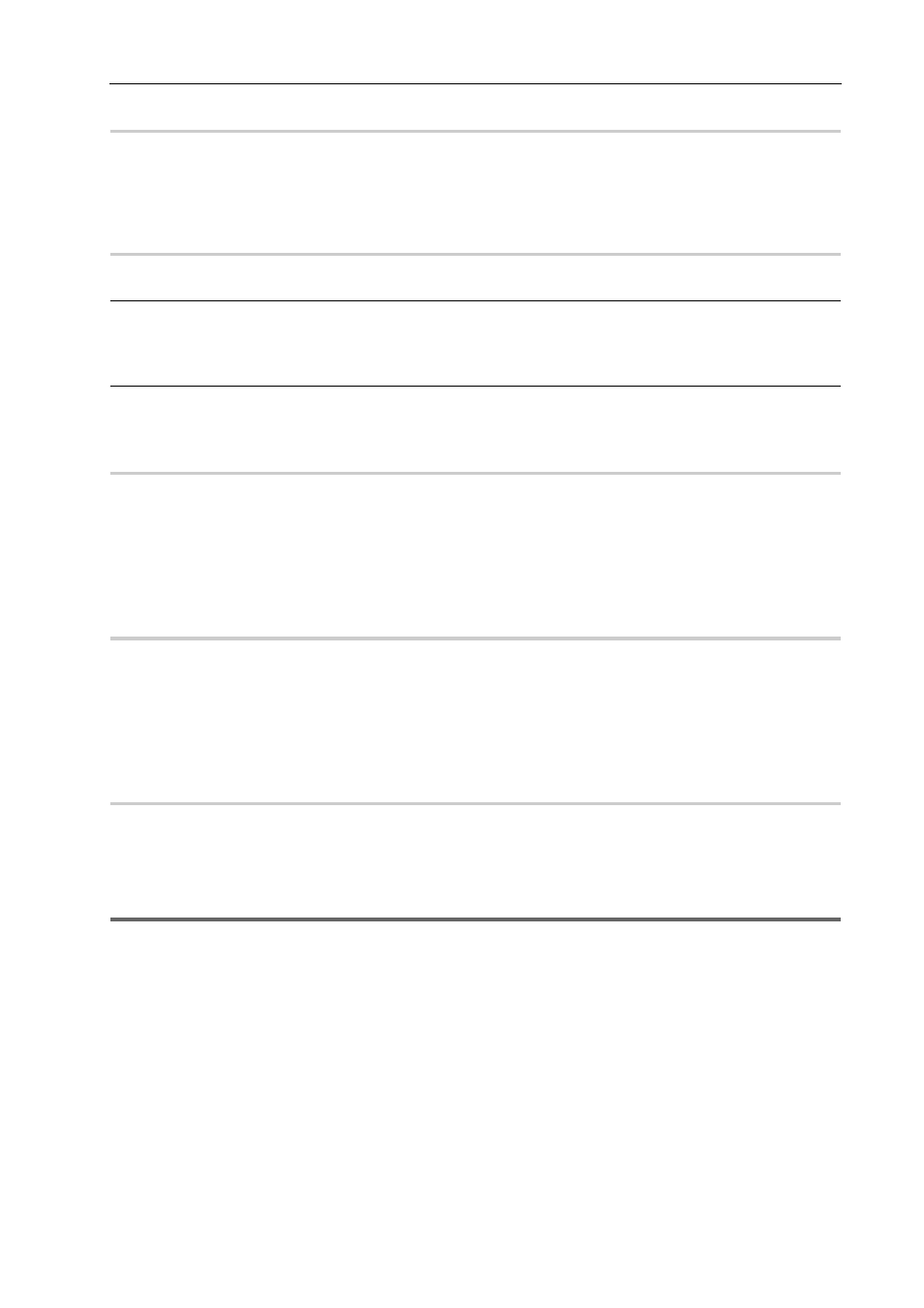
105
External Device Management
EDIUS - Reference Manual
Shooting Video Utilizing VARICAM Features
0
To utilize the features of VARICAM to create good-leaking slow motion and quick motion, the speed that will be required
as a result of editing must be calculated in advance before shooting video. The playback speed is calculated by the
following formula:
Playback speed (%) = frame rate of timeline
÷frame rate at shooting×100
What Are Under Crank Shooting and Over Crank Shooting?
0
Under crank shooting
This refers to low-speed shooting by which warp effects and flashlight effects, and stage effects such as ghost effects
can be obtained.
Over crank shooting
This refers to high-speed shooting by which stage effects using high image quality slow motion with smooth highly
dense frame video can be obtained.
Points when Using Under Crank Shooting for Quick Motion
0
• Shoot video with the shooting frame rate set lower than the playback frame rate.
Example:
If video is shot at 15p to create a 30p timeline, then this will result in 2x speed quick motion.
• Select a capture format ([960x720 Constant Rate Shooting 59.94p] or [960x720 Constant Rate Shooting 60p]) that
matches the VARICAM frame frequency setting used when the video was shot. If video is captured in this mode, only
active frames will be captured and these will become the file to be edited by variable frame rate.
Points when Using Over Crank Shooting for Slow Motion
0
• Shoot video with the shooting frame rate set higher than the playback frame rate.
Example:
If video is shot at 45p to create a 30p timeline, then this will result in 2/3x speed slow motion.
• Select a capture format ([960x720 Constant Rate Shooting 59.94p] or [960x720 Constant Rate Shooting 60p]) that
matches the VARICAM frame frequency setting used when the video was shot. If video is captured in this mode, only
active frames will be captured and these will become the file to be edited by variable frame rate.
When Shooting for Slow Motion/Quick Motion Is Not Required
0
Select the 60p (59.94p) capture format.
When video is captured in this mode, playback is adjusted to keep real time at shooting. Since the original speed
setting is also reflected in playback, both slow motion and quick motion are supported.However, this is not a method of
effectively using the original performance of VARICAM.
1
Note
• To perform input/output in accordance with the IEEE1394 interface, change the frame frequency setting on the deck
to 59.94 Hz at editing even when the source was shot at a frame frequency of 60.00 Hz.
• The following functions will not work properly on files captured in the [960x720 Constant Rate Shooting 59.94p] or
[960x720 Constant Rate Shooting 60p] format:
- Match frame jump
- EDL import/export
- Restoring offline clips
Also, the EDL import/export function will not work properly when the following formats are selected in the project
settings or at [Output H/W, Format Settings] in device presets:
- 960
×720 59.94p
- 960
×720 23.98p over 59.94p
- 960
×720 29.97p over 59.94p
- 960
×720 24p over 60p
- 960
×720 25p over 60p
- 960
×720 50p over 60p
- 960
×720 50p
