Registering serial number (offline activation), Repairing licenses in the online environment, P473 – Grass Valley EDIUS Pro v.7.20 User Manual
Page 495
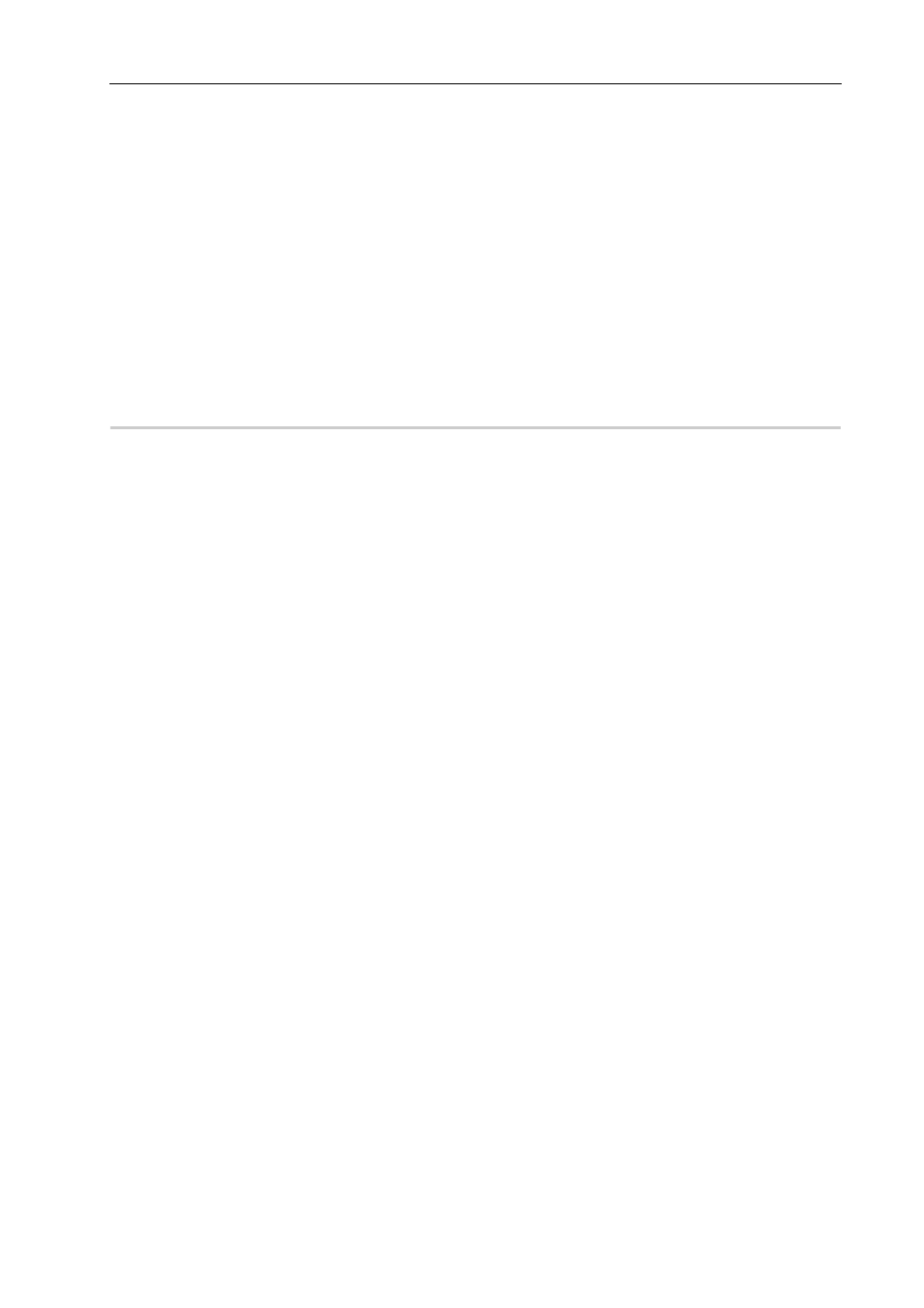
473
License Management
EDIUS - Reference Manual
6 Connect the USB memory device to a PC that is connected to the Internet.
7 Open the USB memory device on the explorer and double-click EDIUSActivation.exe.
8 A message [Do you wish to deactivate the license?] appears, then click [Yes].
9 A confirmation message appears, then click [OK].
Disconnect the USB memory device.
10 Connect the USB memory device to the PC where EDIUS is running, and start up GV LicenseManager.
11 Click [Offline Deactivation Register Activation File].
12 Open the USB memory device, specify “response.xml”, and then click [Open].
13 A confirmation message appears, then click [OK].
14 Check that EDIUS has been removed from the license list on the [License List] dialog box, and then exit GV
LicenseManager.
Registering Serial Number (Offline Activation)
0
1 Connect a USB memory device to the PC where EDIUS is installed.
2 Click [Start] to display the start menu, and click [All Programs]
→ [Grass Valley] → [GV LicenseManager]
The [GV LicenseManager] starts up and the [License List] dialog box appears.
3 Click [Offline Activation Create ID File].
4 Enter the serial number of EDIUS, and click [OK].
5 Specify the save destination for the activation ID file in the [Browse For Folder] dialog box, and click [OK].
Save the activation ID file to a USB memory device.
6 A confirmation message appears, then click [OK].
7 Disconnect the USB memory device from the PC, and connect it to a PC that is connected to the Internet.
8 Open the USB memory device on the explorer and double-click EDIUSActivation.exe.
9 A message [Do you wish to activate the license?] appears, then click [Yes].
10 A confirmation message appears, then click [OK].
Disconnect the USB memory device.
11 Connect the USB memory device to the PC where EDIUS is installed, and start up GV LicenseManager.
12 Click [Offline Activation Register Activation File].
13 Open the USB memory device, specify “response.xml”, and then click [Open].
14 A confirmation message appears, then click [OK].
15 Check that EDIUS has been activated and registered to the list on the [License List] dialog box, and then
exit GV LicenseManager.
Repairing Licenses in the Online Environment
If you cannot start up EDIUS on the license authorized EDIUS terminal, the license information may be corrupted. Try
license repair.
1 Start up GV LicenseManager on the EDIUS terminal.
Start up GV LicenseManager
2 Select products to repair licenses in the [License List] dialog box.
3 Click [Online Repair], and click [Yes].
Access the activation server automatically and repair the licenses.
