Editing timelines – Grass Valley EDIUS Pro v.7.20 User Manual
Page 11
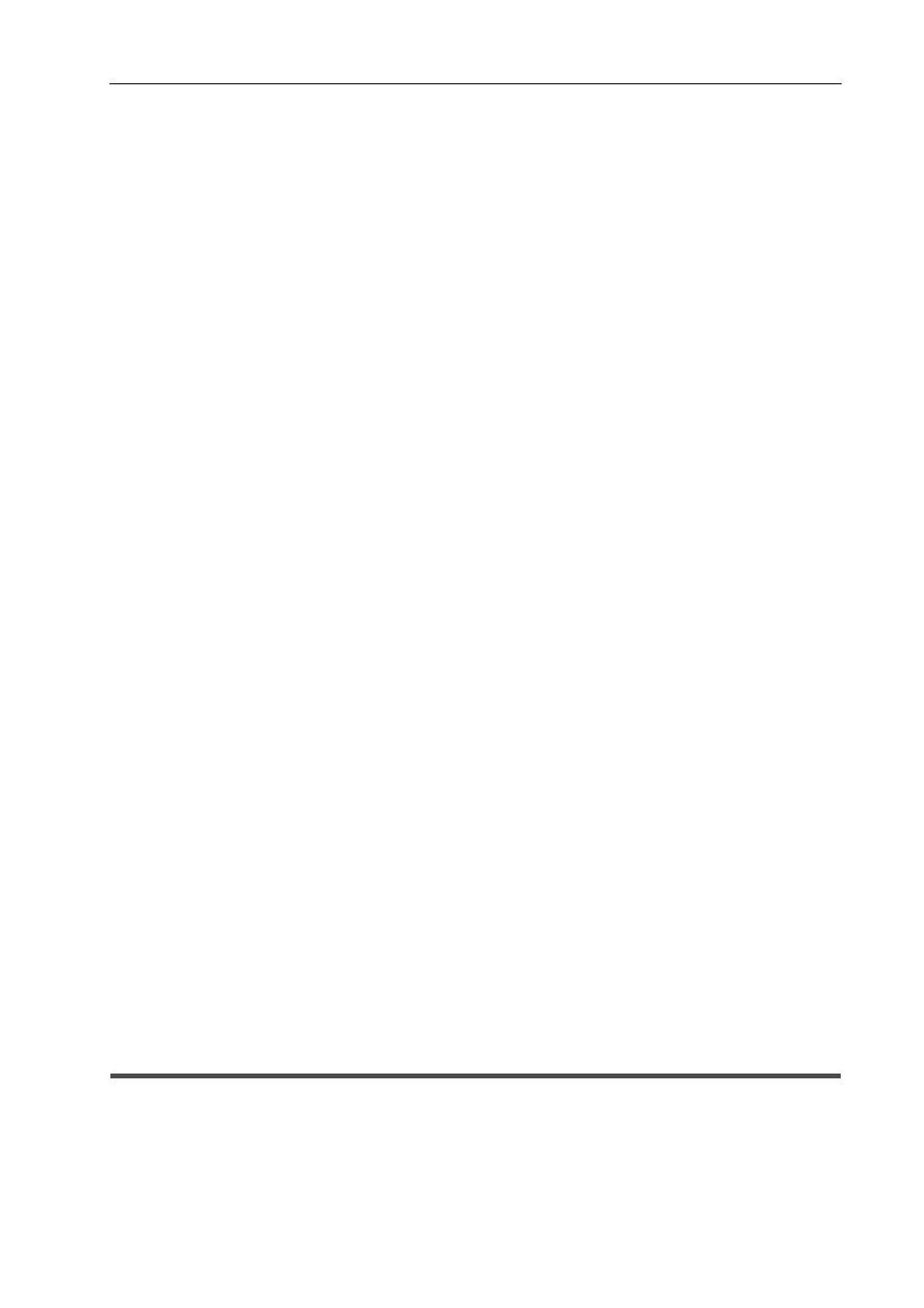
vii
EDIUS - Reference Manual
Creating Stereoscopic Clips ....................................................................................................................... 186
Selecting a File Used in Pair to Set as a Stereoscopic Clip ..................................................................186
Setting Separate L and R Clips in the Bin as Stereoscopic...................................................................187
Canceling Stereoscopic Clips ................................................................................................................188
Setting Stereoscopic Clips as Sequence/Cancelling Sequence............................................................188
Creating Subclips from Stereoscopic Clips............................................................................................188
Handling Non-Stereoscopic Clips as Stereoscopic Clips ......................................................................188
Changing Clip Information and Content ..................................................................................................... 188
Correcting Properties.............................................................................................................................188
Correcting Multiple Clip Properties ........................................................................................................189
Correcting the Settings Dialog Box........................................................................................................190
Converting Files.....................................................................................................................................190
MPEG File Media Settings.....................................................................................................................190
H.264 Media Settings ............................................................................................................................191
Checking Clip Save Destinations...........................................................................................................191
Opening Files with Software ..................................................................................................................191
Operations in the Clip View ........................................................................................................................ 192
Selecting Clips .......................................................................................................................................192
Copying Clips.........................................................................................................................................192
Cutting Clips ..........................................................................................................................................192
Pasting Clips..........................................................................................................................................193
Registering from Timeline......................................................................................................................193
Deregistering Clips ................................................................................................................................194
Sorting Clips ..........................................................................................................................................194
Color-coding Clips .................................................................................................................................194
Transferring Clips to the Project Folder...................................................................................................... 194
Transferring High-resolution Data .............................................................................................................. 195
Operations in the Folder View .................................................................................................................... 195
Creating a Folder ...................................................................................................................................195
Moving Folders ......................................................................................................................................195
Duplicating Folders ................................................................................................................................196
Deleting Folders.....................................................................................................................................196
Switching the Display Folder .................................................................................................................196
Exporting/Importing Bin Information ........................................................................................................... 196
Searching for Clips Registered to the Bin................................................................................................... 197
Searching in the Bin...............................................................................................................................197
Searching by the Simple Search Bar.....................................................................................................198
Searching Unused Clips ........................................................................................................................198
Deleting Search Results ........................................................................................................................199
Track Display.............................................................................................................................................. 203
Track Header .........................................................................................................................................203
Track Type.............................................................................................................................................204
Customizing the Track Display ................................................................................................................... 204
