Chapter 5, Software options, How to purchase software options – NavCom StarUtil-3000 Rev.G User Manual
Page 86: Upload software options, Figure 85: file upload
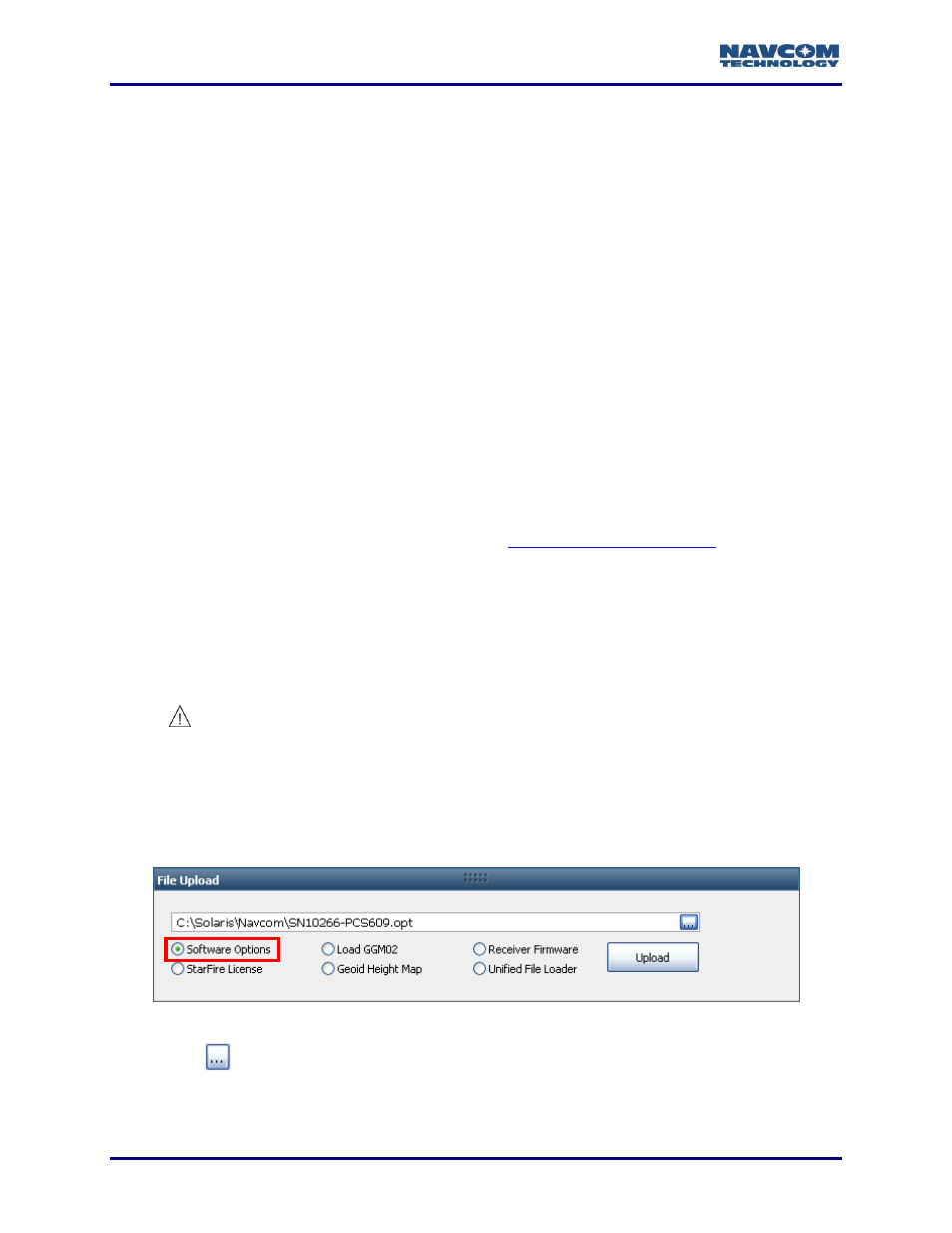
StarUtil 3000 User Guide
– Rev G
5-84
Chapter 5 .......................................................................... Software Options
This chapter provides instructions for uploading Software Options to enable the robust
functionality of the SF-3040 or the SF-3050 in the initial configuration purchased by the user, or
as a performance upgrade.
The SF-3040 and the SF-3050 are designed with a long-term performance upgrade path to
meet changing needs via software upgrades. Increased functionality does not typically require
the costly purchase of additional hardware.
The SF-3040 and SF-3050 software-enabled features (bundled for the SF-3050
and available for purchase individually for both the SF-3040 and the SF-3050),
cover a wide variety of applications. For the SF-3050, refer to the SF-3050 GNSS
Product User Guide for descriptions of the software options in each bundle: SF-
3050G, SF-3050S, and SF-3050M.
For the initial setup of the SF-3040 and the SF-3050, Software Options must be
loaded before loading the StarFire License (if purchased).
How to Purchase Software Options
Contact a NavCom authorized representative or the
([email protected]) to purchase software options.
The options code is receiver-dependent and cannot be uploaded into multiple
receivers. Archive the software options file in case a reload is necessary.
Upload Software Options
The receiver must be navigating at the time of the software upload.
Perform these steps to load software options:
1. Click Receiver Options on the Detailed Views menu (see Figure 64) to open the Receiver
Options tab.
2. Locate the File Upload window on the tab. Software Options is the default file upload.
(Select Software Options if it is not selected.) See Figure 85.
Figure 85: File Upload
– Software Options
3. Click
.
4. Browse to NavCom\Software Options on the PC (see Figure 1).
