Preferences, Receiver status bar, Base/rover info – NavCom StarUtil-3000 Rev.G User Manual
Page 33: Figure 13: port configuration, Com port, Figure 14: receiver status bar, Figure 15: rover info, Figure 13)
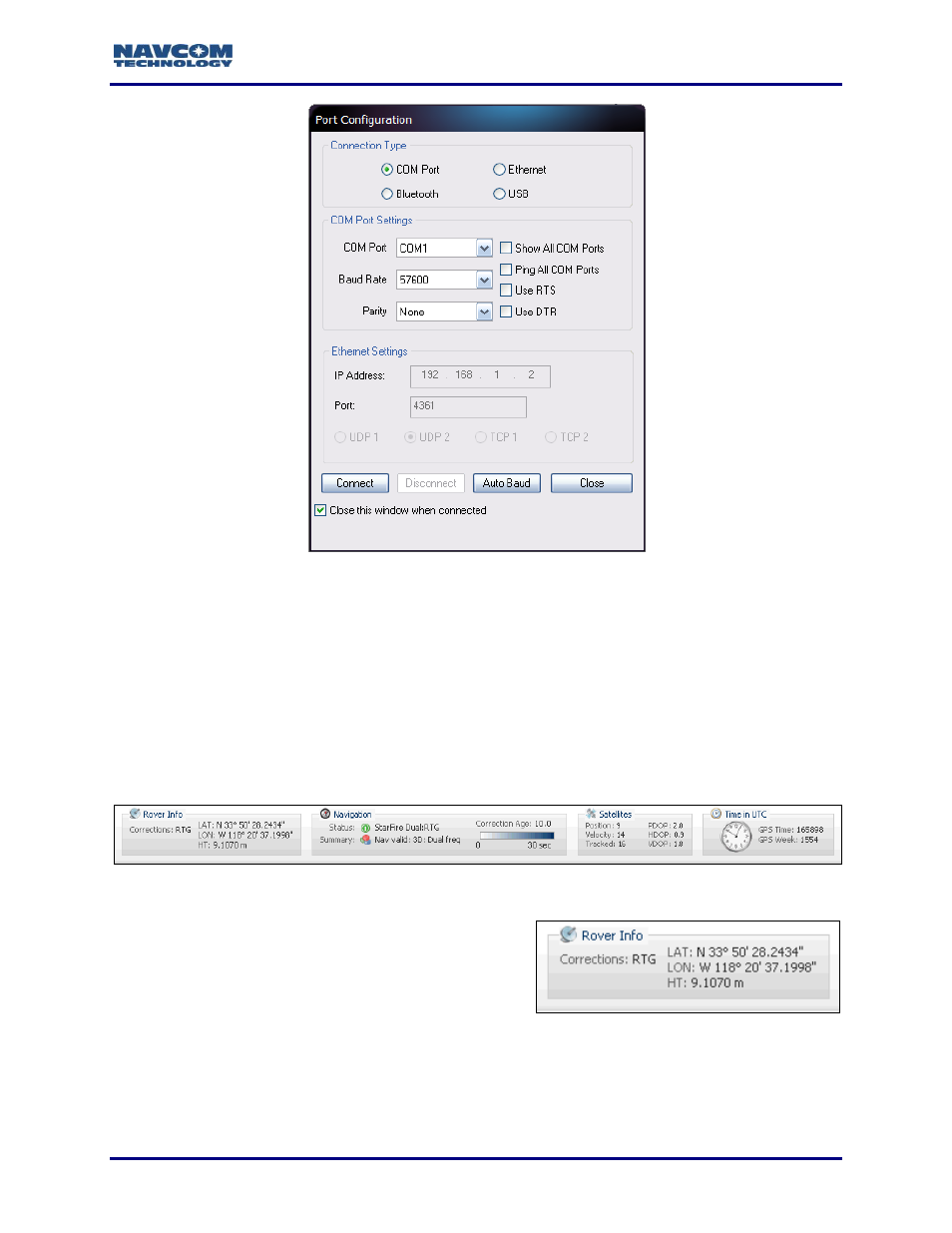
StarUtil 3000 User Guide
– Rev G
1-31
Figure 13: Port Configuration
– COM Port
Preferences
Future versions of StarUtil 3000 will allow the user to set custom views or layouts of the GUIs.
Receiver Status Bar
The Receiver Status Bar is always visible near the top of the GUI to provide a quick view of the
current status of the receiver (see Figure
).
Figure
14
: Receiver Status Bar
Base/Rover Info
Provides the Correction Format and LAT, LON, and
HT of the Base or Rover; the box heading is Base
Info or Rover Info, depending on the receiver
configuration.
Figure 15: Rover Info
This manual is related to the following products:
