Verify the virtual pc com port, Figure 38: my computer/properties – NavCom StarUtil-3000 Rev.G User Manual
Page 46
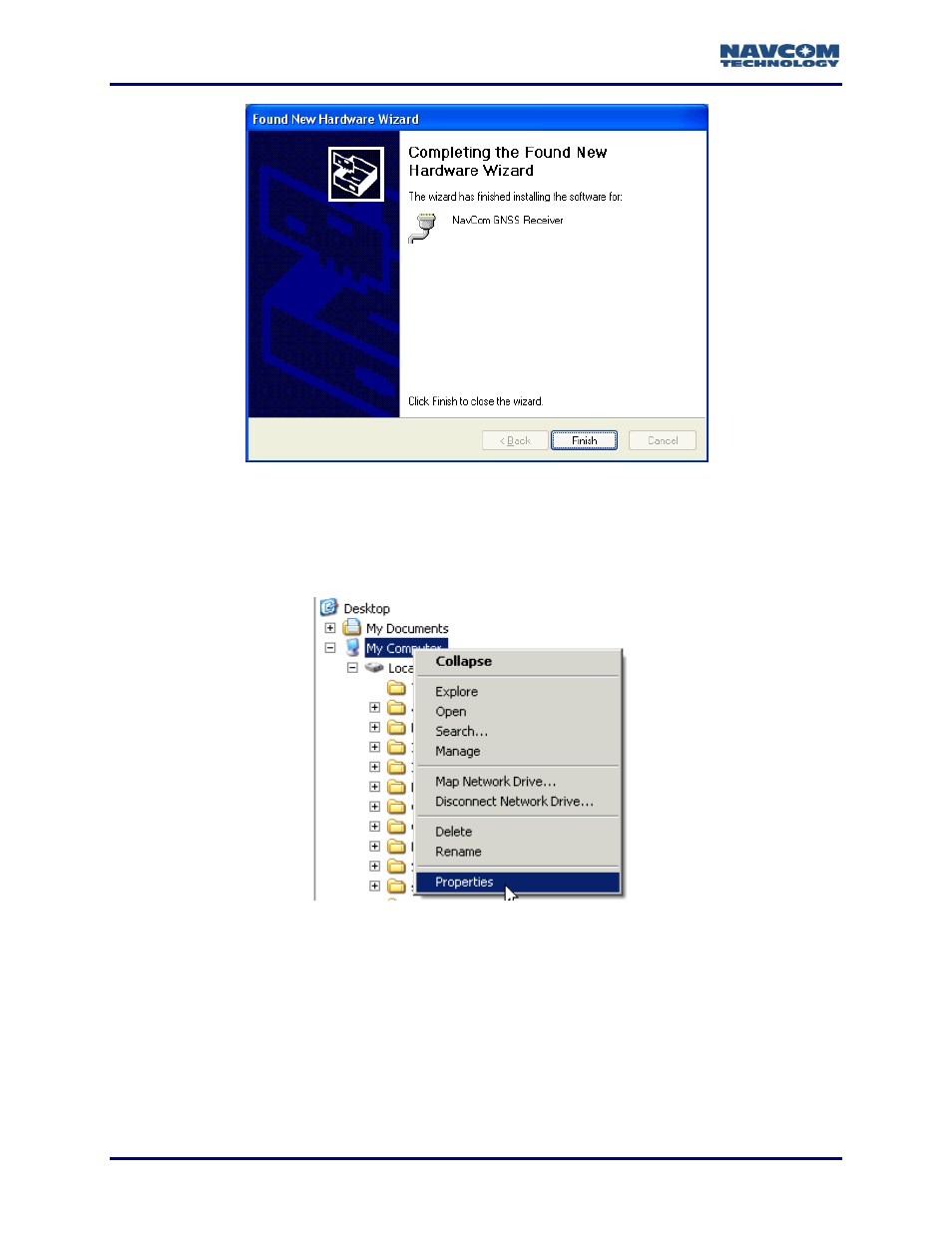
StarUtil 3000 User Guide
– Rev G
2-44
Figure 37: Completing the Found New Hardware Wizard
Verify the Virtual PC Com Port
9. On the Windows Explorer window, right-click My Computer and click Properties on the drop-
down menu (see Figure 38).
Figure 38: My Computer/Properties
10. On the System Properties dialog box, open the Hardware tab and then click the Device
Manager button (see Figure 39).
This manual is related to the following products:
