Requirements for output of set corrections, Velocity, Figure 136: pvt tab – NavCom StarUtil-3000 Rev.G User Manual
Page 148: Solid earth tide
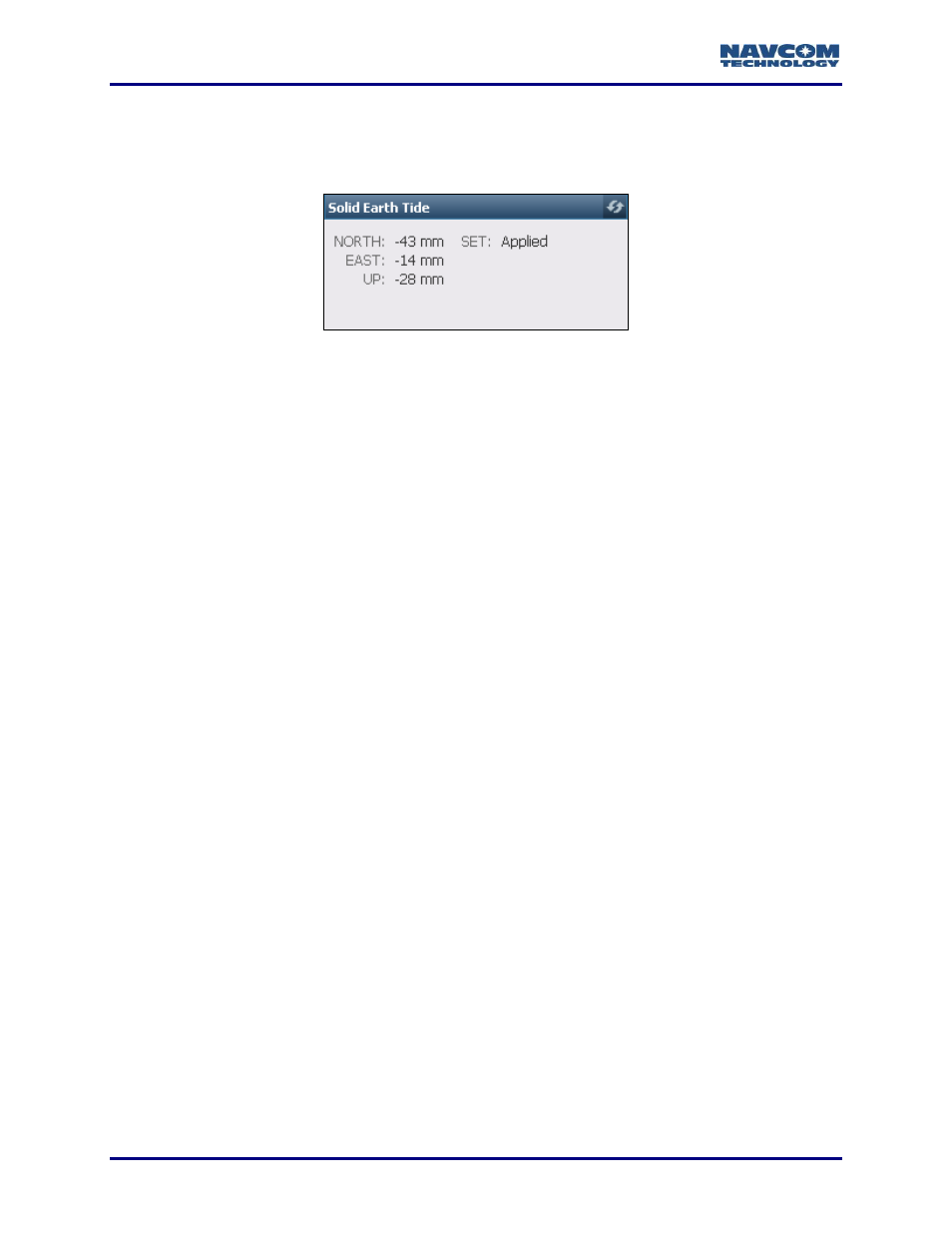
StarUtil 3000 User Guide
– Rev G
9-146
The SET message is a NavCom proprietary NMEA type message. It conforms to the header,
checksum, and electrical characteristics of a standard NMEA string, but is not recognized by the
NMEA governing body as an officially sanctioned message. Refer to Appendix A for a detailed
description of the NMEA Type message structure.
Figure
136
: PVT Tab
– Solid Earth Tide
Requirements for Output of SET Corrections
If the criteria below are met, the receiver applies the SET corrections to the position solution.
The Solid Earth Tide window displays SET North, East, and Up corrections in millimeters when
SET is applied (see Figure 136).
A license for the StarFire Subscription Service and the StarFire Software Option.
User Profile set to apply SET corrections, or SET corrections applied via the Input Terminal
window.
Refer to the SOLIDEARTHTIDE command in the Sapphire Technical Reference
Manual for detailed information (see Related Documents in the fore-matter).
$PNCTSET scheduled for output. View the NMEA tab to confirm that this message is
scheduled.
Refer to the NMEAPNCTSET output message in the Sapphire Technical Reference
Manual for detailed information.
Valid Navigation
Valid SET correctors (A minimum of 1 run of the SET algorithm. These are an integral part
of StarFire corrections.)
Velocity
The Velocity window provides the vectors for position velocity, East, North, and Up, in meters
per second (see Figure 137). The Ground Speed and Ground Track are the speed over ground
and direction of travel (true, not magnetic), which are displayed on the Dashboard graphically
(see Figure
).
Velocity North, East, and Up are data items in the PVT1B message. Refer to the
Sapphire Technical Reference Manual for details (see Related Documents in the
fore-matter).
