Setting up a starfire priority network, Failed search, Reassignment of starfire network list – NavCom StarUtil-3000 Rev.G User Manual
Page 125: Starfire satellites v1.0.1.5 to v2.0.14.0, Chapter 7, Starfire quickstart
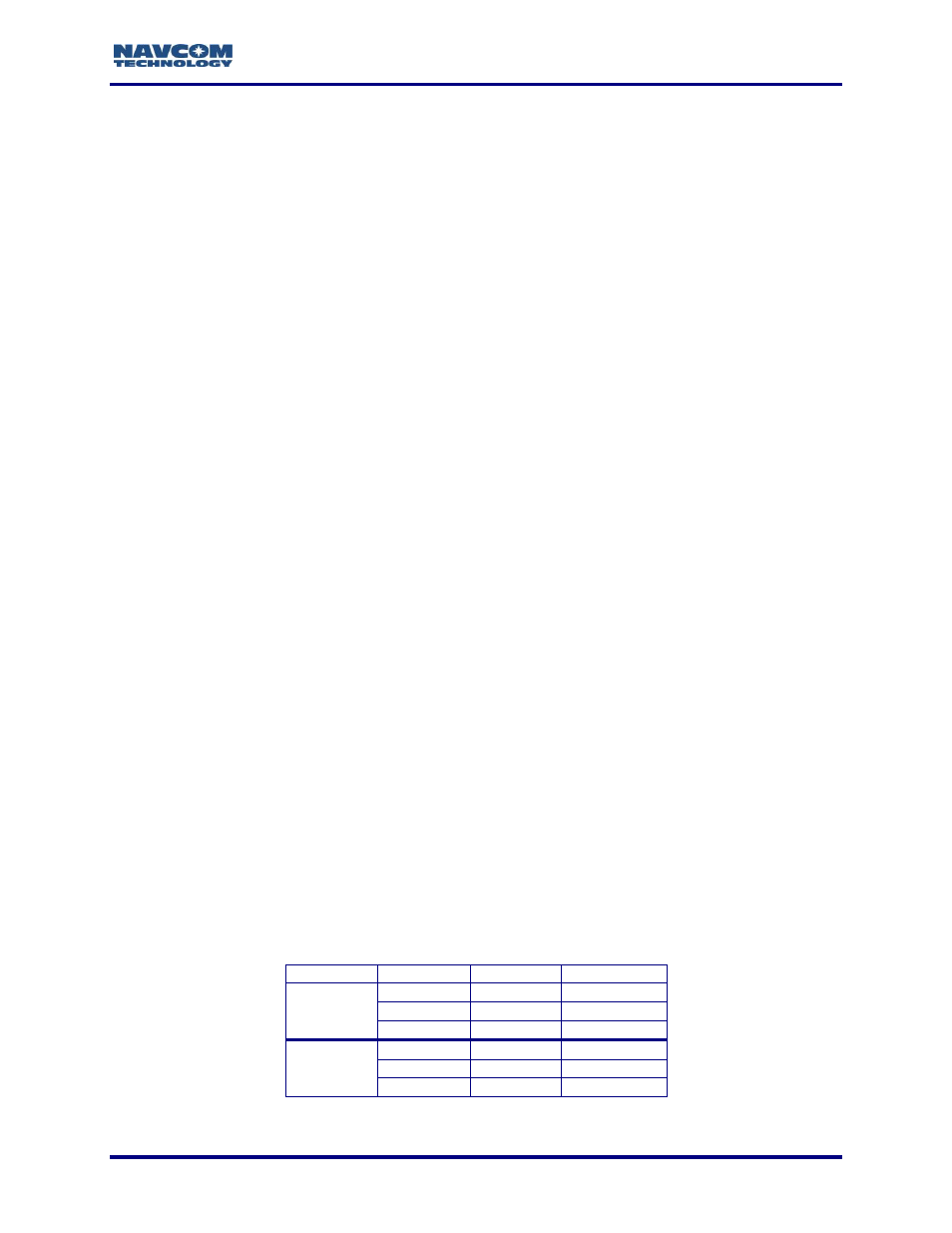
StarUtil 3000 User Guide
– Rev G
7-123
Setting Up a StarFire Priority Network
The SF-3050 defaults to using the highest available satellite between both networks. If multiple
receivers are used on one platform, the user may force one to use Net1 and the other to use
Net2.
1. On the StarUtil 3000 Input Terminal, type [SFNETPRIORITY] to view the current priority net
settings.
2. Perform one of the following steps:
Type [SFNETPRIORITY]DEFAULT to command the system to automatically select the
StarFire satellite with the highest elevation angle, regardless of Net1 or Net2, but subject
to authorized nets.
Type [SFNETPRIORITY]NET1
1
to set Net1 as the priority net, which commands the
receiver to select the Net1 StarFire satellite with the highest elevation angle.
Type [SFNETPRIORITY]NET2
2
to set Net1 as the priority net, which commands the
receiver to select the Net2 StarFire satellite with the highest elevation angle.
1
If there are no visible Net1 satellites, or if the receiver is licensed as Net2 only, the
receiver will select the Net2 StarFire satellite with the highest elevation angle.
2
If there are no visible Net2 satellites, or if the receiver is licensed as Net1 only, the
receiver will select the Net1 satellite with the highest elevation angle.
Refer to the Sapphire Technical Reference Manual for detailed information on the
[SFNETPRIORITY] Input Terminal command.
Failed Search
Whether from loss of reception or lack of initial acquisition, after a 5-minute failed search for a
StarFire satellite, the receiver automatically searches for another available StarFire satellite.
This functionality only applies to:
Receivers licensed for both StarFire Net 1 and Net 2
Receivers only licensed for StarFire Net 1 in areas where signals from 2 StarFire satellites
overlap and may be available.
Reassignment of StarFire Network List
Reassignment of satellites is sometimes necessary and the tables below reflect such changes
by receiver software version.
StarFire Satellites v1.0.1.5 to v2.0.14.0:
Network
Satellite ID
Longitude
Uplink Site
Net 1
402
97.65W
Laurentides
609
109E
Auckland
525
25E
Burum
Net 2
358
142W
Santa Paula
643
143.5E
Perth
484
15.5W
Southbury
