Check datum, Reference frame at default state, Command format and usage – NavCom StarUtil-3000 Rev.G User Manual
Page 81: User-defined datum, Reference frame at non-default state
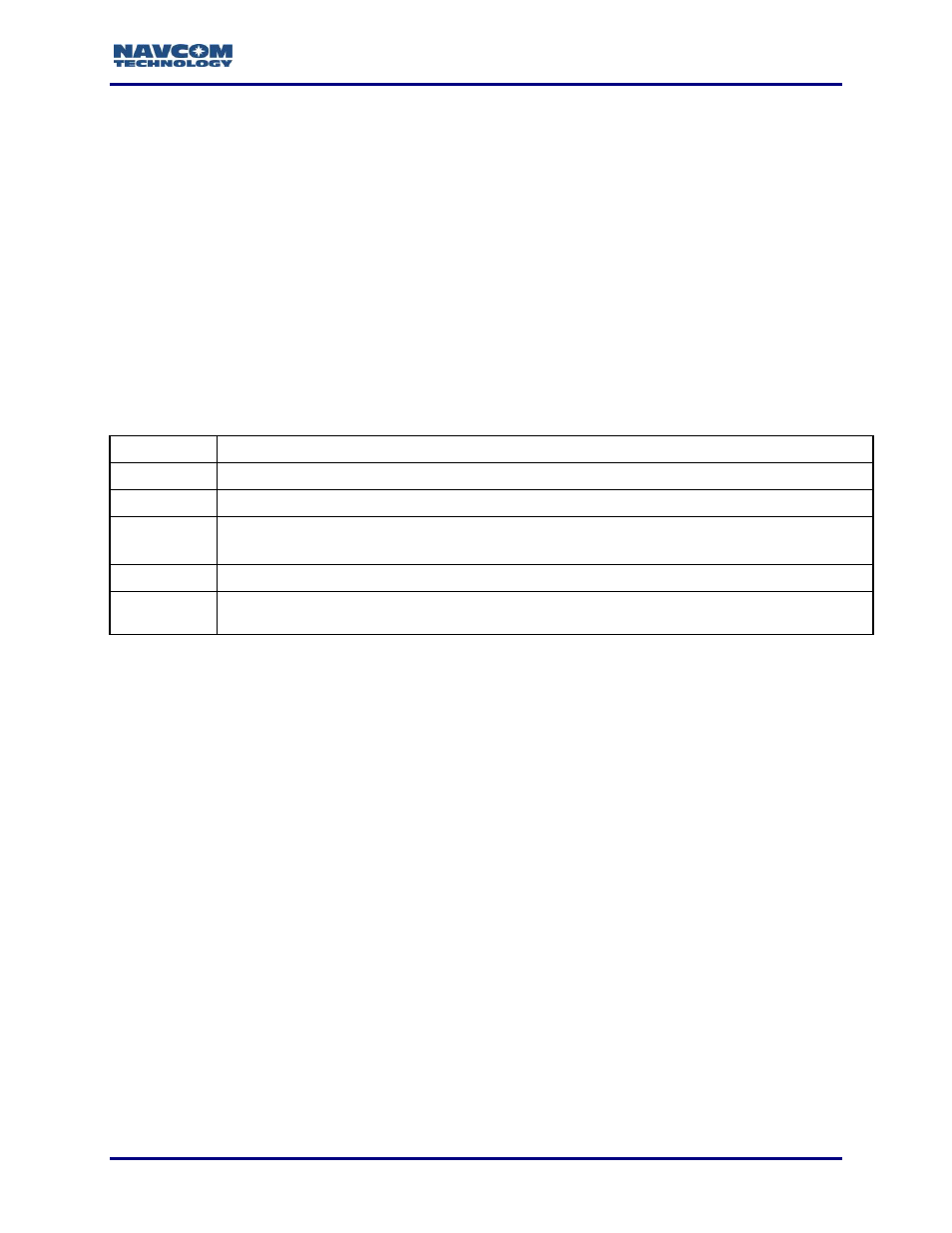
StarUtil 3000 User Guide
– Rev G
4-79
Check Datum
The [DATUM] command allows a user to check the current datum (a reference surface to be
used in defining the 3D coordinates of a position).
Reference Frame at Default State
At default (when a user does not specify any particular reference frame), the output of the
navigation position (i.e., in the PVT1B message) will be the data in the default frame.
In this state, there will be no datum transformation to the position data. The navigation library
currently provides the solution in one of two reference frames (data): WGS84 or ITRF2008.
WGS84 is used for all positioning modes except StarFire.
The [DATUM] command returns the current datum mode and the values of the basic datum
parameter.
Command Format and Usage
Table 5: Datum Command Keywords
Command:
[DATUM] [DATUM_SELECTION] DEFAULT, GDA94, USERDATUM
Parameter
Definition
DEFAULT
Default datum of the system (ITRF2008 or WGS84_G1150); no [PARAMETER_LIST] fields
WGS84
Transform StarFire ITRF2008 datum to WGS84 G1150.
No [PARAMETER_LIST] fields required.
GDA94
Geocentric datum of Australia (1994); no [PARAMETER_LIST] fields
USERDATUM
User-defined datum
– the user provides the parameters in predefined format, [PARAMETER1],
…,[PARAMETER17] See Note 1, below.
The StarFire network ground reference frame transitioned from the ITRF-2005 to
the ITRF-2008 system on January 21, 2014 at 0900 hours UTC. The back-up
systems provides fully redundant transition as of January 27, 2014 at 00:00 hours
UTC. For information on this transition, please consult the Troubleshooting Guide
StarFire GPS Transition to ITRF2008 Ground Reference Network located on the
Navcom website.
User-Defined Datum
The [DATUM] command is also used to set a specific datum for the output of the navigation
system to be reported upon (WGS84 or ITRF2008).
Reference Frame at Non-Default State
When a user selects a non-default datum, an additional transformation process takes place at
the navigation library level to transform the solution data into the user-specified target datum.
The table below lists the transformation(s) undertaken to transform the default datum to a user-
specified datum:
