Delete all user profiles stored in the receiver, Factory default output messages, Figure 104: delete all profiles from the receiver – NavCom StarUtil-3000 Rev.G User Manual
Page 108
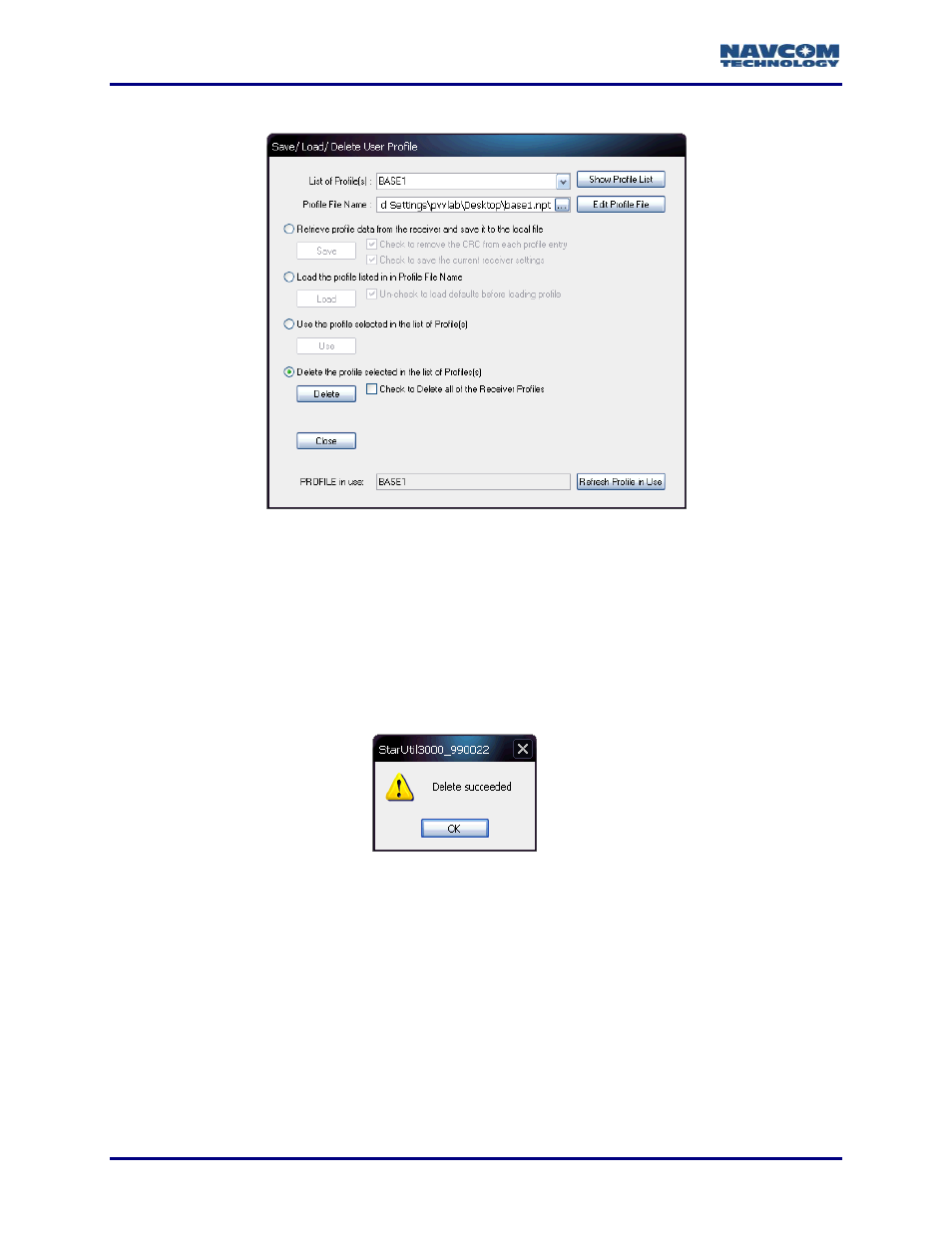
StarUtil 3000 User Guide
– Rev G
6-106
Delete All User Profiles Stored in the Receiver
Figure
104
: Delete All Profiles from the Receiver
Refer to Figure 104 for the steps below.
1. Perform steps 1 through 3, above, under
Delete One Profile Stored in the Receiver
2. Select the check box Check to Delete all of the Receiver Profiles.
3. Click the Delete button:
If the profile is successfully deleted, the following confirmation message is displayed:
Click the OK button.
Factory Default Output Messages
The factory default for the SF-3050 is to output 8 NCT messages via COM1 and USB1 and 3
NCT messages on all ports (see Table
). The user has full control over the utilized message
types and their associated rates.
NMEA messages are not output by default. They must be scheduled by the user via a user
profile or the Input Terminal. Use the NMEA tab to view the scheduled NMEA messages (see
Figure 147).
