Navigation, Satellites, Time in utc – NavCom StarUtil-3000 Rev.G User Manual
Page 34: Detailed views menu, Figure 16: navigation, Figure 17: satellites, Figure 18: time in utc, Figure 19: detailed views menu, Figure 19, Detailed
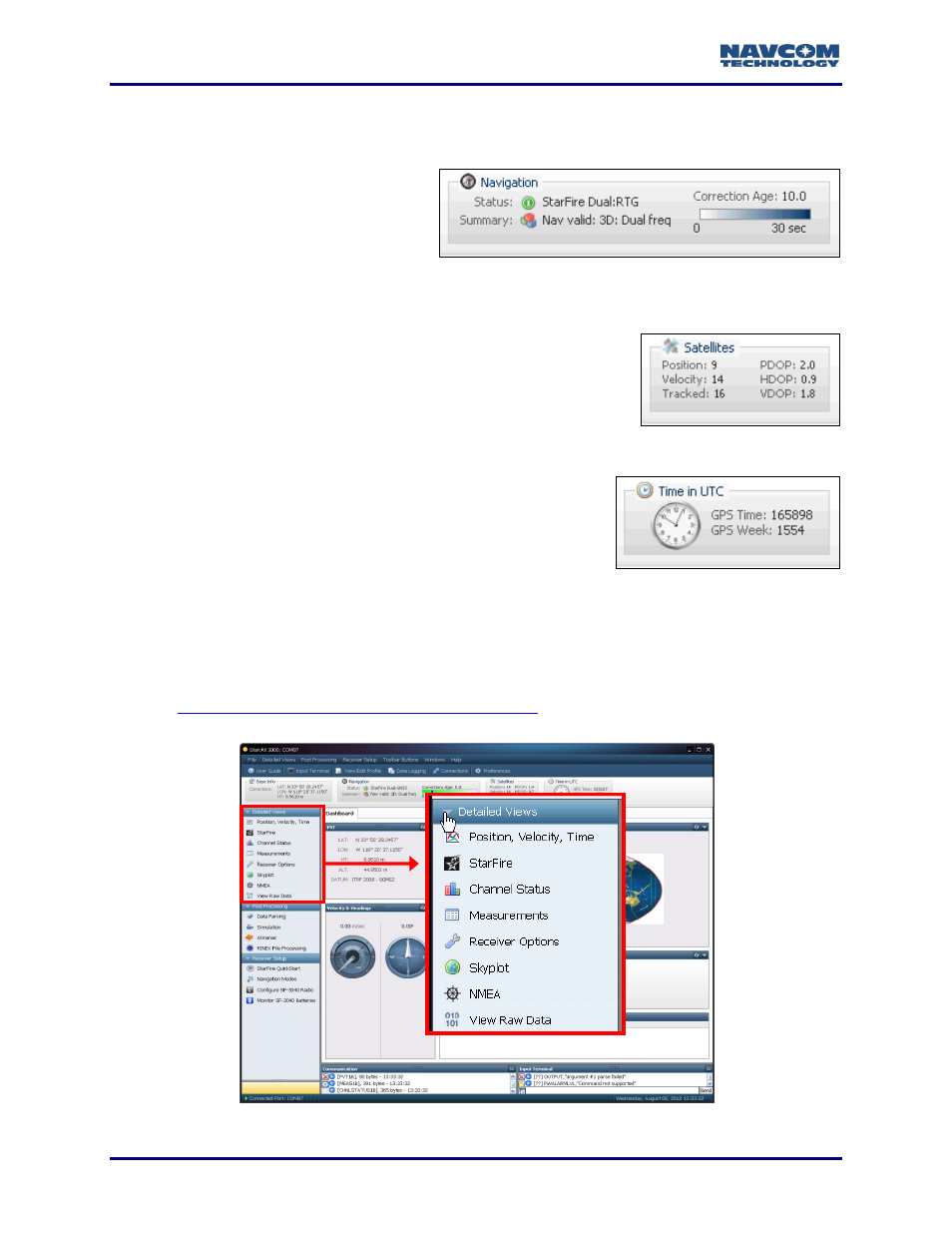
StarUtil 3000 User Guide
– Rev G
1-32
Navigation
Provides a quick check of the Navigation mode and Correction Age, which can be useful in
troubleshooting.
Figure 16: Navigation
Satellites
Provides useful information on the number of satellites used to
calculate the position and velocity and the number of satellites
tracked, plus DOP information
Figure 17: Satellites
Time in UTC
Provides quick access to the time, which is a useful reference.
For example, if there is a problem with position, the user can
write down the time of the problem and then troubleshoot during
post-processing the data that was logged at that time.
Figure 18: Time in UTC
Detailed Views Menu
Provides access to detailed views of important functions (see Figure 19). Each menu item
opens a tab on the main window.
Refer to
– Display of Positioning Performance
Figure 19: Detailed Views Menu
