Upload firmware – NavCom StarUtil-3000 Rev.G User Manual
Page 67
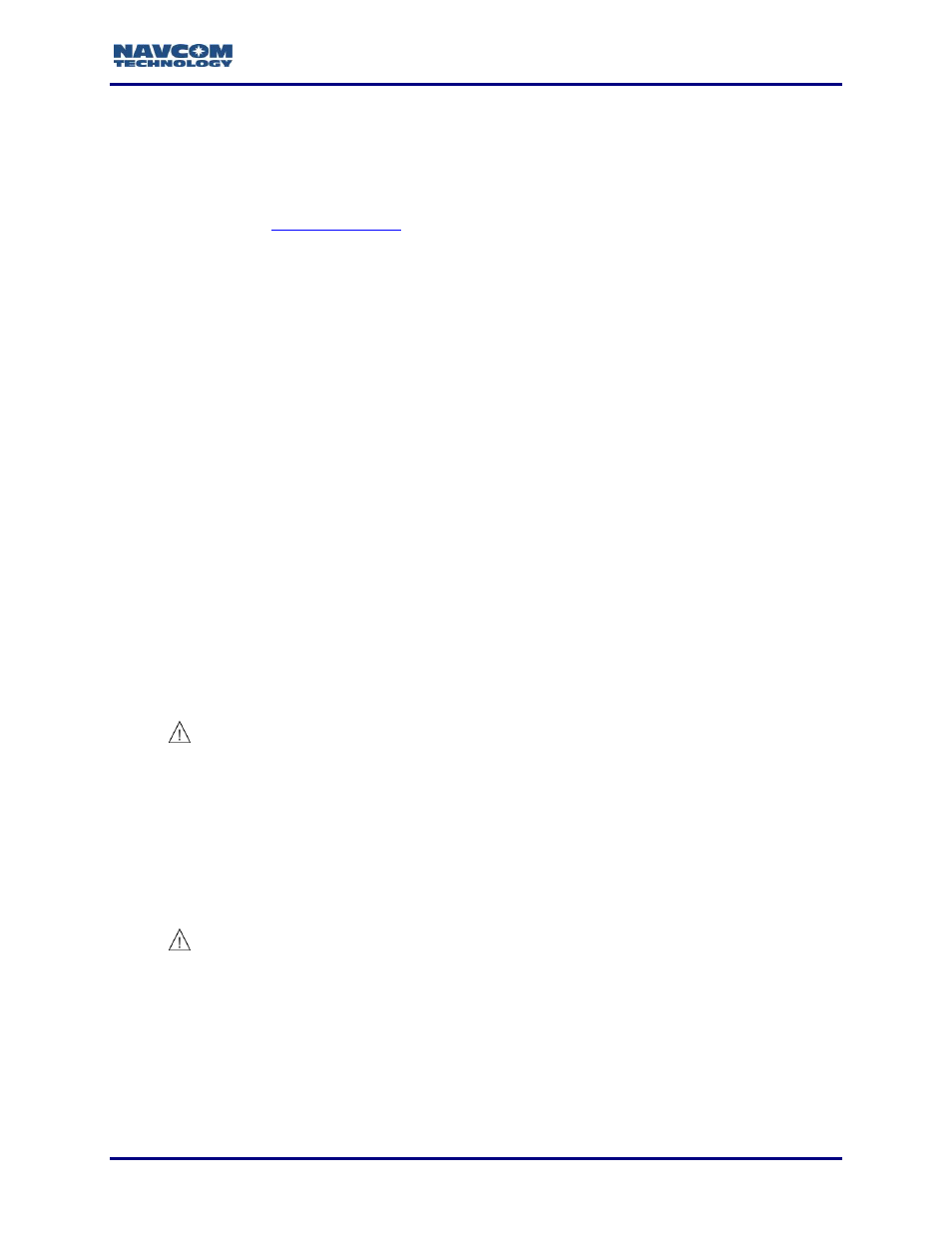
StarUtil 3000 User Guide
– Rev G
3-65
8. If the NAV firmware installed in the receiver is not the most current version:
a. Check the versions of the other firmware.
b. Write down all the firmware that must be updated.
c.
Upload Firmware
PC Baud Rate Requirements for Firmware Upload via Serial Connection
The requirements below only apply to firmware uploaded via a Serial connection. They do not
apply to firmware uploaded via a USB 2.0 Device or Ethernet connection.
GNSS Firmware
SF-3040 and SF-3050 COM1: The maximum PC baud rate to upload the appropriate
Bootloader and the NAV firmware file via a Serial connection is 115200.
SF-3040 and SF-3050 COM2: The required PC baud rate to upload the appropriate Bootloader
and the NAV firmware file via a Serial connection is 115200.
PWRIO Firmware
SF-3040 and SF-3050 COM2: The maximum PC baud rate to upload the PWRIO Bootloader
and the PWRIO firmware file via a Serial connection is 115200.
If the firmware fails to load, set the StarUtil baud rate and upload rate to 57600.
Turn the receiver OFF. Begin the file load and then turn the receiver ON. The
receiver allows 500ms at startup to “capture” the port at 57600, regardless of the
setting in the active profile. Once StarUtil starts the upload, it pings the receiver
every 200ms. A successful capture begins the file upload sequence.
Never attempt to upload firmware over the Bluetooth port.
Firmware may be uploaded via Ethernet or USB. Remote equipment users are
strongly encouraged to also remotely connect one of the RS-232 ports as a
backup, preferably COM 1.
Typically, if any firmware needs to be updated, it is NAV and PIOAPP. (Bluetooth
software is hardcoded and is loaded only at the time of manufacture.)
The receiver must be navigating at the time of the firmware upload.
Always cycle power to the receiver after a firmware update or a change to
Low Power settings. Failure to do so may result in the unit being unable to
track StarFire.
