File i/o, Figure 159: input file and output directory – NavCom StarUtil-3000 Rev.G User Manual
Page 169
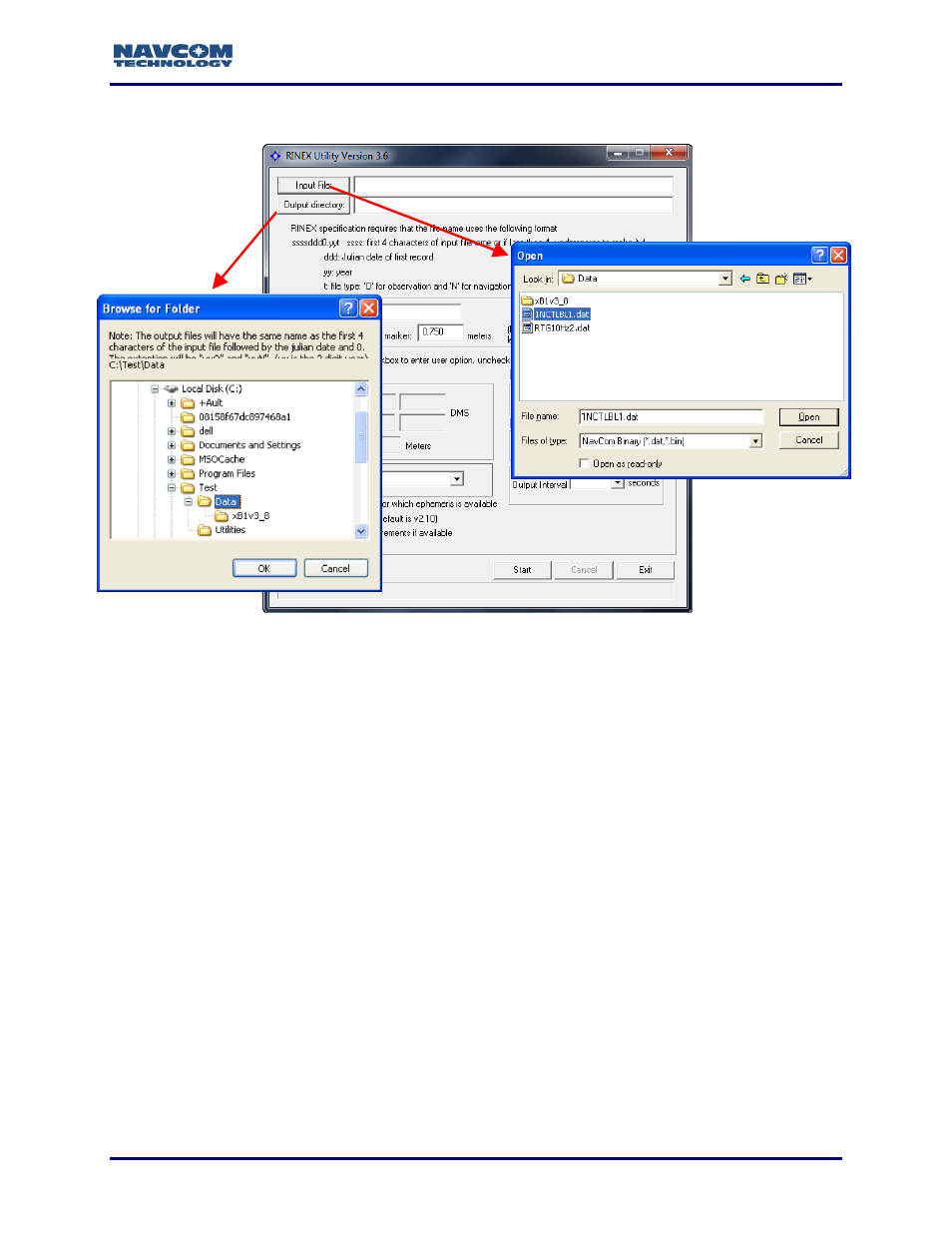
StarUtil 3000 User Guide
– Rev G
11-167
File I/O
Figure
159
: Input File and Output Directory
Refer to Figure 159 for the steps below:
Click the Input File button to navigate to and select the NCT binary raw data file (*.dat) to be
converted to the RINEX v2.1 format.
Note that the NCT will be formatted according to the NavCom file naming convention.
E.g. 04490111.dat where:
04 represents the hour in GPS time
49 represents the minute
011 is the Julian Calendar Day of the year (number of days since January 1)
1 is the sequence number of the files processed for this day
.dat is the file type.
Click the Output Directory button to select the folder to save the converted files. The RINEX
Utility converts the NCT data file into two RINEX files, one with GPS navigation data and the
other with observation data (refer to the section below, RINEX File Naming Conventions).
The conversion options available in the User Input and Options areas of the RINEX Utility
window are not always necessary to complete the conversion. However, selecting the
appropriate Antenna Type is always recommended to obtain the best results (see Figure
163).
If the user enters conversion options, the headers of the RINEX files display the user
specific information. If the user does not enter options, the headers display the default
information shown in Table 16.
