NavCom StarUtil-3000 Rev.G User Manual
Page 20
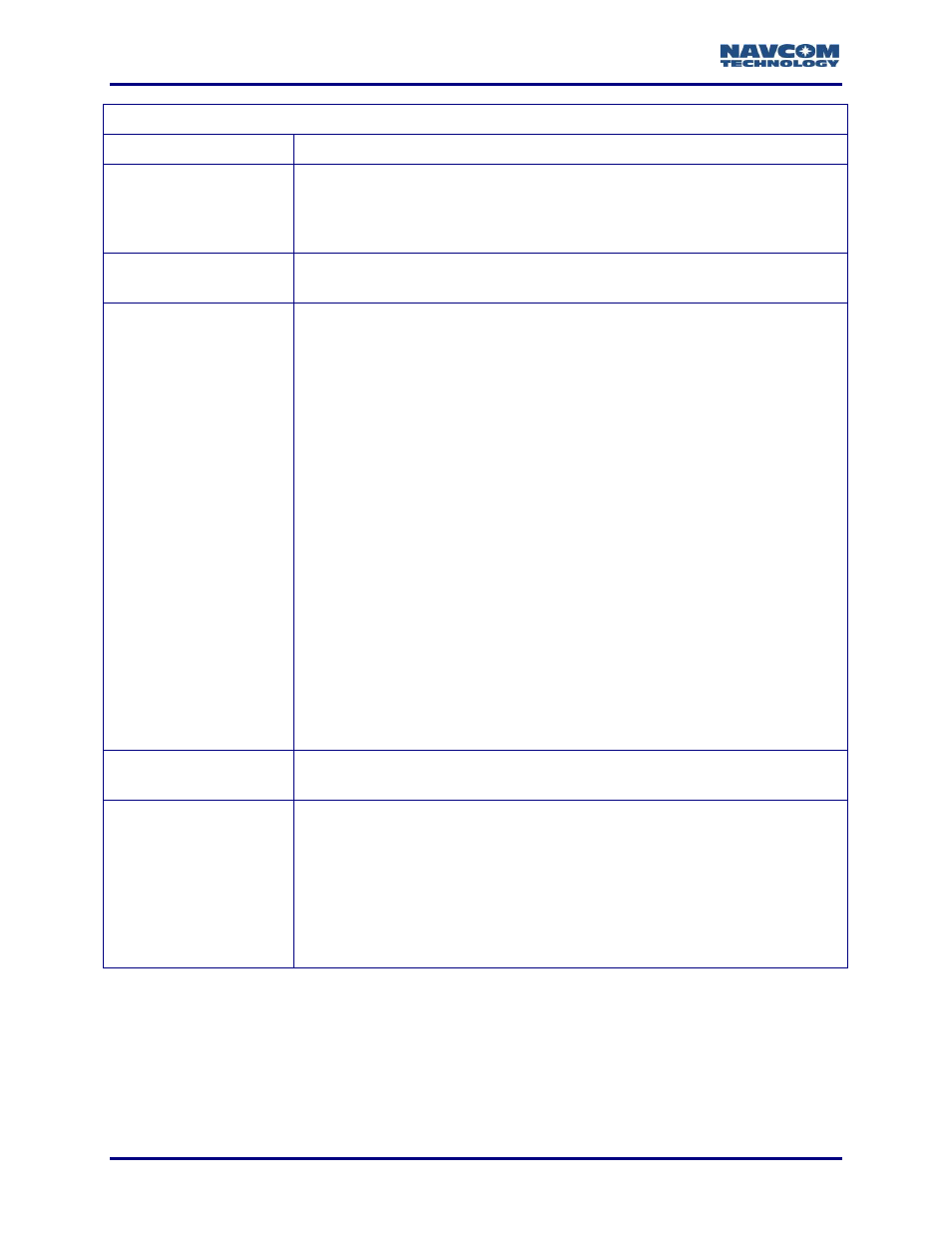
StarUtil 3000 User Guide
– Rev G
xviii
Rev B (September 2010) (continued)
Chapter/Item
Revision Description
Chapter 2, Establish
Ethernet
Communications
Added a note to the How to Establish Serial or USB Device
Communications section re importance of backup connections to
Ethernet for remote operation; updated the Configure and Establish
Ethernet Communications section
File Upload
Updated this GUI graphic in all instances to reflect changes to
firmware uploads and to show the new Unified File Loader option
Chapter 3, Firmware
Updated this chapter and the GUI graphics in it; expanded the note
about firmware file naming conventions; provided detailed instructions
on using the Unified File Loader (new option) on the Receiver Options
tab; updated Load Receiver Firmware dialog box to reflect recent
engineering changes to it; updated Figure 58 (formerly Figure 48) to
show an example of a unified file type; updated Figure 59 to show
current version of the nav firmware
Under the GNSS Firmware bullet in the Upload Firmware section,
changed the SF-3050 COM2 required PC baud rate to 115200 from
57600, added instructions (in a note) about what to do if the firmware
fails to load, a warning to never upload firmware over the Bluetooth
port, and a note that firmware may be uploaded via Ethernet or USB
and that remote users should remotely connect one of the RS-232
ports as a backup port; expanded the note under the PWRIO
Firmware bullet to address Bluetooth firmware being hard-coded and
loaded only at time of manufacture;
deleted: “SF-3050 COM1: the
required PC baud rate to upload PWRIO firmware via a Serial
connection is
57600”; added the Upload a Single Firmware File
section; updated the boot file naming convention; added a caution
note to always power cycle a unit after a firmware update and after a
change to Low Power settings; added note that firmware ensembles
are referenced to the navigation firmware number
Chapter 4, Geoidal
Databases
Added Datum section
Chapter 5, Software
Options
Updated Upload Software Options section: deleted warning about
contacting authorized dealer if options do not load and added steps to
verify the software; added a section titled Use the Input Terminal to
Load Software Options; updated RTK Extend section to include
statement that this option is only required on the rover receiver and on
a base station receiver used as a rover; added a note that StarFire
convergence is required for best performance and that convergence
requires at least 30 min of tracking
