Figure 42) – NavCom StarUtil-3000 Rev.G User Manual
Page 50
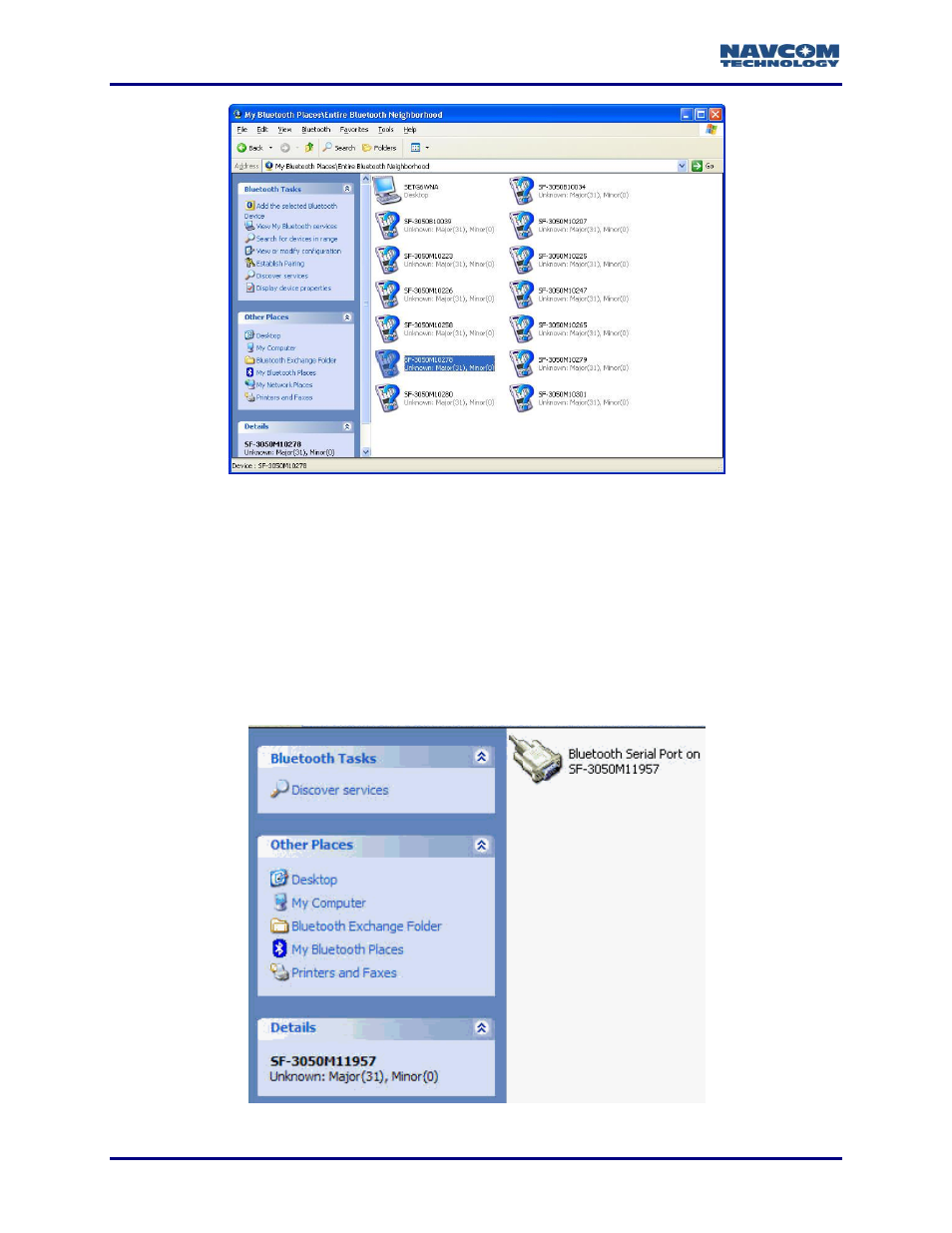
StarUtil 3000 User Guide
– Rev G
2-48
Figure 42: My Bluetooth Places\Entire Bluetooth Neighborhood
The naming convention for the SF-3040 is SF3040SerialNumber and for the
SF-3050, it is SF-3050SerialNumber.
Example: SF-3050,10280,2
For the SF-3050: Product types are SF-3050, SF-3050G, SF-3050S, and SF-
3050M in StarUtil 3000 ver. 1.0.1.5 and earlier. Later software versions will simply
report SF-3050.
6. Double-click the desired SF-3040 or SF-3050 receiver in the Bluetooth list (see Figure 42). A
Bluetooth Serial Port icon for the selected receiver is displayed (see Figure 43).
Figure 43: Bluetooth Serial Port Icon for Selected Receiver
This manual is related to the following products:
