Alternative method to determine firmware versions, Figure 60: input terminal – NavCom StarUtil-3000 Rev.G User Manual
Page 65
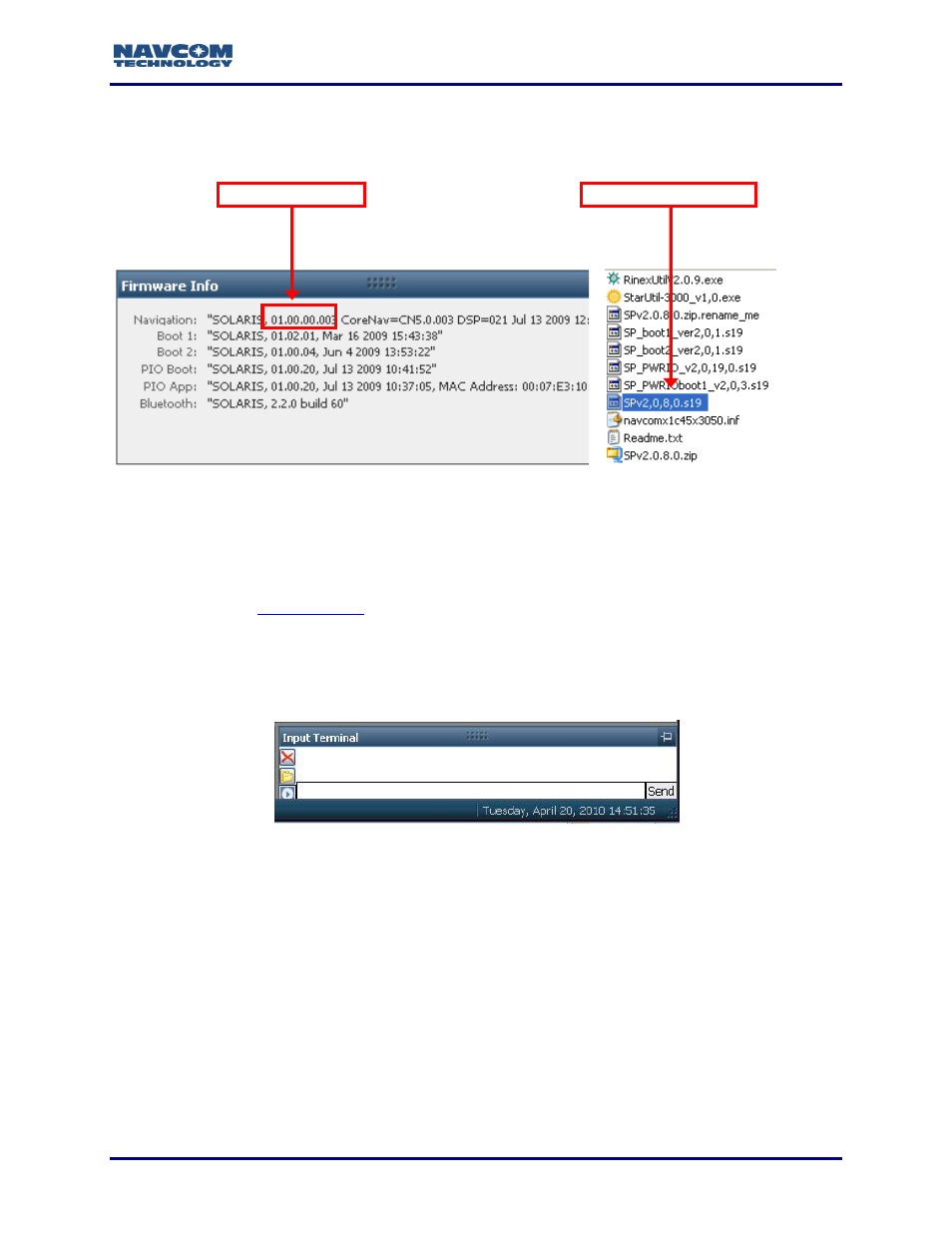
StarUtil 3000 User Guide
– Rev G
3-63
In the example below, the NAV firmware in the Firmware folder is more current than
the installed firmware. As a result, the user must update the NAV firmware in the
receiver.
Figure
59
: Comparing Current and Installed Firmware
6. If the NAV firmware installed in the receiver is not the most current version:
a. Check the versions of the other firmware.
b. Write down all the firmware that must be updated.
c.
Alternative Method to Determine Firmware Versions
1. Locate the Input Terminal at the bottom right of StarUtil 3000 (see Figure
Figure
60
: Input Terminal
2. Enlarge the Input Terminal window by dragging the top edge of the window.
3. Type [VERSION] in the field at the bottom of the Input Terminal window (see Figure 61).
Old NAV Firmware
Current NAV Firmware
